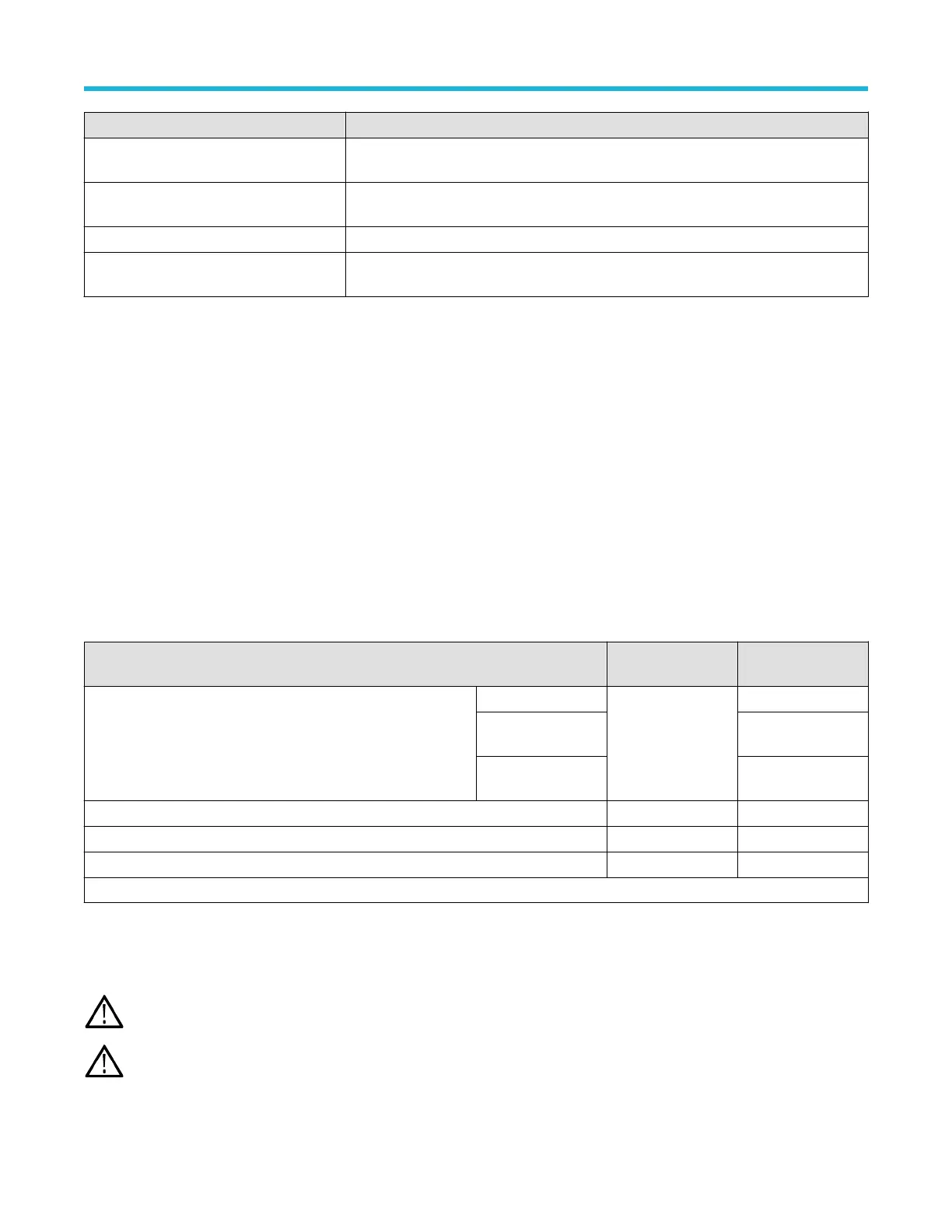Document Content
Declassification and Security Instructions Information about the location of memory in the instrument. Instructions for declassifying
and sanitizing the instrument.
Service Manual Replaceable parts list, theory of operations, and repair and replace procedures for
servicing an instrument.
Upgrade Instructions Product upgrade installation information.
Rackmount Kit Instructions Installation information for assembling and mounting an instrument using a specific
rackmount.
How to find your product documentation
1. Go to www
.tek.com.
2. Click Download in the green sidebar on the right side of the screen.
3. Select Manuals as the Download Type, enter your product model, and click Search.
4. View and download your product manuals. You can also click the Product Support Center and Learning Center links on the page for
more documentation.
Check shipped accessories
Make sure that you received everything you ordered. If anything is missing, contact Tektronix Customer Support. In North America, call
1-800-833-9200. Worldwide, visit www.tek.com to find contacts in your area.
Check the packing list that came with your instrument to verify that you have received all standard accessories and ordered items. If you
purchased factory options, tap Help > About to confirm that the option(s) are listed in the Installed Options table.
Standard accessories
Item Quantity Tektronix part
number
Passive Voltage Probe, depends on instrument bandwidth 1 GHz bandwidth One per analog
channel
TPP1000
350 MHz and
500 MHz
TPP0500B
100 MHz and 200
MHz bandwidth
TPP0250
Accessory bag 1 016-2144-xx
Power cord 1 Depends on region
Calibration certificate 1 N/A
OpenChoice® Desktop Software. Available for download from www
.tek.com/software/downloads
Safely rotate the handle
Use the correct process to eliminate the chance of pinching your thumb or rear-panel-connected cables while rotating the handle.
WARNING: Hold the top of the handle to rotate the handle on the instrument. Do not hold the handle from the sides and rotate, as
this can pinch the base of your thumb between the handle and the case.
CAUTION: If you have routed any cables between the handle and the case, be careful when rotating the handle so that you do
not pinch the cables.
Getting started
3 Series Mixed Domain Oscilloscope MDO32 and MDO34 Quick Start Manual 11