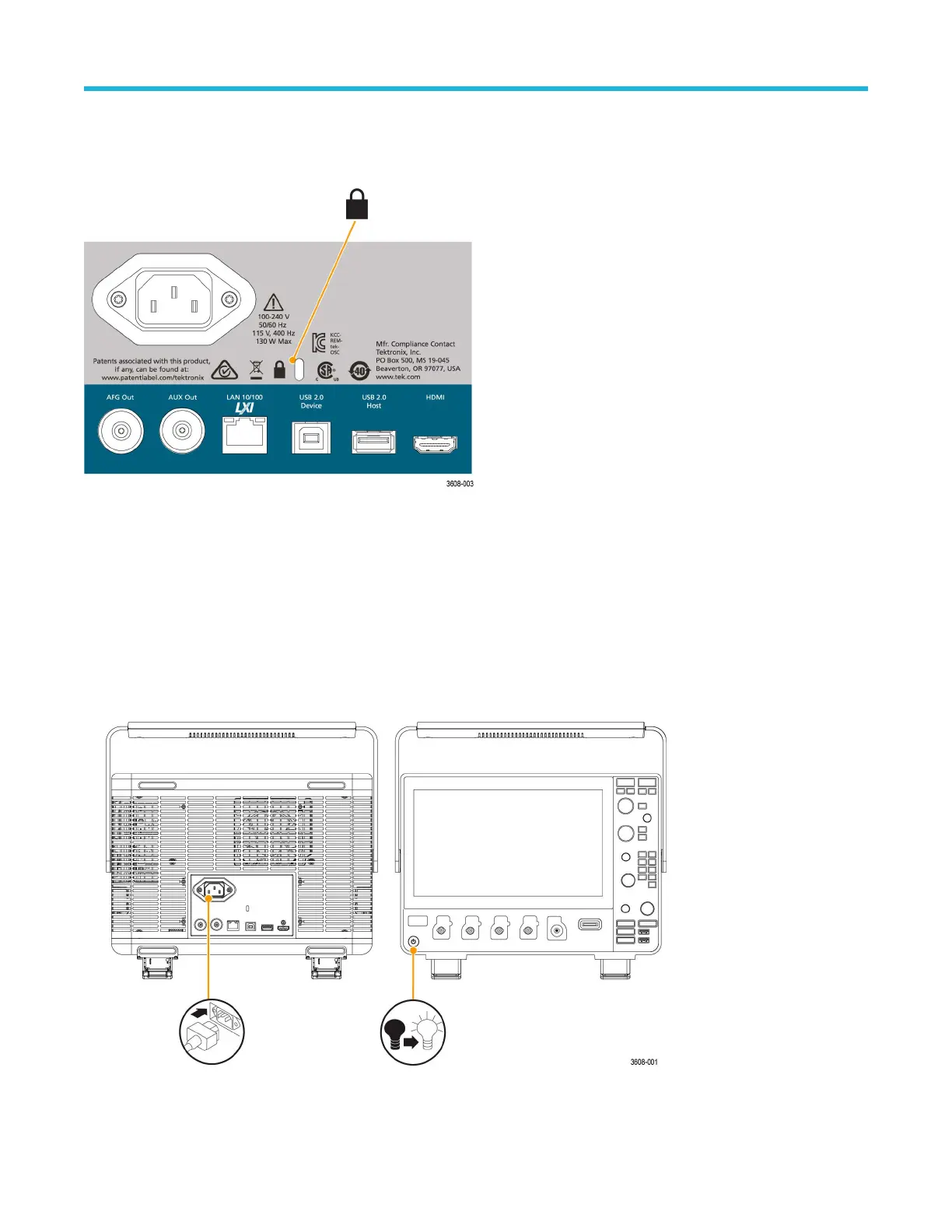Lock the oscilloscope
Lock an oscilloscope to a test bench or equipment rack to prevent property loss. Attach a standard laptop security lock to the rear panel of
the oscilloscope, to secure the oscilloscope to a workbench, rack, or other location.
Powering the instrument
Always connect the oscilloscope to AC power using the power cord that shipped with the instrument.
Procedure
1. Connect the supplied power cord to the instrument power connector and then connect the power cord to an appropriate AC mains
source.
2. Push the front panel power button to power the instrument on and off. The button is blue when the instrument is powered on. The
button color is yellow when the instrument is in standby mode and unlit when no AC power is applied.
3. To completely remove power from the instrument, disconnect the power cord.
Figure 1: Power cord connector and power standby switch
Getting started
14