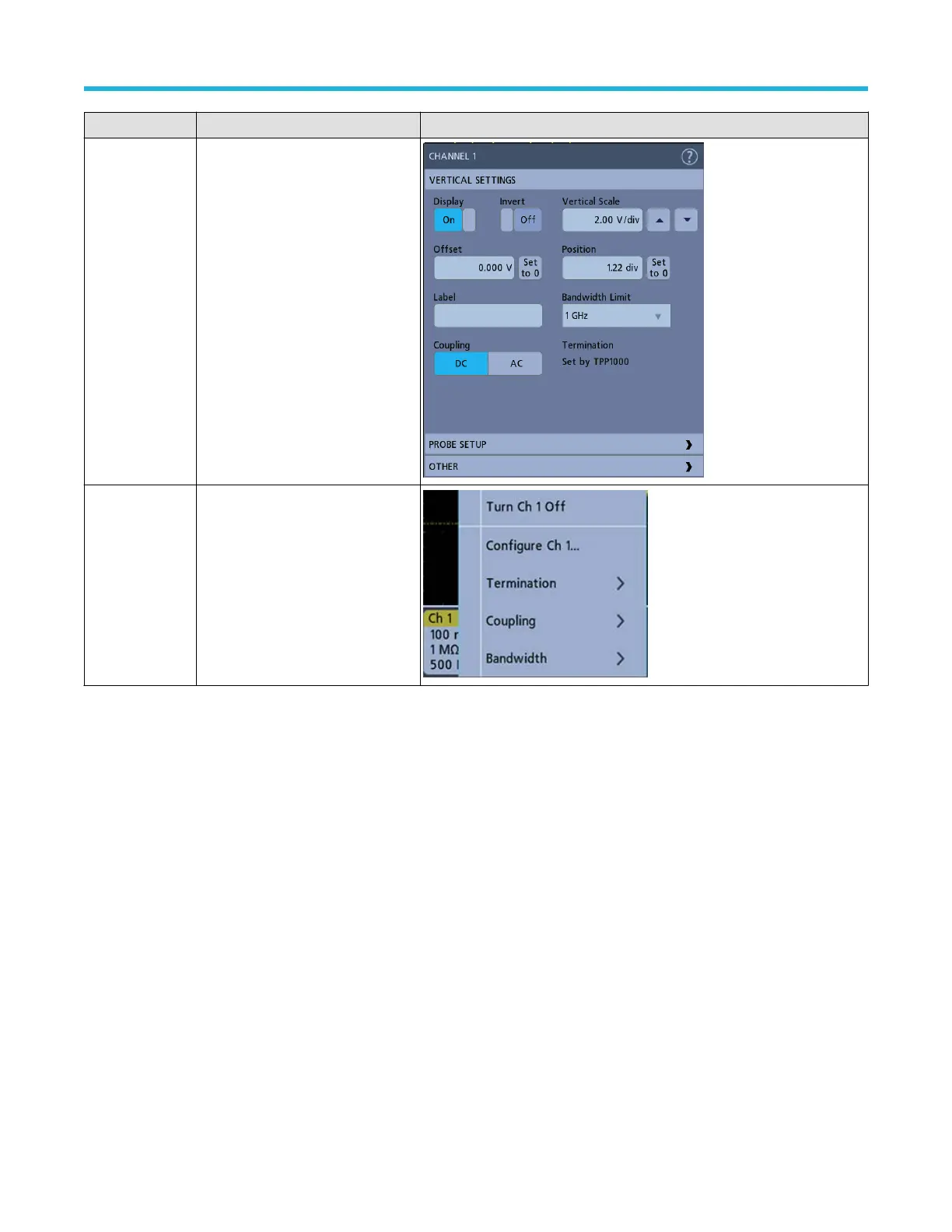Action Result Example
Double tap Configuration menu with access to all
settings for the badge.
Touch and hold Right-click menu with single tap
access to common actions. T
ypical
actions include turning off a channel
and deleting a measurement or
search badge.
Configuration menus
Configuration menus let you quickly set the parameters for channels, system settings (Horizontal, T
rigger, Acquisition), measurements,
cursor readouts, Waveform view, and so on.
Double-tap an item (badge, Waveform View, cursor readouts, and so on) to open its configuration menu. For example, double-tap a
Channel badge in the Settings Bar to open its configuration menu.
Getting acquainted with your instrument
3 Series Mixed Domain Oscilloscope MDO32 and MDO34 Quick Start Manual 29