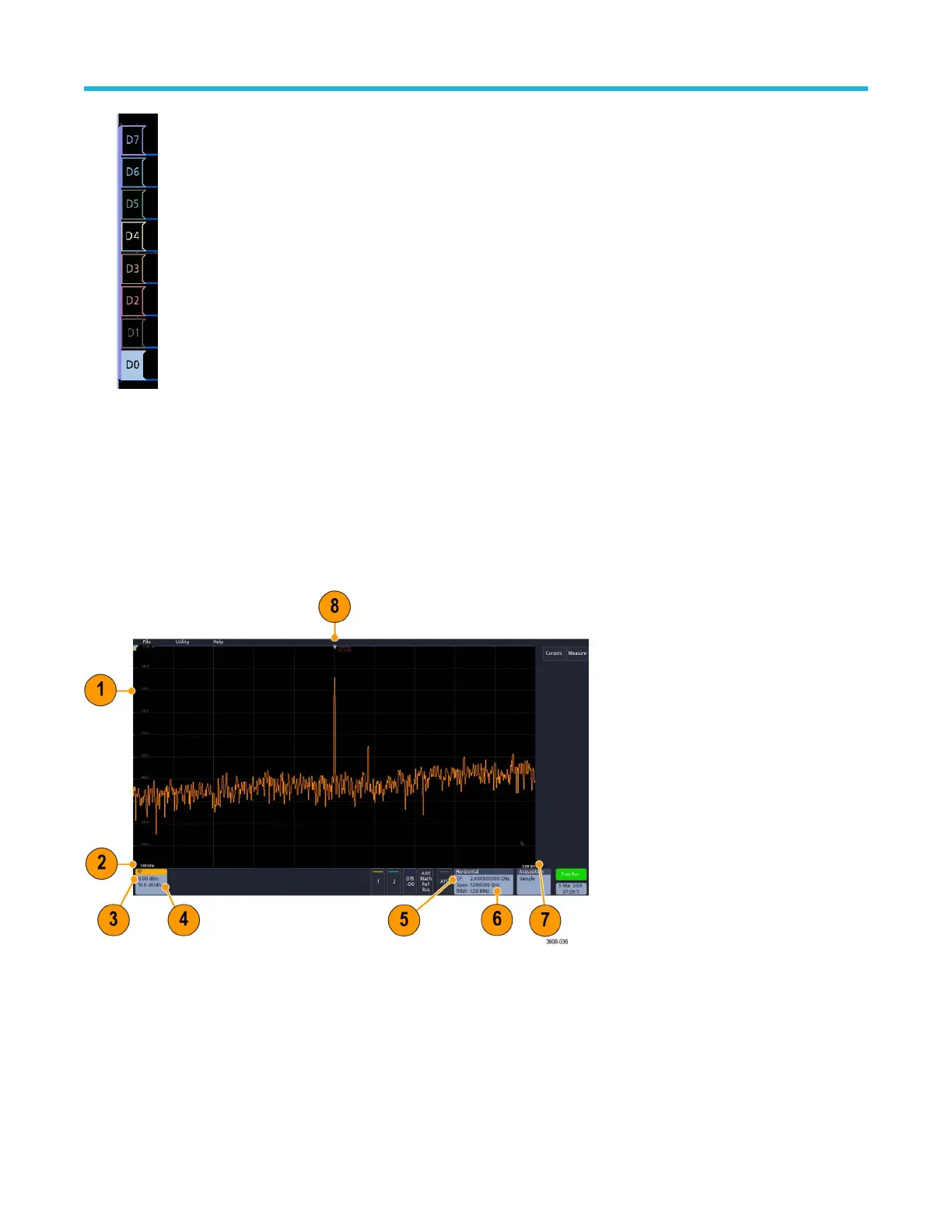Double-tapping a digital waveform handle opens the digital channel configuration menu.
Dragging a digital signal handle over another handle swaps location of the signals in the waveform view
. Dragging a digital signal
handle out of the group, creates a new group. A selected digital group or signal handle can be moved using the Vertical Position
control.
Identifying items in the frequency domain display
To activate the frequency domain display, press the front panel RF button or tap the RF button in the display. Each area of the user
interface has a specific function that helps manage information or controls.
1. V
ertical graticule labels
2. Start frequency
3. Reference level
4. Vertical scale
5. Center frequency
6. Span and resolution bandwidth
7. Stop frequency
Getting acquainted with your instrument
3 Series Mixed Domain Oscilloscope MDO32 and MDO34 Quick Start Manual 23