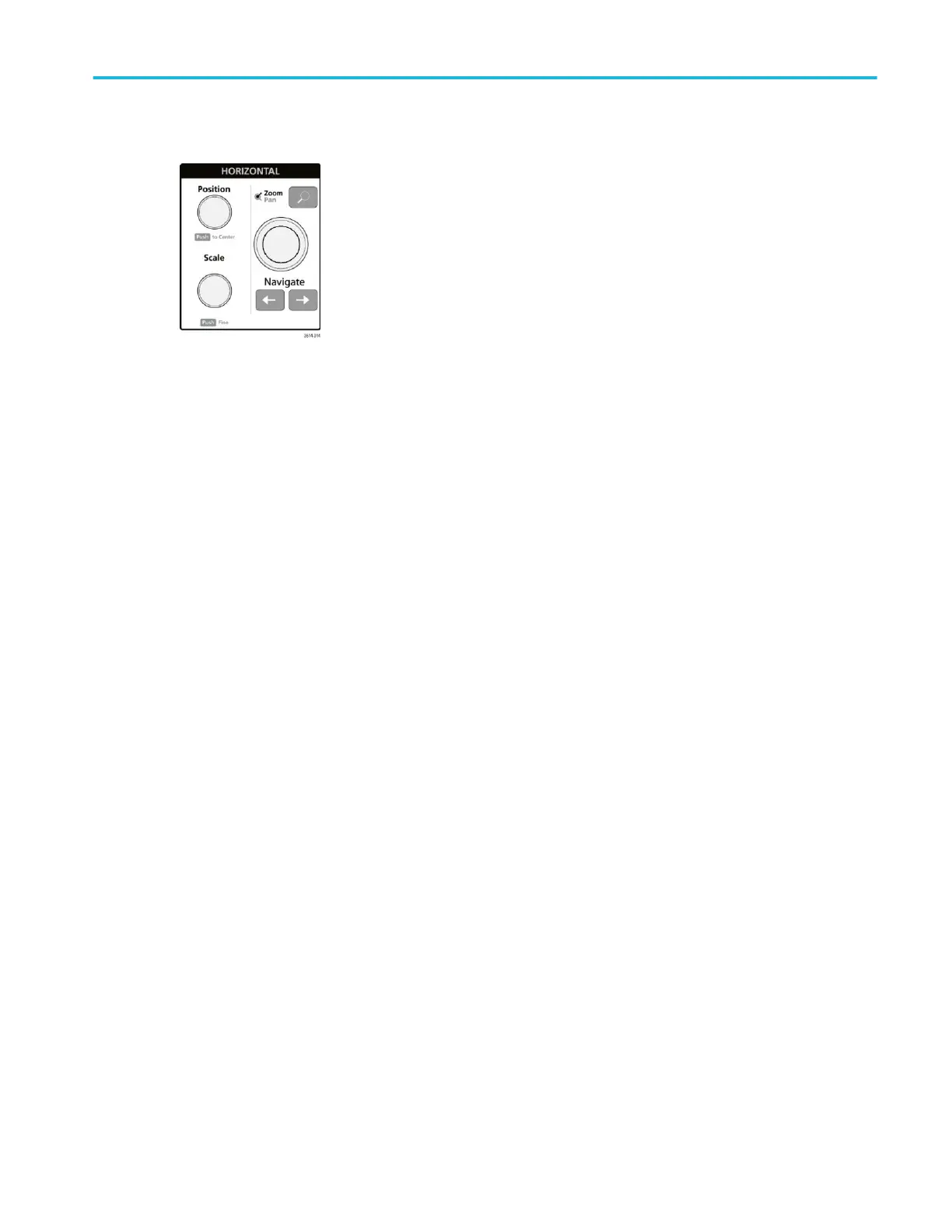5. Horizontal controls:
■
Position moves the waveform and graticule side to side on the screen (changing the trigger point position in the
waveform record). Push the knob to center the trigger event to the center graticule on the Waveform view.
■
Scale sets the time per major horizontal graticule division and samples/second parameters for the oscilloscope. Scale
applies to all waveforms. Push the knob to enable the Fine mode for making smaller increment changes. Push the
knob again to exit Fine mode.
■
Zoom opens the Zoom mode. Push Zoom again to exit zoom mode. See The Zoom user interface elements on
page 26.
■
Zoom knob (ce9nter knob) increases or decreases the area of the zoom box in the Zoom Waveform Overview, which
in turn controls the zoom amount of the waveforms shown in the main Zoom view.
■
Pan knob (outer knob) moves the Zoom box left or right in the Zoom Waveform Overview, which in turn controls the
part of the waveform shown in the main Zoom view.
■
Navigate (left and right arrow) buttons puts the oscilloscope in Zoom mode and positions the previous or next search
point in the waveform record to the center graticule of the Waveform view. There must be a Search badge present in
the Results bar before the Navigate function will operate. See Badges on page 19.
The front panel Navigate buttons can also be used for the Previous and Next button functions on measurement
badges.
Getting acquainted with your instrument
MSO54, MSO56, MSO58 Installation and Safety Manual 11
