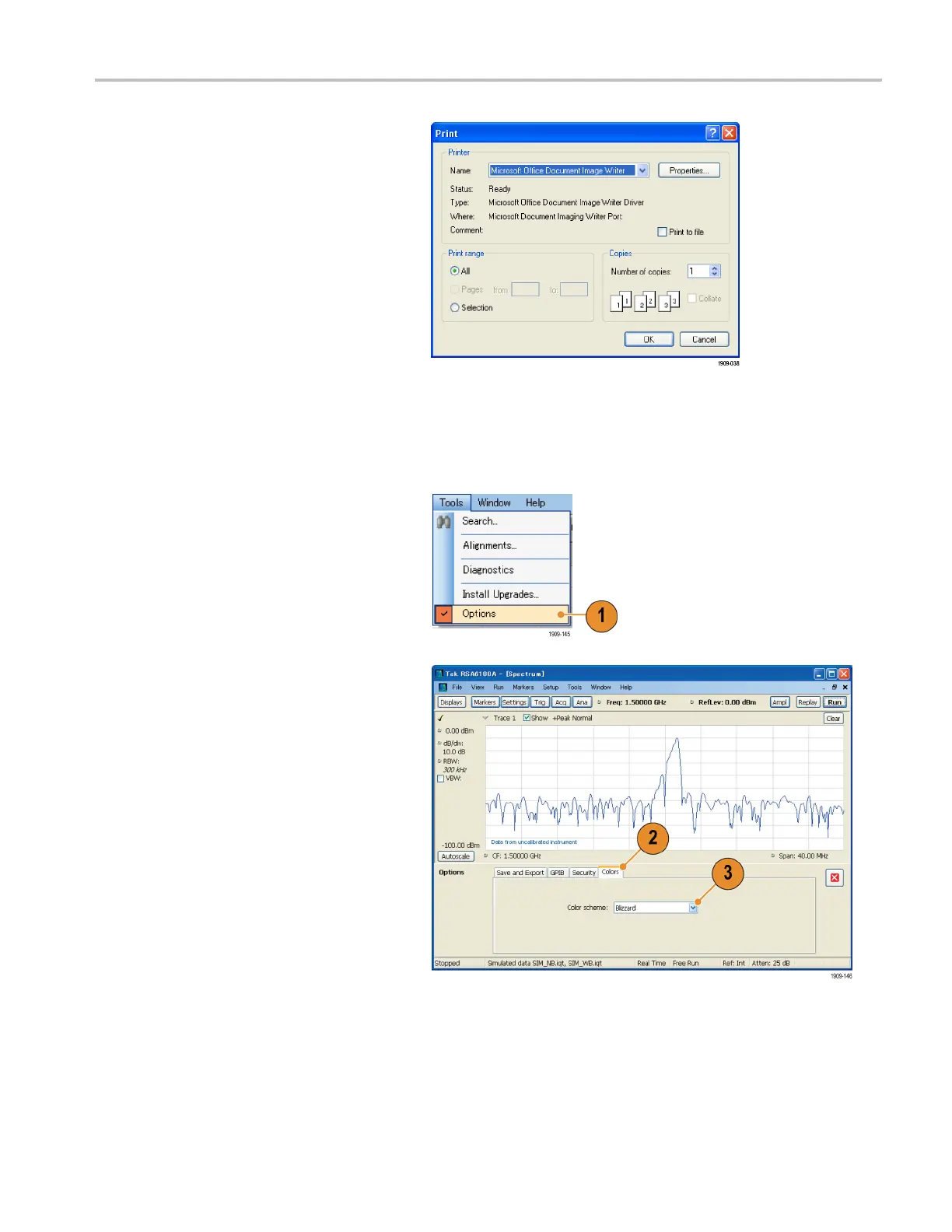Operation
2. Fill out the det
ails in the Print dialog box,
and then click OK .
The Print dialog box is the standard
Microsoft W in
dows Print dialog box. The
printer controls are dependent on your
printer.
Ink Saver Mode
You can print screen images with a white background.
1. Select Options from the Tools menu.
2. Select the Colors tab in the control panel.
3. Set the Color Scheme to Blizzard.
The bac
kground color changes from
black to white in the graphs.
RSA6100A Series & RSA5100A Series Q uick Start User Manual 43
