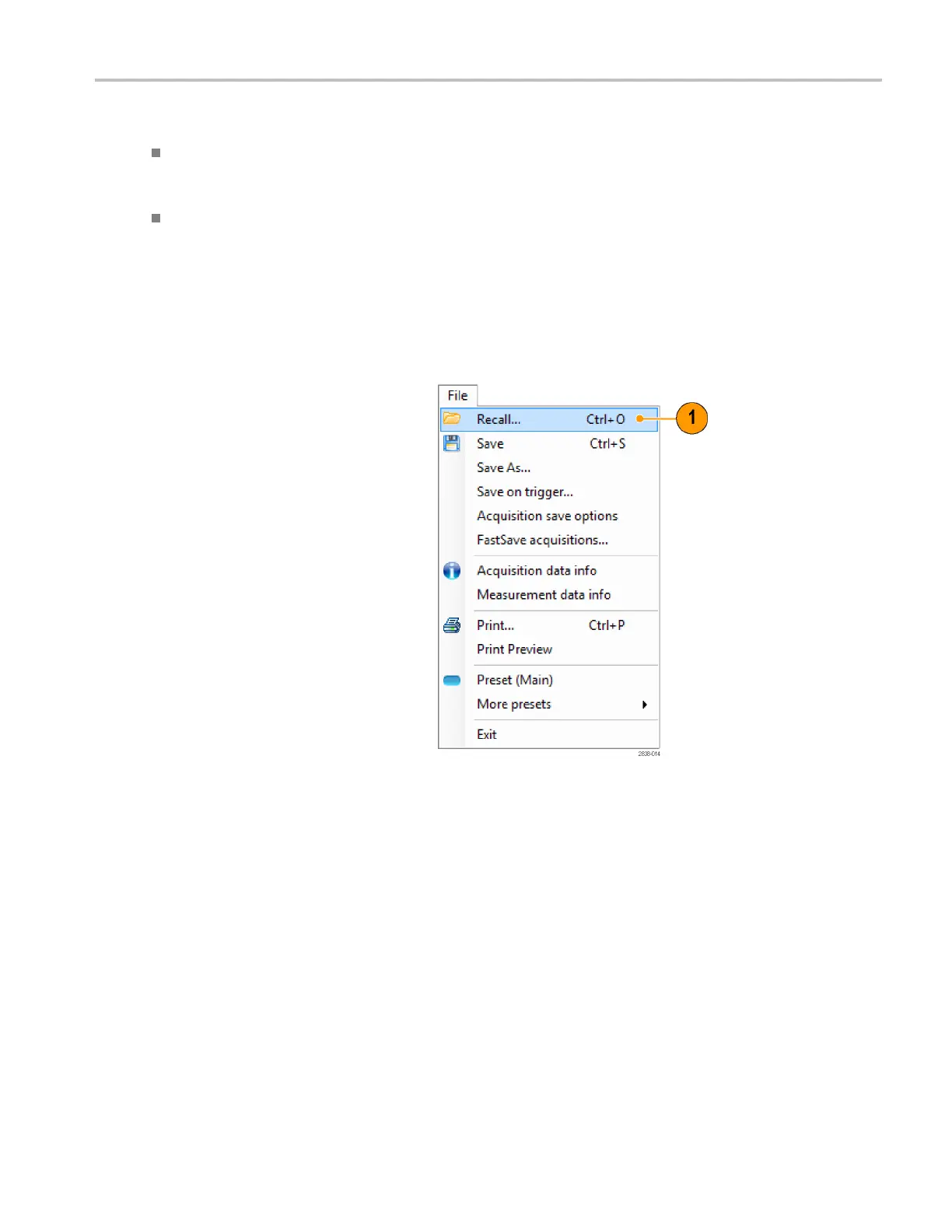Operation
Quick Tips
Select File > Save or press the Save button to save the information to a file using the same name, path, and data type
as the last time that you saved. If the file already exists, the file name suffix number will increment if you previously
selected that option in the Tools > Options > Auto Filename control panel tab.
Select File > Save As to open the standard W indows Save dialog box where you can edit the file name, choose what
data type to save, and select a folder for storing the file.
Recalling Data
You can recall and reanalyze acquisition data and setup fi les previously saved by the RSA6100A Series or RSA5100A
Series anal
yzer.
1. Push the Recall button on the front panel
or select Recall from the File menu.
RSA6100A Series & RSA5100A Series Q uick Start User Manual 45
