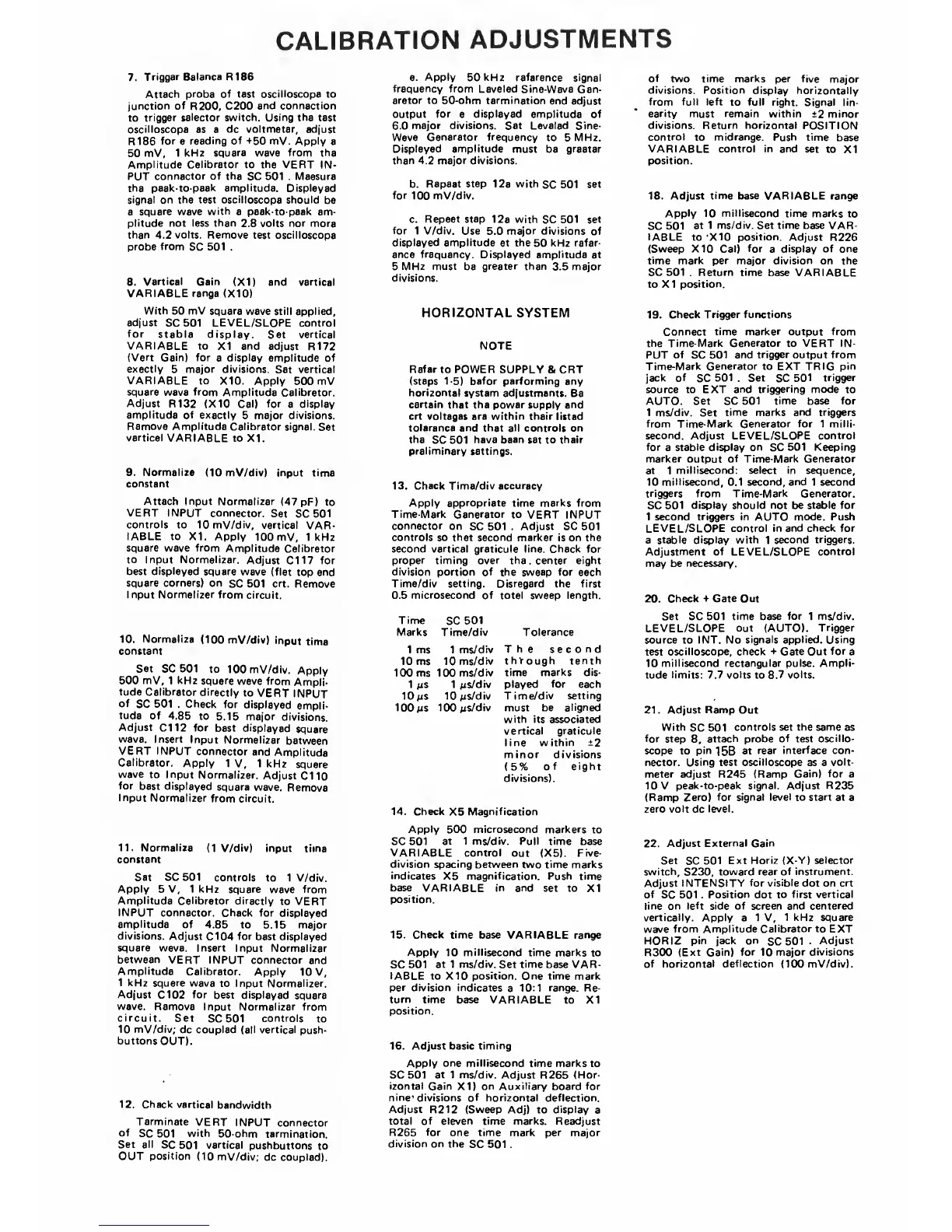CALIBRATION
ADJUSTMENTS
7.
Trigger Balance R186
Attach
probe of test oscilloscope to
junction
of
R200,
C200
and connection
to
trigger selector
switch.
Using
the
test
oscilloscope as a
dc voltmeter,
adjust
R186
for
a
reading of +50
mV. Apply
a
50 mV,
1 kHz
square wave from the
Amplitude Calibrator to the VERT
IN-
PUT
connector of the
SC 501 . Measure
the peak-to-peak
amplitude.
Displayed
signal
on
the test oscilloscope should
be
a
square wave
with
a peak-to-peak
am-
plitude not less than
2.8
volts nor
more
than 4.2
volts.
Remove test oscilloscope
probe
from
SC
501
.
8.
Vertical
Gain
(XI) and vertical
VARIABLE range
(X10)
With 50 mV square
wave still applied,
adjust
SC 501
LEVEL/SLOPE control
for
stable display.
Set vertical
VARIABLE to
XI
and
adjust
R172
(Vert Gain) for
a
display
amplitude of
exactly
5
major divisions.
Set vertical
VARIABLE to
X10. Apply
500 mV
square
wave
from
Amplitude
Calibrator.
Adjust
R132 (X10 Cal) for
a
display
amplitude
of exactly
5 major divisions.
Remove Amplitude
Calibrator signal.
Set
vertical
VARIABLE to XI.
9.
Normalize
(10 mV/div) input time
constant
Attach Input
Normalizer
(47 pF) to
VERT INPUT connector.
Set SC 501
controls to 10
mV/div, vertical
VAR-
IABLE to
XI. Apply
100 mV,
1kHz
square wave from
Amplitude Calibrator
to
Input Normalizer.
Adjust
Cl 17
for
best displayed
square wave
(flat
top and
square
corners)
on
SC
501
crt.
Remove
Input Normalizer from
circuit.
10.
Normalize
(100 mV/div)
input
time
constant
Set
SC
501
to
lOOmV/div.
Apply
500 mV, 1 kHz
square wave
from
Ampli-
tude Calibrator
directly
to
VERT
INPUT
of
SC
501
.
Check
for
displayed
ampli-
tude
of 4.85
to
5.15 major
divisions.
Adjust
Cl
12 for
best dispiayed
square
wave. Insert
Input
Normalizer
between
VERT INPUT
connector
and
Amplitude
Calibrator.
Apply
1
V, 1 kHz
square
wave
to Input
Normalizer.
Adjust
Cl
10
for
best displayed
square
wave.
Remove
Input
Normalizer
from circuit.
11.
Normalize
(1
V/div)
input time
constant
Set SC 501
controls
to 1 V/div.
Apply
5
V, 1 kHz
square wave from
Amplitude
Calibrator directly
to
VERT
INPUT connector.
Check for displayed
amplitude
of 4.85
to 5.15 major
divisions.
Adjust
C104
for
best displayed
square
wave. Insert
Input Normalizer
between
VERT INPUT connector
and
Amplitude
Calibrator.
Apply
10 V,
1 kHz
square wave
to Input Normalizer.
Adjust 0102 for
best displayed
square
wave.
Remove Input Normalizer
from
circuit.
Set
SC 501
controls
to
10 mV/div;
dc coupled (all vertical
push-
buttons
OIJT).
12.
Check vertical
bandwidth
Terminate
VERT
INPUT connector
of
SC
501
with
50-ohm
termination.
Set all
SC
501 vertical
pushbuttons
to
OUT
position
(lOmV/div;
decoupled).
a.
Apply
50
kHz
reference
signal
frequency
from Leveled
Sine-Wave
Gen-
erator to 50-ohm termination
and adjust
output for
a
displayed
amplitude of
6.0
major divisions. Set Leveled
Sine-
Wave
Generator frequency
to
5
MHz.
Displayed amplitude
must be
greater
than
4.2 major divisions.
b.
Repeat step
12a
with
SC
501
set
for
100
mV/div.
c.
Repeat step
12a
with
SC 501 set
for
1 V/div. Use
5.0
major divisions
of
displayed amplitude
at the
50
kHz refer-
ence frequency. Displayed amplitude
at
5
MHz must
be
greater than
3.5 major
divisions.
HORIZONTAL
SYSTEM
NOTE
Refer
to POWER SUPPLY
8< CRT
(steps 1-5) befor performing
any
horizontal
system adjustments.
Be
certain
that the power supply and
crt voltages are within their
listed
tolerance and
that
all
controls on
the
SC 501
have
been
set to their
preliminary
settings.
13.
Check Time/div accuracy
Apply appropriate
time
marks from
Time-Mark Generator to
VERT INPUT
connector
on
SC 501
.
Adjust
SC 501
controls
so
that second marker
is
on the
second vertical
graticule line. Check for
proper
timing
over the
.
center eight
division portion of
the
sweep
for each
Time/div setting.
Disregard the first
0.5
microsecond
of total sweep length.
Time
SC
501
Marks Time/div
1 ms 1 ms/div
10 ms 10 ms/div
100 ms 100 ms/div
1ms 1
Ms/div
10
ms
10
Ms/div
100
ms
100
MS/div
Tolerance
The second
through tenth
time
marks dis-
played
for
each
Time/div setting
must be
aligned
with its associated
vertical graticule
line
within ±2
minor
divisions
(5%
of eight
divisions).
14.
Check
X5
Magnification
Apply
500 microsecond markers
to
SC 501
at 1 ms/div. Pull time
base
VARIABLE control
out (X5). Five-
division
spacing
between two time marks
indicates
X5 magnification. Push time
base
VARIABLE
in
and set to
XI
position.
15.
Check time base
VARIABLE range
Apply
10
millisecond
time marks to
SC
501
at 1 ms/div.
Set
time
base VAR-
IABLE to X10
position.
One time mark
per
division indicates
a
10:1 range.
Re-
turn time
base VARIABLE
to XI
position.
16.
Adjust
basic timirrg
Apply one millisecond time marks
to
SC 501
at 1 ms/div.
Adjust
R265
(Hor-
izontal
Gain
XI)
on Auxiliary board for
nine’
divisions of horizontal deflection.
Adjust
R212
(Sweep
Adj) to
display
a
total of eleven time marks.
Readjust
R265
for
one time mark per major
division on the
SC 501 .
of
two time marks per
five major
divisions. Position
display horizontally
from full left
to
full
right. Signal lin-
earity
must
remain
within
±2
minor
divisions. Return horizontal
POSITION
control
to
midrange.
Push time
base
VARIABLE control in and
set to
XI
position.
18. Adjust
time
base VARIABLE range
Apply 10 millisecond time marks
to
SC
501
at 1 ms/div. Set time base
VAR-
IABLE to
’XIO position.
Adjust
R226
(Sweep XIO Cal) for
a
display of one
time mark per
major
division
on the
SC 501
.
Return time
base VARIABLE
to X
1
position.
19.
Check Trigger functions
Connect
time marker output from
the Time-Mark Generator to VERT IN-
PUT
of
SC
501 and
trigger
output
from
Time-Mark Generator to EXT
TRIG
pin
jack of
SC
501
. Set
SC
501
trigger
source to EXT
arid triggering
mode to
AUTO. Set SC
501 time
base
for
1
ms/div.
Set
time marks and triggers
from Time-Mark Generator for 1 milli-
second.
Adjust LEVEL/SLOPE
control
for
a
stable display on
SC
501 Keeping
marker
output
of Time-Mark Generator
at 1
millisecond: select in sequence,
10
millisecond, 0.1 second, and
1
second
triggers from Time-Mark Generator.
SC
501 display should not
be
stable for
1
second triggers in
AUTO
mode. Push
LEVEL/SLOPE
control in and check for
a
stable display with
1
second triggers.
Adjustment of LEVEL/SLOPE
control
may be
necessary.
20.
Check
+
Gate
Out
Set SC 501
time
base
for
1
ms/div.
LEVEL/SLOPE
out (AUTO). Trigger
source to INT. No
signals applied. Using
test
oscilloscope, check
+
Gate Out
for
a
10
millisecond rectangular pulse. Ampli-
tude
limits:
7.7
volts
to 8.7
volts.
21.
Adjust Ramp
Out
With
SC
501
controls
set
the same
as
for step
8,
attach probe
of
test
oscillo-
scope to
pin
15B
at
rear
interface
con-
nector. Using
test oscilloscope
as a
volt-
meter adjust
R245 (Ramp
Gain)
for
a
10 V
peak-to-peak signal. Adjust R235
(Ramp Zero)
for signal level to start at
a
zero volt
dc
level.
22.
Adjust
External
Gain
Set
SC
501
Ext Horiz (X-Y) selector
switch,
S230,
toward
rear of instrument.
Adjust INTENSITY
for visible
dot on
crt
of
SC 501 .
Position
dot
to first vertical
line on left side of screen and centered
vertically. Apply
a
1 V,
1 kHz
square
wave
from Amplitude
Calibrator to
EXT
HORIZ
pin jack on
SC
501
.
Adjust
R300
(Ext Gain)
for
10 major
divisions
of horizontal
deflection
(lOOmV/div).
