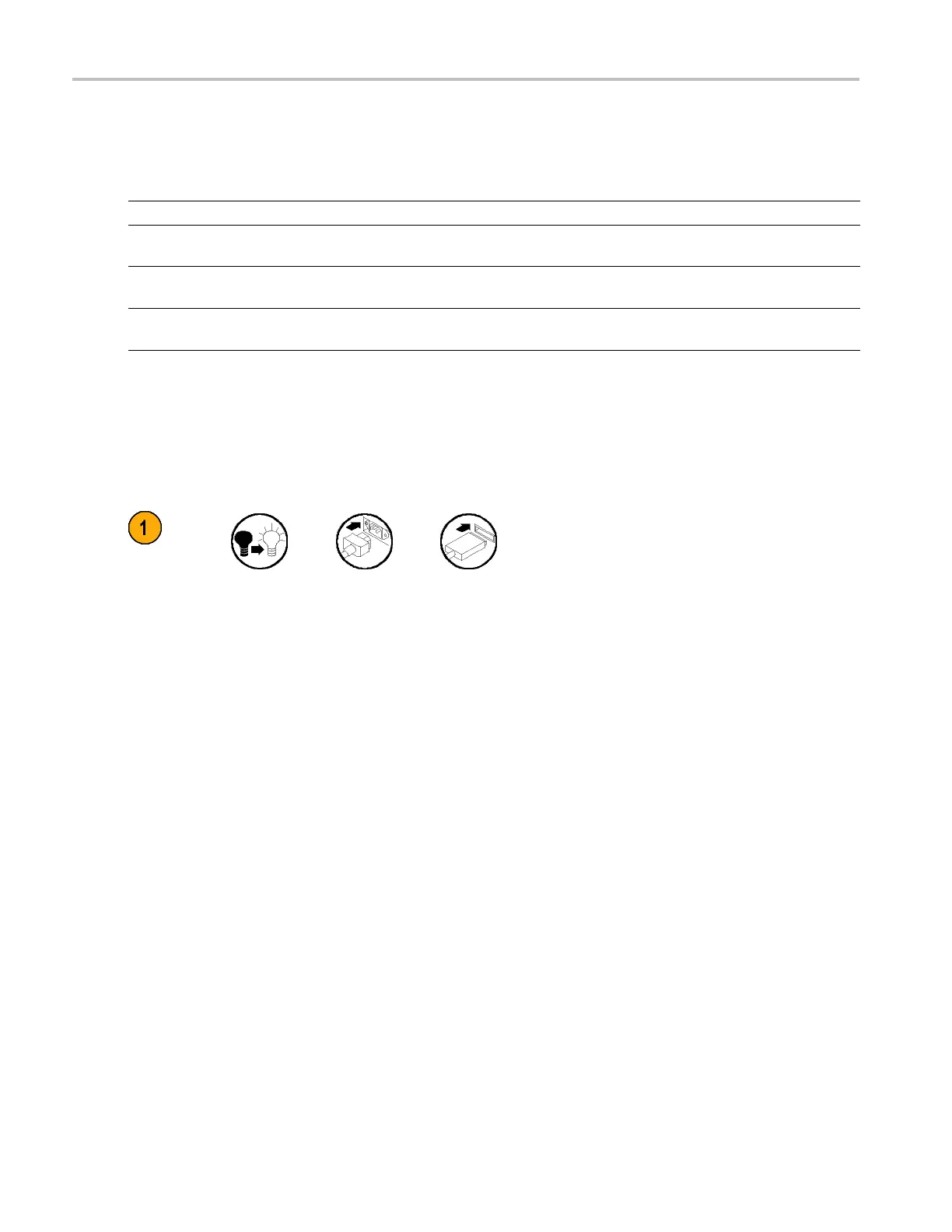Preface
Documentation
Review the following for the location of different types of information available for this product.
To read about Use these documents
Installation and Operation (overviews) Quick Start User Manual. Provides general operating information.
In-Depth Operation and User Interface Help User Manual (on the documentation browser disc). Provides detailed
instructions for using instrument functions.
Programmer Commands Programmer M anual (on the documentation browser disc). Includes GPIB
command syntax.
Analysis and Connectivity Tools National Instruments SignalView Express CD and the Connectivity
Installation Instructions (on the documentation browser disc).
Conventions Used in This Manual
The following icons are used throughout this manual.
Sequence
Step
Front pa
nel
power
Connect
power
USB
Sequential button pushes are separated with a > symbol. For example, Meas > Pulse > Width Positive > A means to push
the Meas button, the Pulse menu button, the Width Positive menu button, and then the A menu button
x FCA3000, FCA3100, and MCA3000 Series Quick Start User Manual
