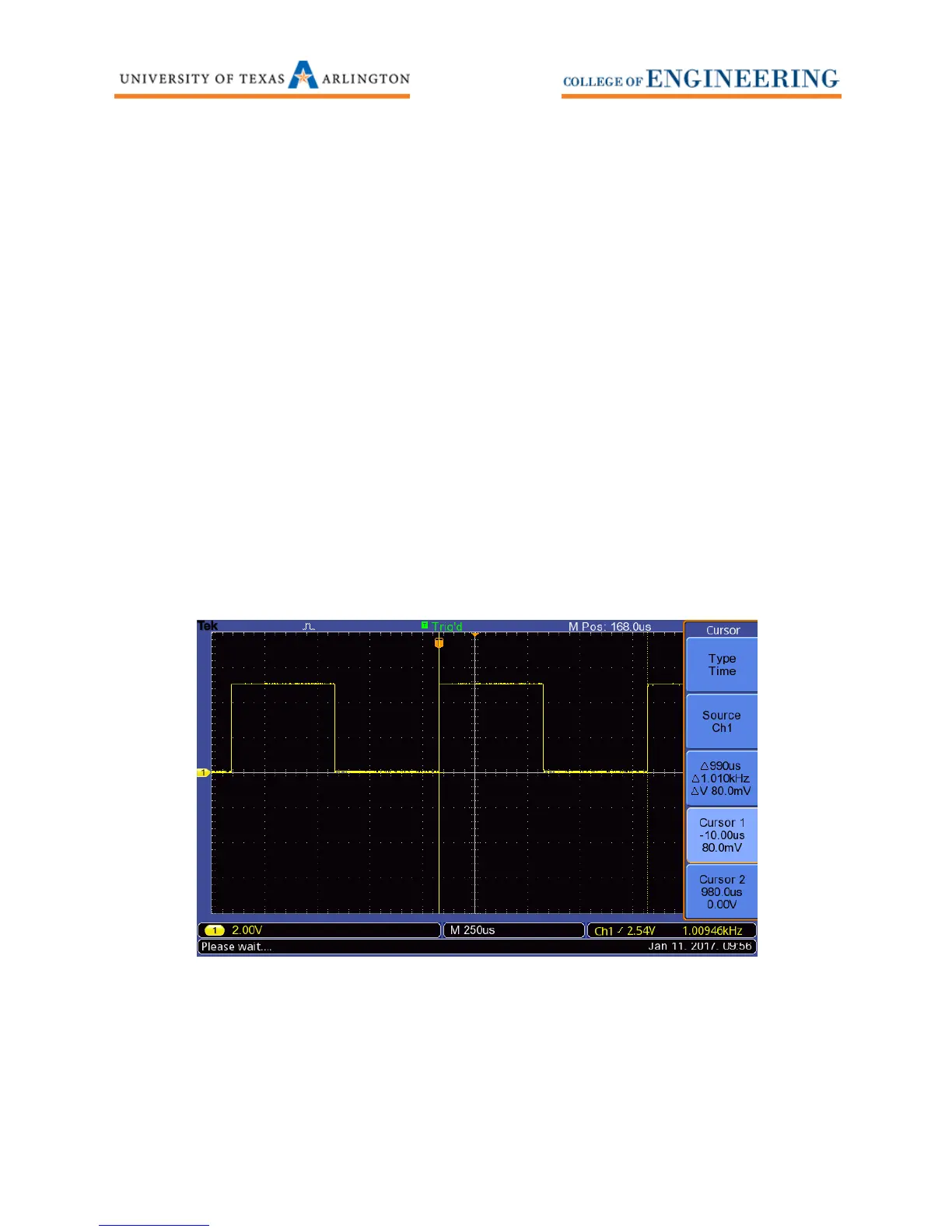7
Cursors
To obtain manual measurements use the Cursors button near the Multipurpose wheel.
1. Press the Cursor button to access the cursors menu.
2. The default setting is for the cursors to be off. Press the Type softkey and use the
Multipurpose wheel to select either Amplitude or Time. Then press the Multipurpose wheel
to select your choice.
3. Selecting Amplitude will display new softkeys on the menu. Ensure the Source softkey is on
the channel you wish to measure. Press Cursor 1 and use the Multipurpose wheel to move
the cursor to the top of the signal your interested in. Press Cursor 2 and use the
Multipurpose wheel to move the cursor to the bottom of the signal your interested in. The
middle softkey will show you the difference in Amplitude between the two cursors.
4. Selecting Time will display new softkeys on the menu. Ensure the Source softkey is on the
channel you wish to measure. Press Cursor 1 and use the Multipurpose wheel to move the
cursor to the start of the signal your interested in. Press Cursor 2 and use the Multipurpose
wheel to move the cursor to the stopping point of the signal your interested in. The middle
softkey will show you the difference in Time between the two cursors. See Figure 7.
5. Pressing the Menu On/Off button below the softkeys will hide the menu but leave the
cursors on the screen. To remove the cursors, set the top softkey Type to Off.
Figure 7
