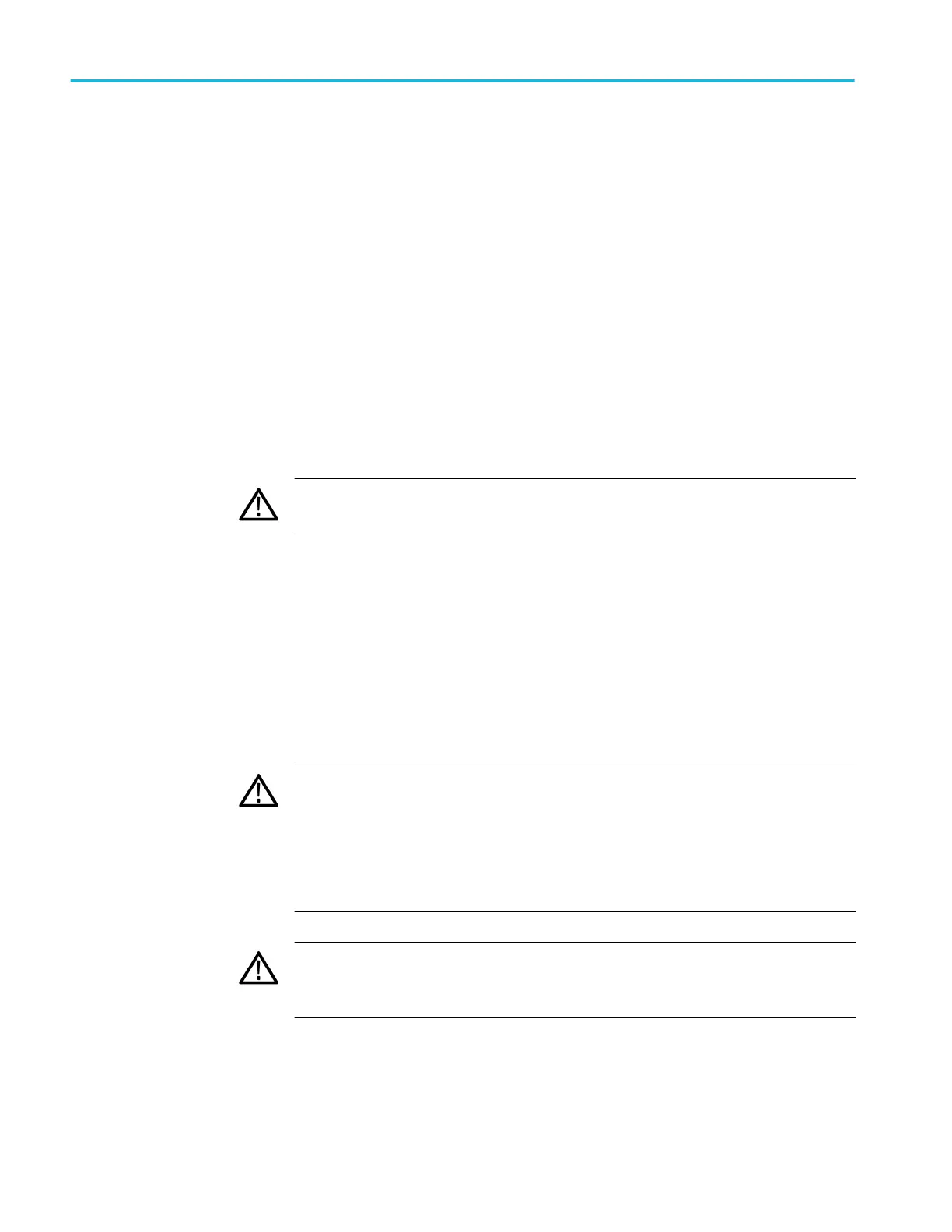Inspection and cleaning
Inspection and Cleaning describes how to inspect for dirt and damage. It also
describes how to clean the exterior and interior of the instrument. Inspection and
cleaning are done as preventive maintenance. Preventive maintenance, when
done regularly, may prevent instrument malfunction and enhance its reliability.
Preventive maintenance consists of visually inspecting and cleaning the
instrument and using general care when operating it.
How often to perform maintenance depends on the severity of the environment in
which the instrument is used. A proper time to perform preventive maintenance is
just before instrument adjustment.
General care
The cabinet helps keep dust out of the oscilloscope and should normally be in
place when operating the oscilloscope.
WARNING. To avoid injury, power off the instrument and disconnect it from line
voltage before performing any procedure that follows.
Flat panel display cleaning
Clean the flat panel display surface by gently rubbing the display with a clean-
room wipe (such as Wypall Medium Duty Wipes, #05701, available from
Kimberly-Clark Corporation), or an abrasive-free cleaning cloth.
If the display is very dirty, moisten the wipeor cloth with distilled water, a 75%
isopropyl alcohol solution, or standard glass cleaner, and gently rub the display
surface. Use only enough liquid to dampen the cloth or wipe. Avoid using excess
force or you may damage the display surface.
CAUTION.
Improper cleaning agents or methods can damage the flat panel
display.
■
Do not use abrasive cleaners or surface cleaners to clean the display.
■
Do not spray liquids directly on the display surface.
■
Do not scrub the display with excessive force.
CAUTION. To prevent getting moisture inside the instrument during external
cleaning, do not spray any cleaning solutions directly onto the screen or
instrument.
Maintenance
10 TBS2000B Series Service Manual
