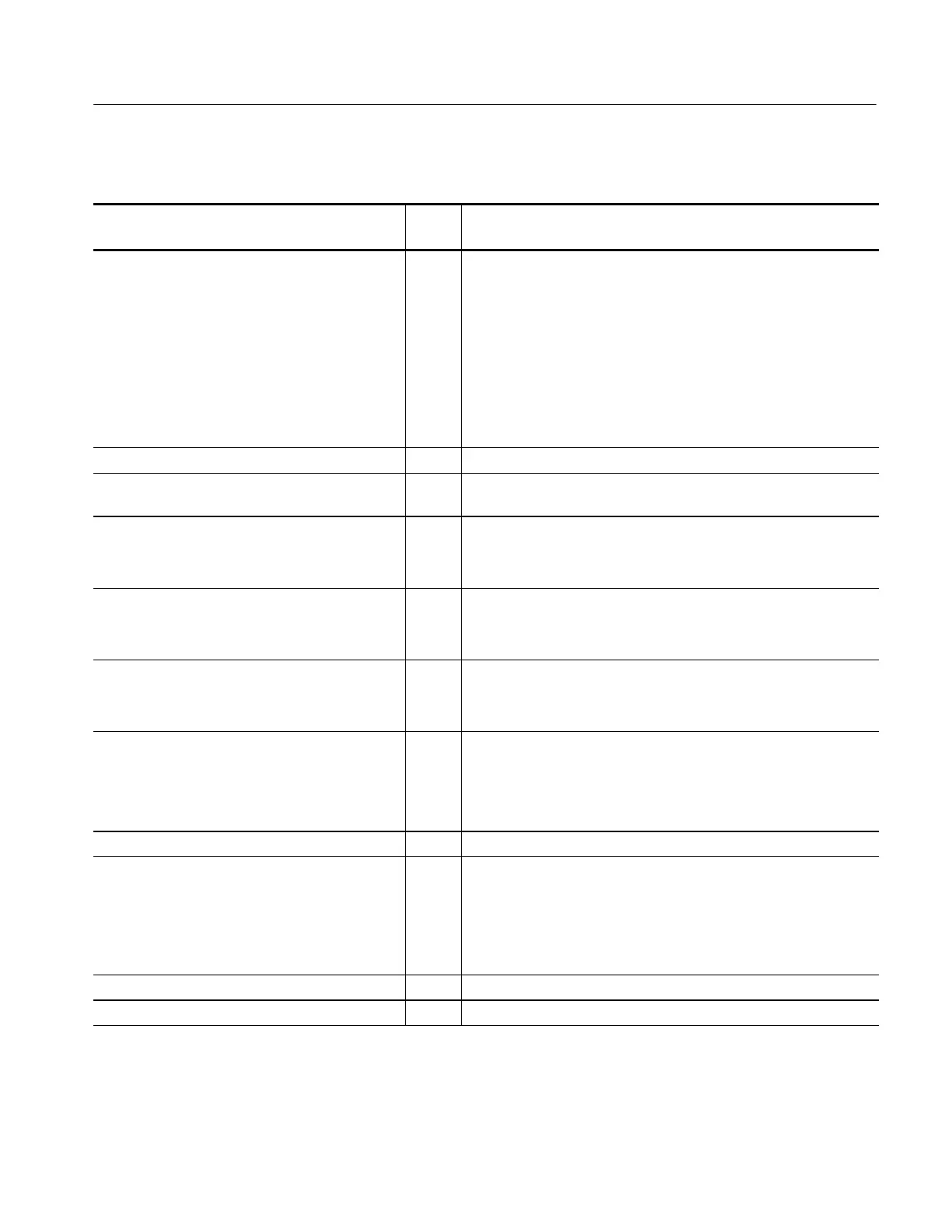Removal and Installation Procedures
TDS 420A, TDS 430A & TDS 460A Service Manual
6-17
Table 6- 6: Access Instructions for Modules in Figure 6- 3
Procedure Including Module to be Removed
Page
No
Access Instructions
1 A05 Attenuator Assembly and Shield 6--39 1DoTrim Ring, Menu Elastomer, Menu Buttons, and Front EMI
Gaskets (page 6--31).
2DoA08 Jumper Board Assembly, D1 Bus, and Board Supports,
listed as procedure number 3 in this table. Remove only the A08
jumper board assembly.
3DoA06 Front-Panel Assembly, ESD Shield, and Menu Flex and
Probe Code Flex Circuits (page 6--35). Do not remove the menu
flex circuit.
4 Do the procedure listed at left to remove the module.
2 A26 Monitor Assembly 6--41 1 Do the procedure listed at left to remove the module.
3 A08 Jumper Board Assembly, D1 Bus, and
Board Supports
6--44 1 Do the procedure listed at left to remove the module.
4 A03 CPU Assembly 6--45 1DoA08 Jumper Board Assembly, D1 Bus, and Board Supports,
removing only the board supports.
2 Do the procedure listed at left to remove the module.
5 A02 Display Assembly 6--47 1DoA08 Jumper Board Assembly, D1 Bus, and Board Supports.
Do not remove the A08 jumper board assembly.
2 Do the procedure listed at left to remove the module.
6 A09 DSP Assembly 6--48 1DoA08 Jumper Board Assembly, D1 Bus, and Board Supports.
Do not remove the A08 jumper board assembly.
2 Do the procedure listed at left to remove the module.
7 A01 Backplane Assembly and its Mount 6--50 1DoA08 Jumper Board Assembly, D1 Bus, and Board Supports.
Do not remove the A08 jumper board assembly.
2 Do, in order, the procedures numbered 4-6 (inclusive) in this table.
3 Do the procedure listed at left to remove the module.
8 Fan and Fan Mount 6--63 1 Do the procedure listed at left to remove the module.
9 A25 Low Voltage Power Supply and its Mount 6--57 1 Only if removing the plastic mount that secures t he Low Voltage
Power Supply, do, in order, the procedures numbered 4--7
(inclusive) in this table.
2 Do procedure Fan and Fan Mount. Do not remove the fan mount.
3 Do the procedure listed at left to remove the module.
10 A07 Auxiliary Power Supply 6--67 1 Do the procedure listed at left to remove the module.
11 Line Filter 6--65 1 Do the procedure lis ted at left to remove the module.
