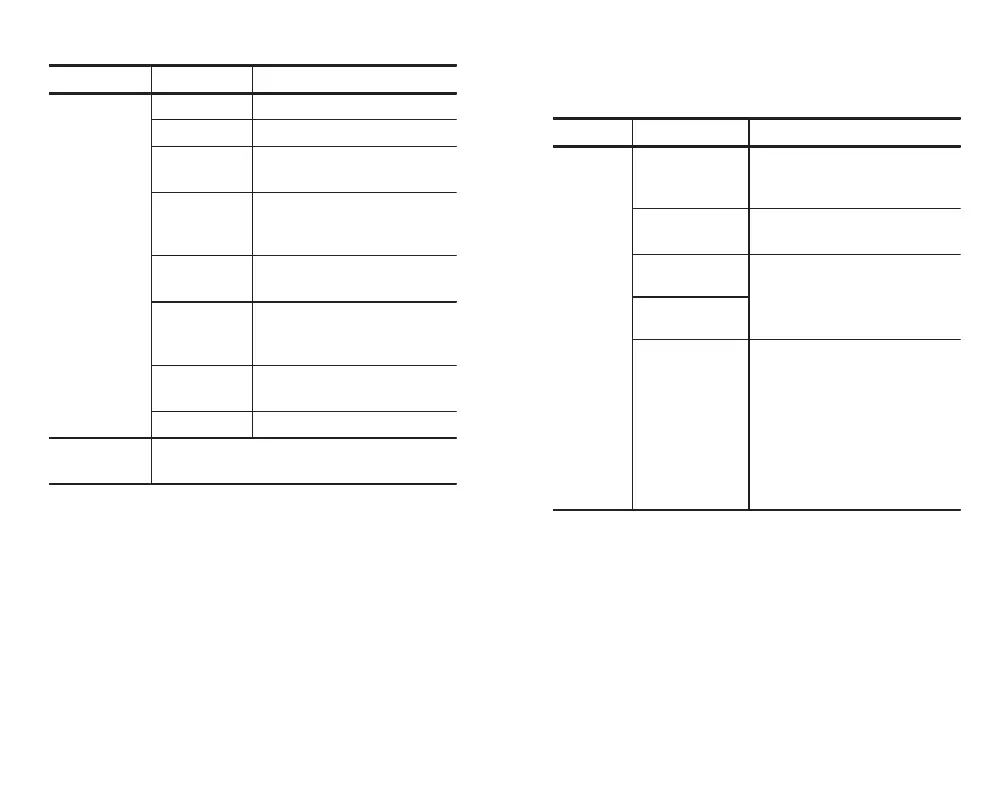26
Trigger Menus
Edge Trigger Menu
Bottom Side Description
Source
Ch1
...
Ch4
Sets the trigger source to a
specific channel.
AC Line Selects the AC line trigger source
(for AC line operation only)
Ext
Sets the oscilloscope to trigger
on the external trigger source.
Ext/10 attenuates the external
trigger signal by a factor of 10.
Ext Probe
nnX
Voltage / Current
(4-channel only)
Set this value to match the
attenuation factor and the type of
probe (voltage or current) that is
attached to the external trigger
connector. Push the menu button
to select the probe type. Use the
general purpose knob to set the
attenuation factor. The default
values are 1x and voltage.
25
File Utilities Menu
Bottom Side Description
File
Delete Deletes a file.
Utilities
Rename
Names or renames a file.
Copy Copies a file to another directo-
ry.
Print Prints a file to a printer con-
nected to one of the hard copy
ports.
Create
Directory
Creates a new directory.
Confirm
Delete
Turns On or Off a confirmation
message before files are de-
leted.
Overwrite
Lock
Sets file overwrite protection to
On or Off.
Format Formats a disk (erases all files).
Labels Create/edit labels for reference waveforms and
instrument setups stored in nonvolatile memory.