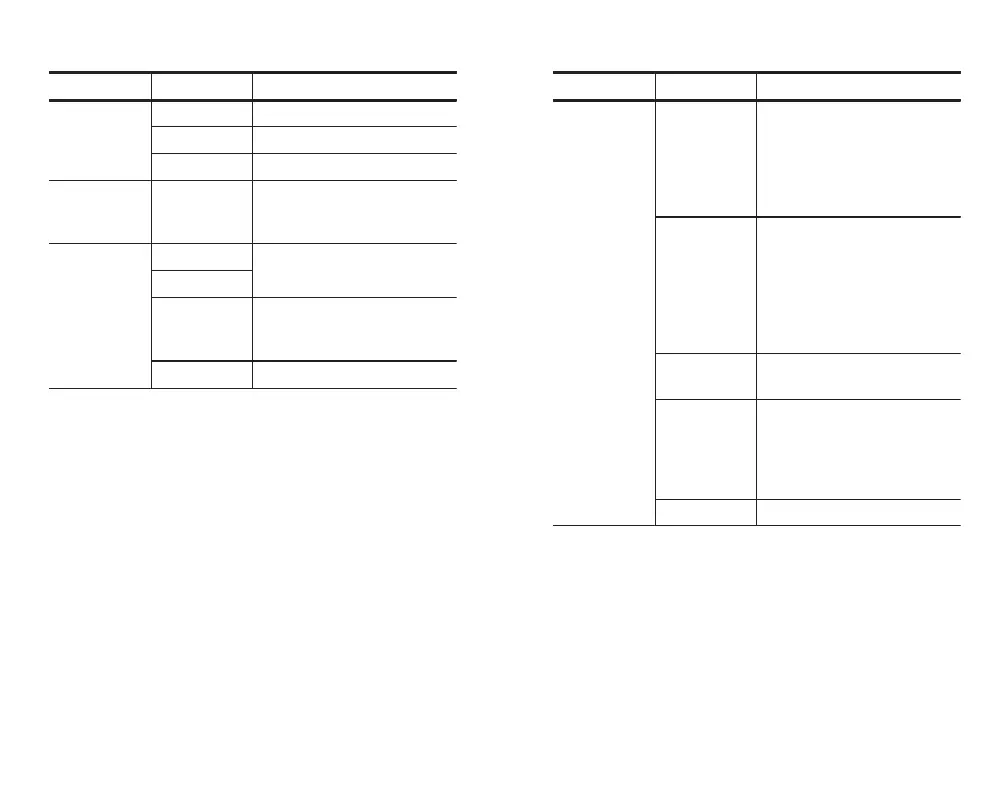30
B Trigger Menu
Bottom Side Description
B Trigger
After A
B Trigger After
A Time
Sets the oscilloscope to trigger
on the next B-trigger event that
occurs after a specified period
of time from the A trigger. Use
the general purpose knob to set
the time value.
Set to Delay
Time (B³
▼)
then Set
(B³
▼) to 0s
Sets the B Trigger After A Time
value to the horizontal B³
▼
value, then sets B³▼ to zero
seconds. B³
▼ is the delay
time from the B trigger point to
the expansion point (center
screen).
Set to Min Sets B Trigger After A time to
26.4 ns.
B Events Sets the oscilloscope to trigger
on the nth B-trigger event after
the A trigger. Use the general
purpose knob to set the event
value.
Set to Min Sets the B events count to 1.
29
Video Trigger Menu
Bottom Side Description
Standard
525/NTSC Triggers on a NTSC signal.
625/PAL Triggers on a PAL signal.
SECAM Triggers on a SECAM signal.
Source Selects the trigger source. See
Edge Trigger Menu for descrip-
tions of these menu items.
Trigger On
Odd
Triggers on odd or even fields in
Even
an interlaced signal.
All Fields Triggers on any field in an
interlaced or noninterlaced
signal.
All Lines Triggers on all lines.
NOTE. The Extended Video application module
(TDS3VID) adds more video features including
custom video triggering, video picture,
vectorscope, and analog HDTV triggering.