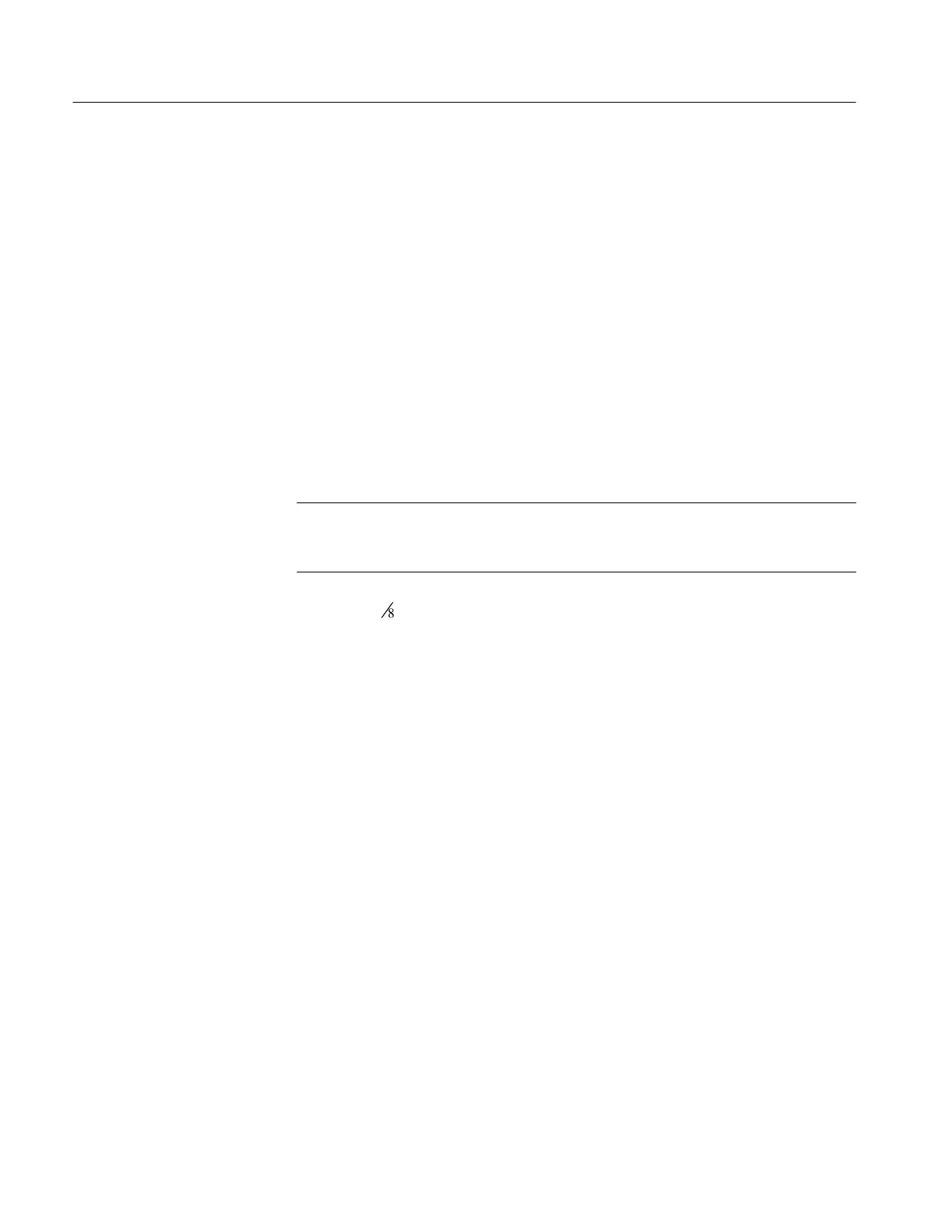Maintenance
6–22
TDS3000 Series Service Manual
Installation. Use this procedure to install the main board and reconnect cables.
1. Place the oscilloscope front-panel assembly face down on soft surface (such
as an anti-static mat), with the bottom facing you.
2. With the front-panel cable dressed out of the way, lower the main board into
the front chassis assembly.
3. Push down on the two main board corners to engage the snaps.
4. Use a magnetic long-bit Torx® T-15 screwdriver to install the four screws
that secure the main board to the front-panel assembly. There are two
different screw sizes; use the shorter screw in the hole near the printer port
connector.
5. Insert the display cable into the J500 connector and push down on the
connector to seat it firmly.
NOTE. If after assembling the oscilloscope the display shows streaks, bars,
garbled data, or no image, open the instrument case and make sure that the
display cable is firmly and completely seated into connector J500.
6. Use the
1
@
8
inch flat-bladed screwdriver to carefully open the disk drive cable
connector J800 on the main board. See Figure 6–10.
7. Insert the disk drive cable (either end) and push down on the connector to
close it.
8. Connect the inverter cable to the main board at J950.
9. Connect the front-panel cable to the main board at J700.