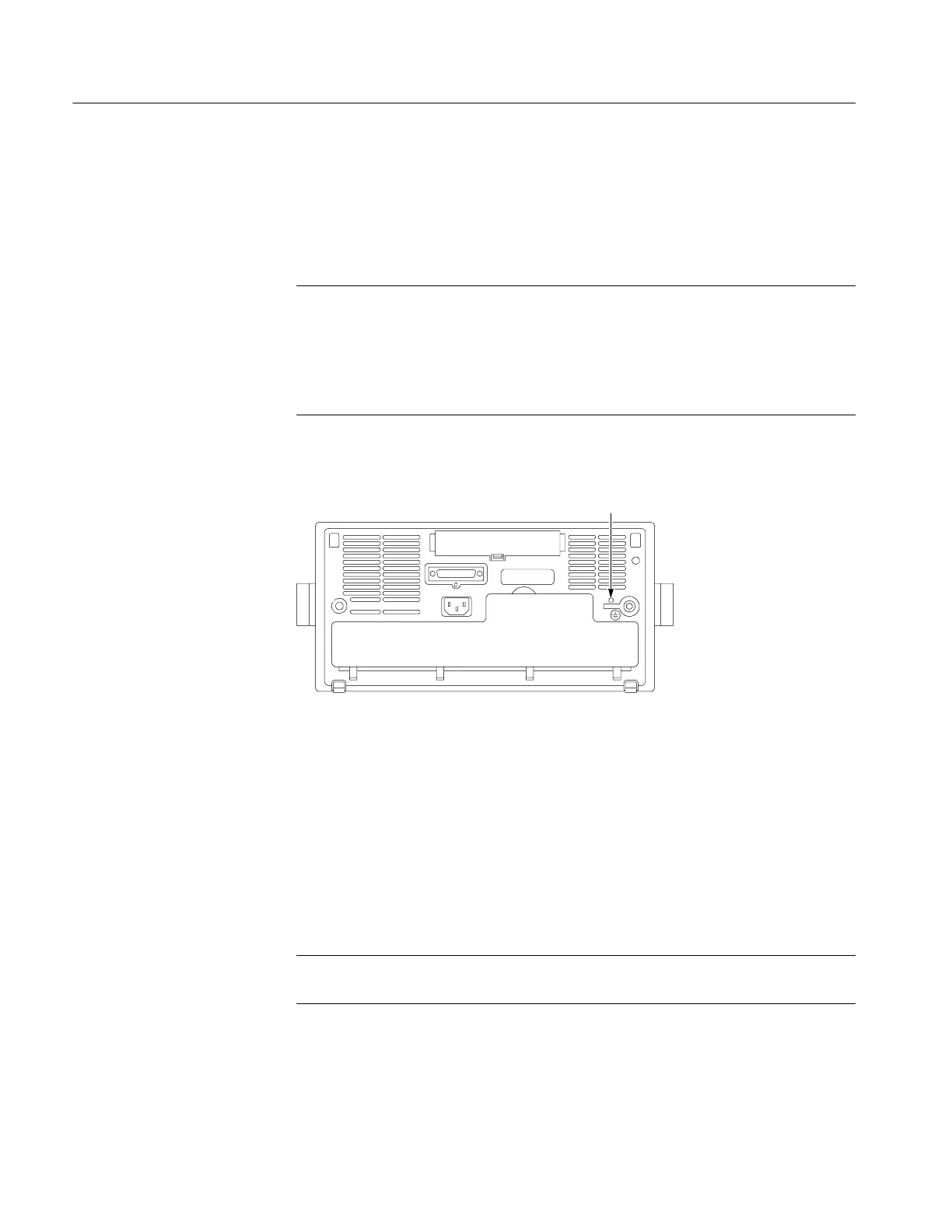Adjustment Procedures
5-6
TDS3000B Series Service Manual
Factory Adjustment Procedure
To perform the factory adjustment procedure, do these steps:
1. Connect the oscilloscope to an AC power source.
NOTE. You must connect the oscilloscope and the test equipment to the same AC
power circuit. Connect the oscilloscope and test instruments into a common
power strip if you are unsure of the AC power circuit distribution. Connecting
the oscilloscope and test instruments into separate AC power circuits can result
in offset voltages between the equipment, which can invalidate the adjustment
procedure.
2. Locate the hole that provides access to the CAL switch on the rear panel.
CAL
3. Put the adjustment tool into the CAL switch hole. Push and hold the CAL
switch in while you power on the oscilloscope. Release the switch when the
oscilloscope shows the power-on message with the oscilloscope graticule in
the background.
4. Push the SAVE/RECALL button.
5. Push the Recall Factory Setup screen button.
6. Push the OK Confirm Factory Init screen button to restore factory settings
prior to doing the factory calibration.
NOTE. Do not skip the Recall Factory Setup steps. You must r ecall the factory
settings in order to correctly start t he factory adjustment procedure.
7. Push the MENU OFF button.
