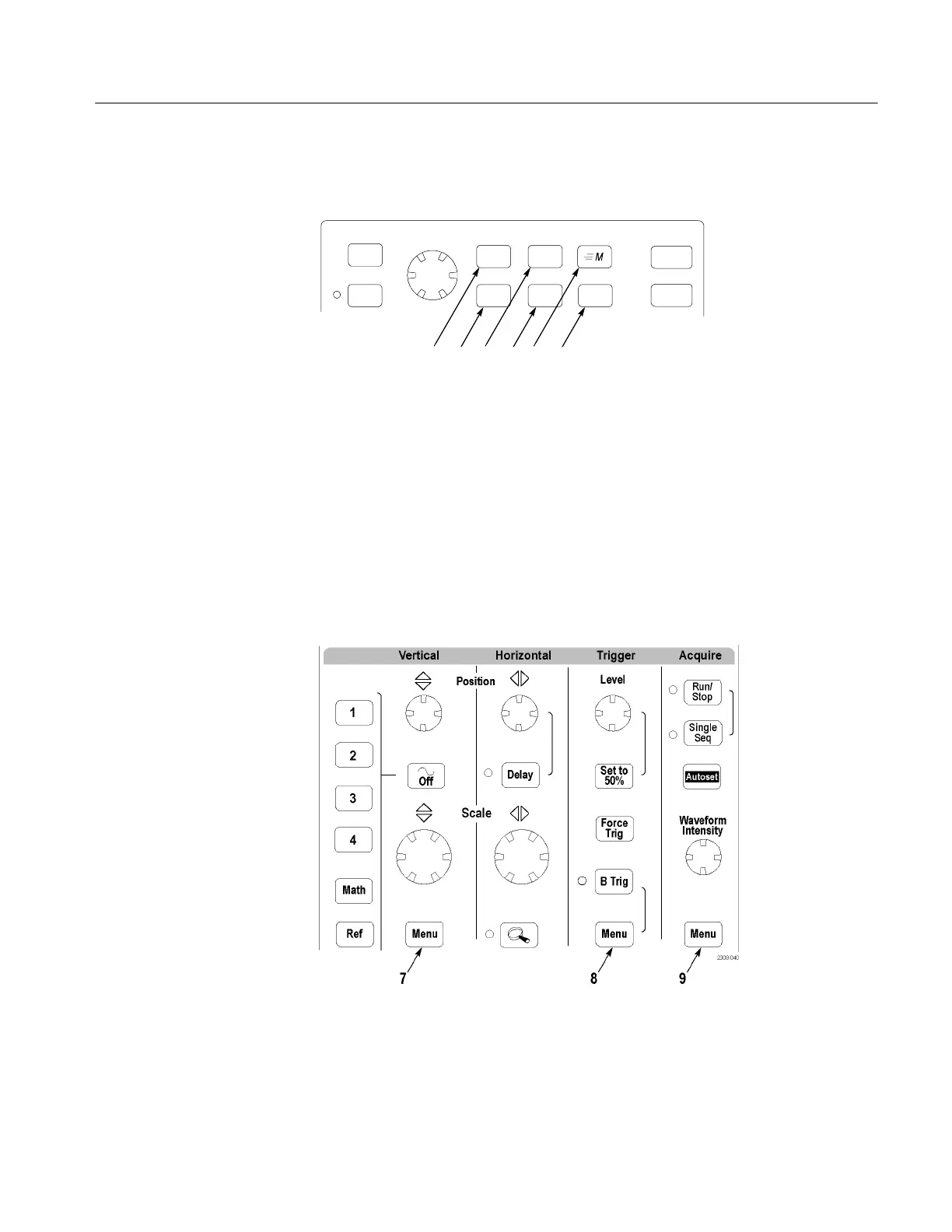Operating Information
TDS3000C Series S ervice Manual
1-11
You can use the menu buttons to perform many functions in the oscilloscope.
21 4365
UtilityDisplay
Cursor
Meas
Save/
Recall
QuickMenu
Select
Coarse
1. Meas. Performs automated measurements of waveforms.
2. Cursor. Activates the cursors.
3. Save/Recall. Saves and recalls setups and waveforms to memory or a USB
flash drive.
4. Display. Changes the appearance of waveforms and the display screen.
5. QuickMenu. Activates QuickMenus such as the built-in Scope QuickMenu.
6. Utility. Activates the system utility functions, such as selecting a language.
Using the Menu Buttons