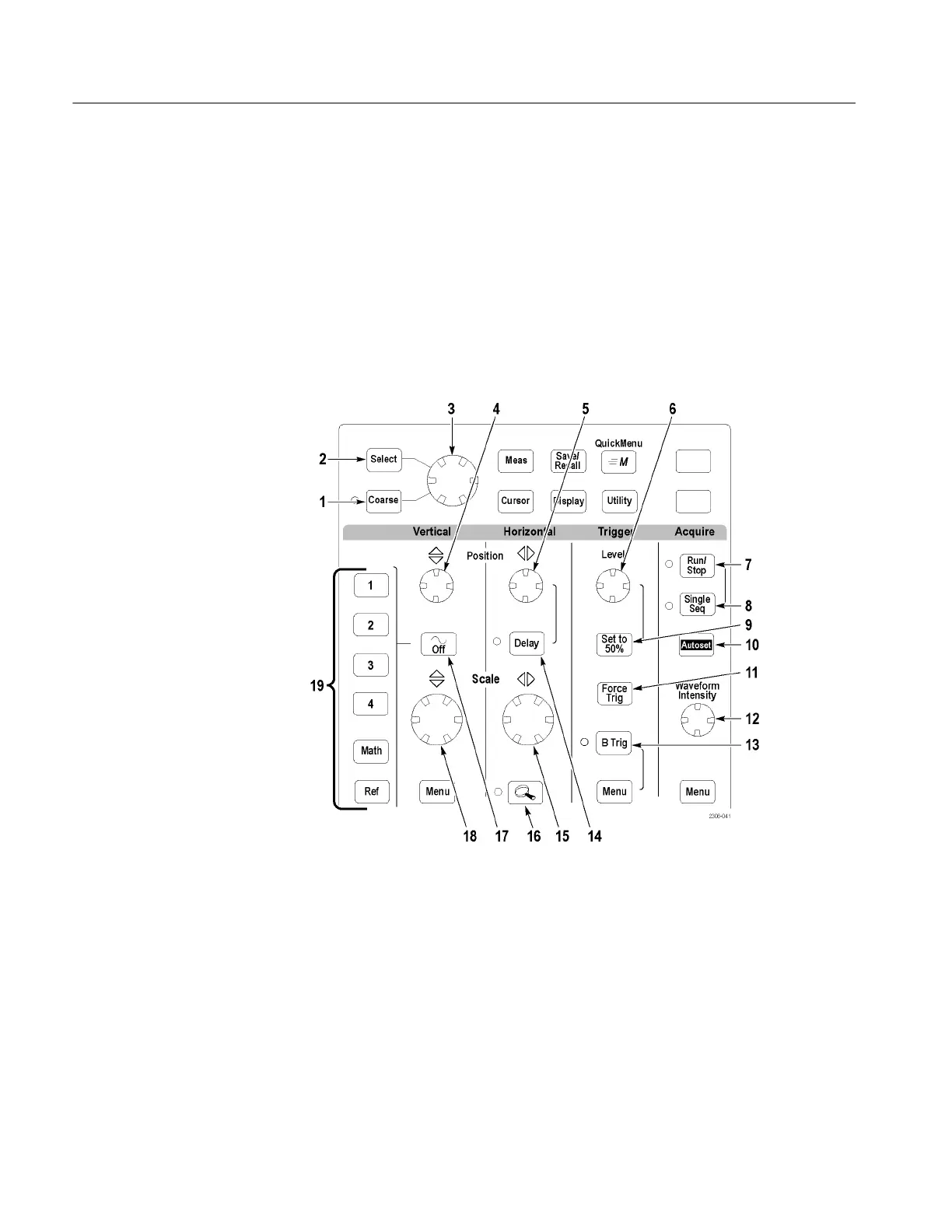Operating Information
1-12
TDS3000C Series S ervice Manual
7. Vertical Menu. Adjusts the scale, position, and offset of waveforms. Sets
the input parameters.
8. Trigger Menu. Adjusts the trigger functions.
9. Acquire Menu. Sets the acquisition modes and horizontal resolution, resets
the delay time, and accesses the WaveAlertt menu.
These dedicated buttons and controls generally control waveforms and cursors
without the use of menus.
1. Coarse. Causes the general purpose knob and position knobs to make
adjustments more quickly.
2. Select. Toggles between the two cursors to select the active cursor.
3. General purpose knob. Moves the cursors. Sets numerical parameter values
for some menu items. Push Coarse to make adjustments quickly.
4. Vertical Position. Adjusts the vertical position of the selected waveform.
Push Coarse to make adjustments more quickly.
5. Horizontal Position. Adjusts the trigger point location relative to the
acquired waveforms. Push Coarse to make adjustments quickly.
Using the Dedicated
Controls