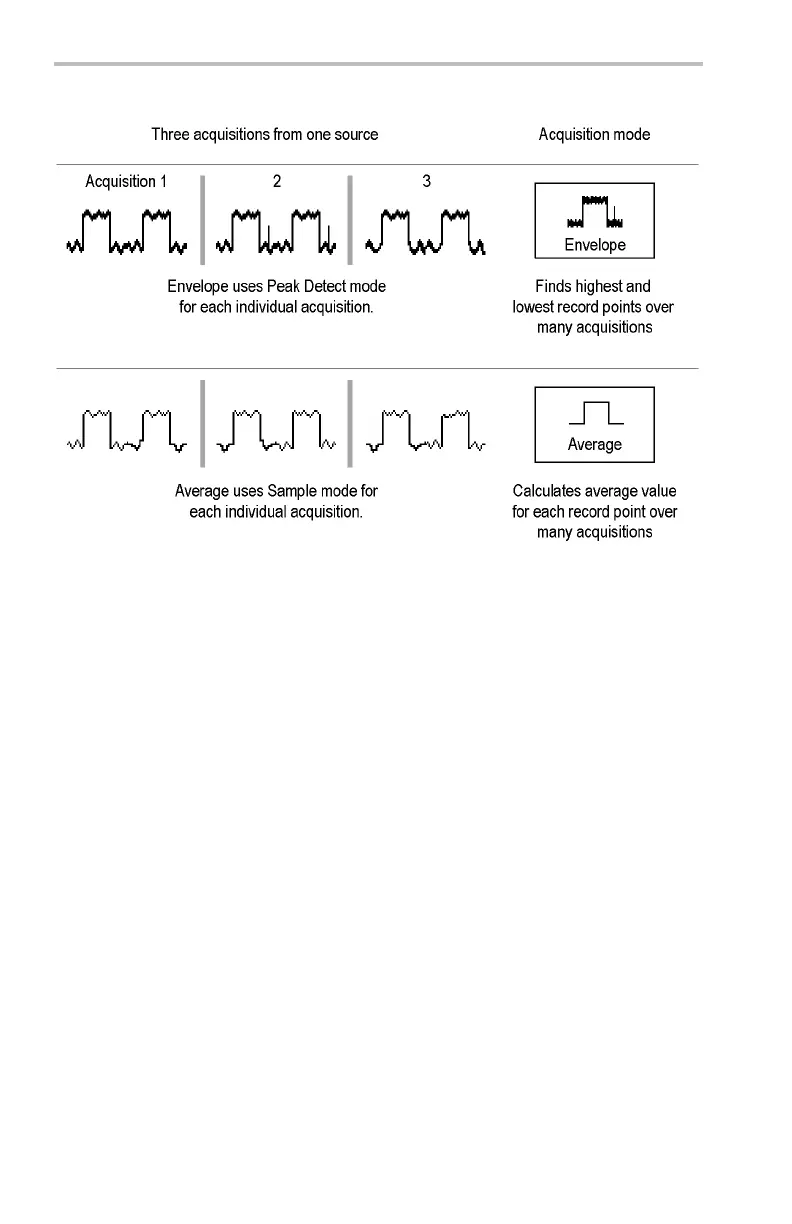Reference
Envelope. Use Envelope acquisition mode to capture the minimum and
maximum extremes of a signal over a specified number of acquisitions
(N). The enveloped waveform data acquisition clears and then starts
over after each N acquisitions. If you push the Single Seq button,
envelope acq uisition stops after N acquisitions. Use the general purpose
knob to set the number of acquisitions.
Average. Use Average acquisitio n mode to reduce random or
uncorrelated noise in the signal you want to display. The averaged
waveform is
a running average over a specified number of acquisitions
(N). If you push the Single Seq button, average acquisition stops after
N acquisitions. Use the general purpose k nob to set the number of
acquisit
ions.
If you probe a noisy square wave signal that contains intermittent,
narrow g
litches, the waveform displayed will vary dep e nding on the
acquisition m ode you choose.
66 TDS3000C Series Oscilloscope User Manual
