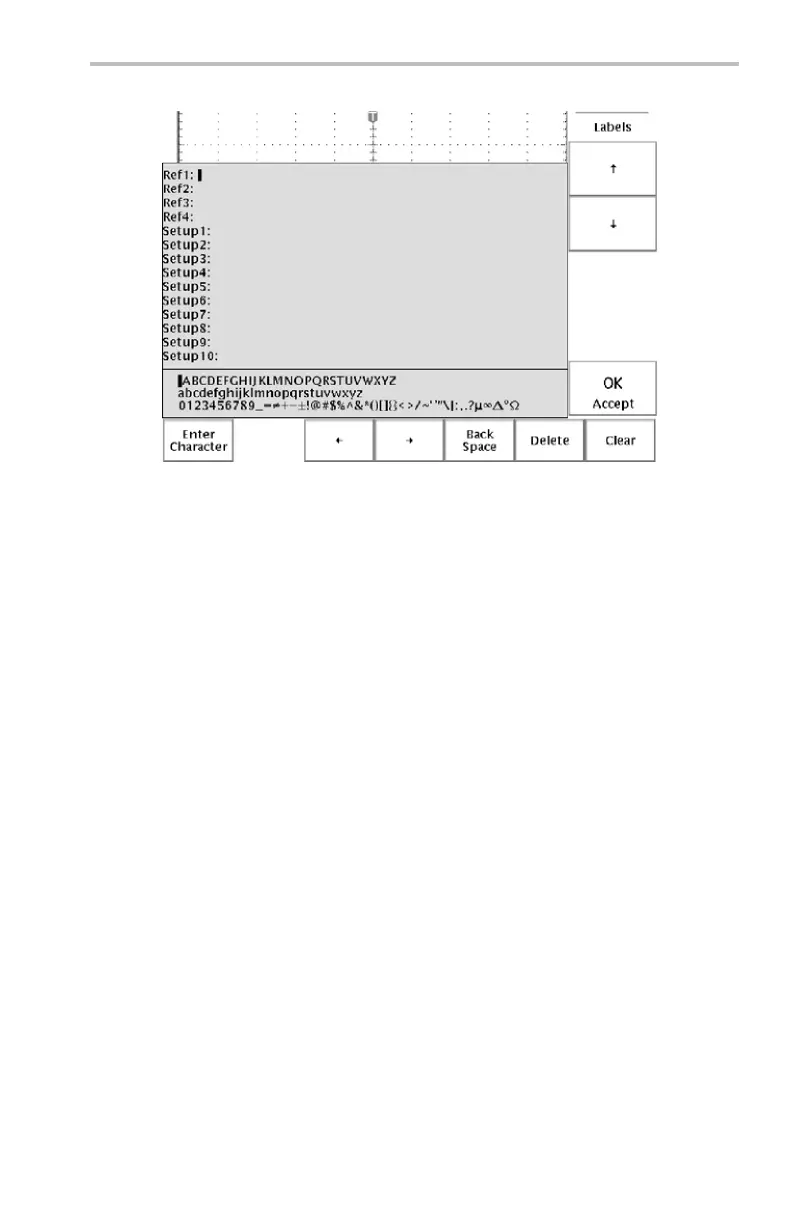Reference
Deleting Files. To delete a file, select the file with the general purpose
knob, push the Delet
e screen button, and then push the OK Delete
screen button when you see the confirmation screen.
Ifyoudonotwantt
oseeaconfirmation screen each time you delete a
file, push t he Confirm Delete screen button to set it to Off.
Renaming Files. To rename a file, select the file wi th the general purpose
knob, push the Rename screen button, and then edit the file name. (See
page 106.)
Once a directory is created, you cannot rename it. However, you can
delete the directory and create a new one with a new name.
Copying Fi
les and Directories.
To copy a file or directory, select the file
or directory with the general purpose knob and push the Copy screen
button. N ow use the general purpose knob and Select button to select
a destina
tion directory. Push the copy confirmation screen button to
complete the operation.
Printing Files. You can print files through any installed printer port to
your printer.
TDS3000C Series O scilloscope User Manual 107