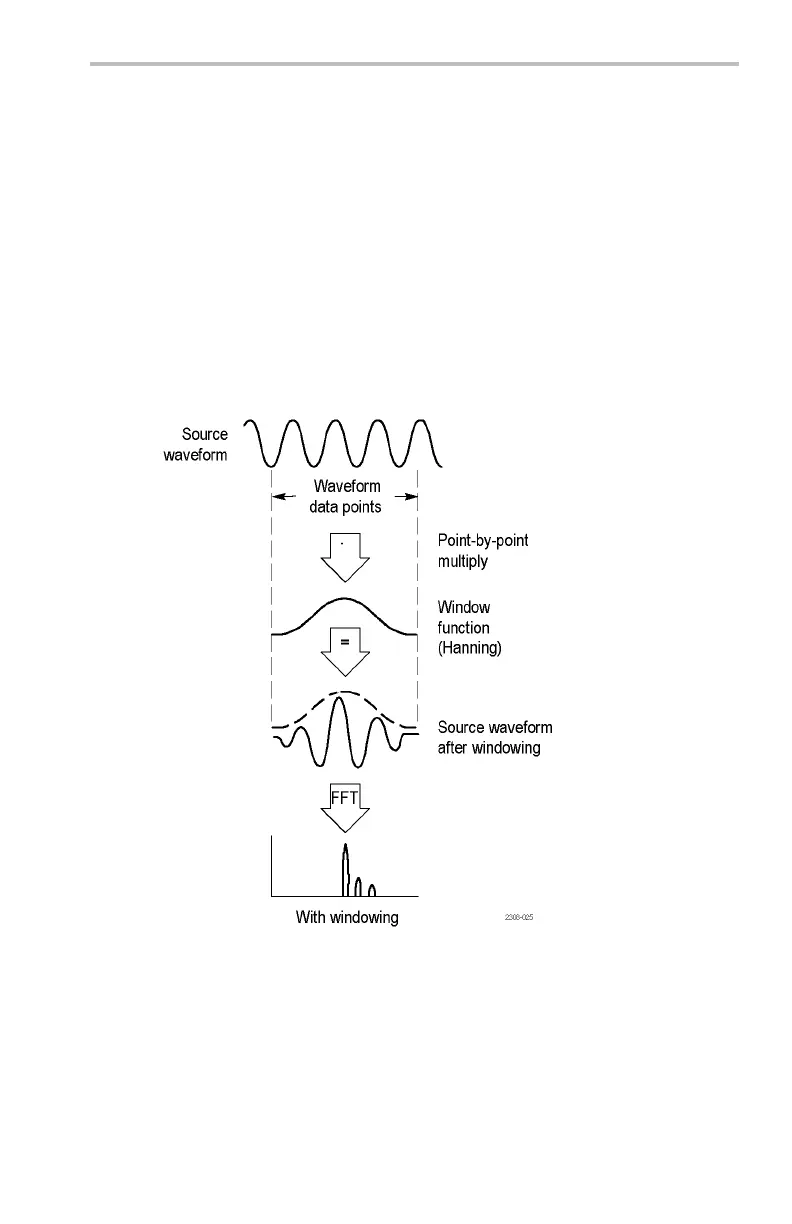Reference
5. Select a signal source. You can do an FFT on any channel or any
stored reference waveform.
6. Select the appropriate vertical scale and FFT window.
7. Use zoom co ntrols and the cursors to magnify an d measure the
FFT waveform.
FFT Windows. Applying a window function t o the source waveform
record changes the w aveform
so that the start and stop values are close
to each other, reducing FFT waveform discontinuities. This results in
an FFT waveform that more accurately represents the source signal
frequency components.
The shape of the FFT window determines how well the window resolves
freque
ncy or magni tud e information.
TDS3000C Series O scilloscope User Manual 91