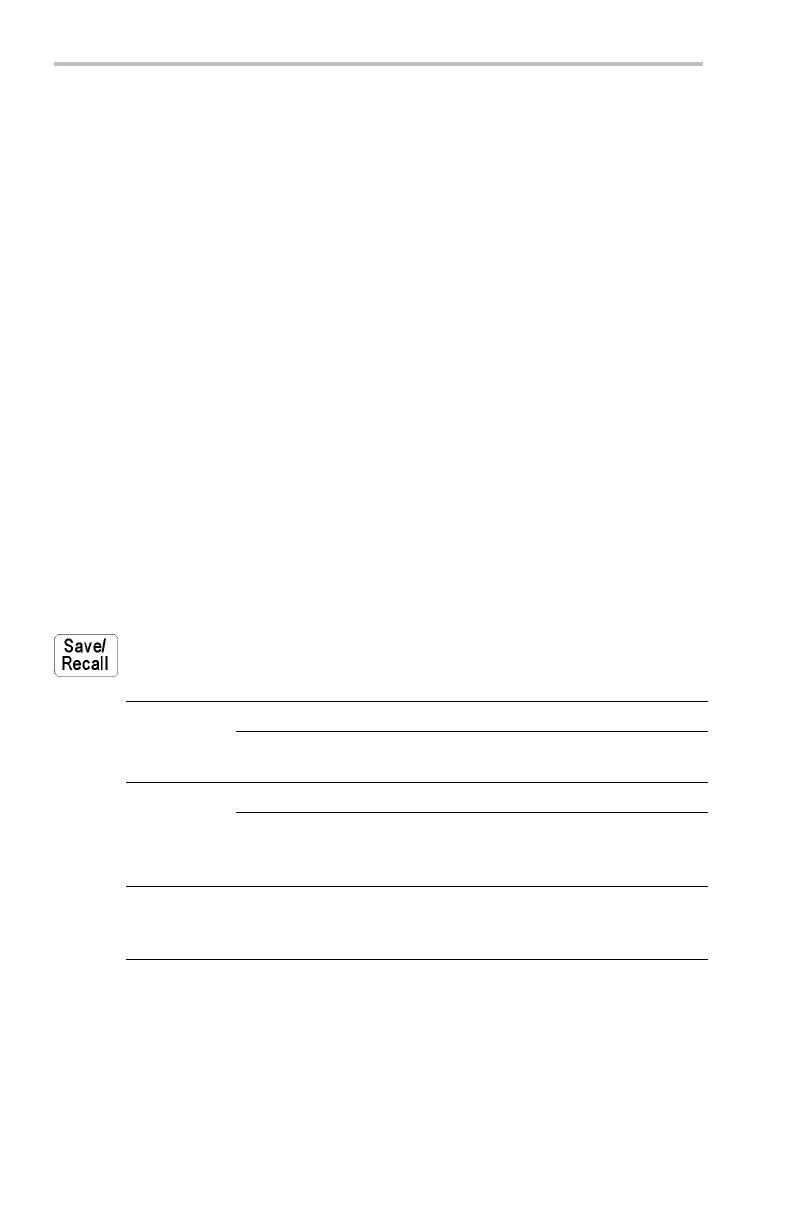Reference
repeatedly to choose one of the settings. The small arrow icon indicates
that there are additional settings available that are not shown.
You can use m ost of the front-panel controls at the same time you are
using a QuickMenu. For exam ple, if you push a channel button to
select a different channel, the QuickMenu changes to show information
about that channel.
Using Other Menus. You can still use the regular menus. For example, if
you push the Meas button, you
can set u p and take automatic waveform
measurements in the usual way. If you return to the Q uick M enu, the
measurement is still displayed on the screen.
Selecting Be tween QuickMenus. You may have optional application
modules installed that also have Q uickMenu displays. To select the
QuickMenu you want to use, push the M enu screen button. This menu
item is shown only if application modules that contain a QuickMenu
are installed.
Save/Recall
Push the Save/Recall button to show the save/recall menu.
Bottom Side Description
To File
SavesasetuptoaUSBflash drive.
Save
Current
Setup
To Setup 1 ...
To Setup 10
Saves a setup to nonvolatile memory.
From File
Recalls a setup fro m a USB flash drive.
Recall
Saved
Setup
Recall Setup 1
... Recall Setup
10
Recalls a setup fro m nonvolatile memo ry.
Recall
Factory
Setup
OK Confirm
Factory Init
Initializes the setup.
102 TDS3000C Series Oscilloscope User Manual