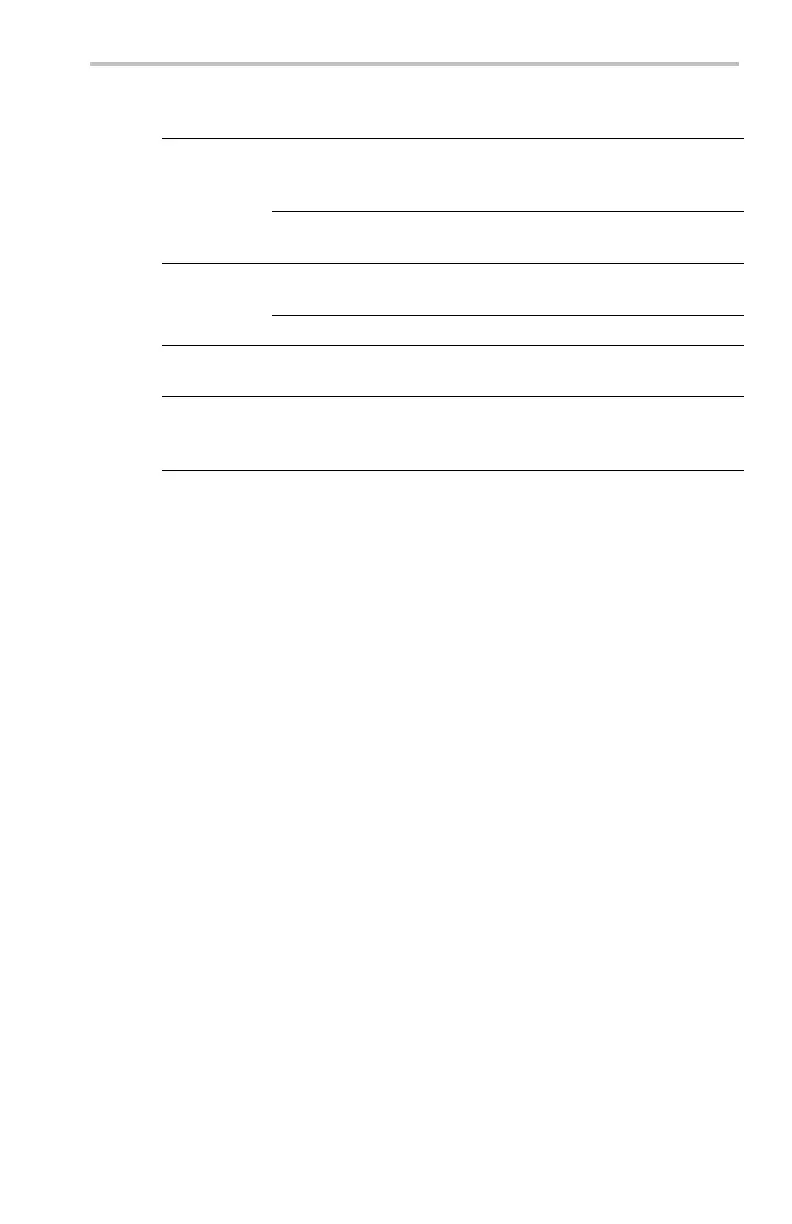Reference
Bottom S ide Description
To File
Saves one or more waveforms to a file.
Selecting th is menu item changes the side
menu content s. (See page 103.)
Save Wfm
To Ref1 ... To
Ref4
Saves the selected waveform to
nonvolatile memory. (See page 104.)
Recall
Wfm
From File
Recalls a w aveform from a USB flash drive
and displays it as a reference waveform.
Ref1 ... Ref4 Recalls a reference waveform.
File
Utilities
Accesses the USB
flash drive file utilities. (See page 105.)
Labels
Lets you assign unique labels to reference waveforms and
oscilloscope setups stored in nonvolatile memory. (See
page 106.)
Key Points
Saving Setups. To save the current setup to nonvolatile memory, push
the Save Current Setup screen button, and then select one of the ten
storage
locations. Then, push the OK Overwrite Saved Setup screen
button to complete the operation or the Menu Off butto n to cancel the
operation.
Recalling Setups. To recall a setup from nonvolatile memory, p ush
the Recall Setup screen button and then select one of the ten storage
locations.
Recalling the Factory Setup. Recall the factory setup to initialize the
oscilloscope to a known setup . Appendix B describes the Factory S etup
i
n detail.
To recall the factory setup, p ush the Recall Factory Setup screen button,
and then push the OK Confirm Factory Init screen button to complete
the operation.
Saving a Waveform to File. When you push the To File side m e nu
button, the oscilloscope changes the side menu contents. Th e next table
describes these side menu items for saving data to a USB flash drive fi le.
TDS3000C Series O scilloscope User Manual 103