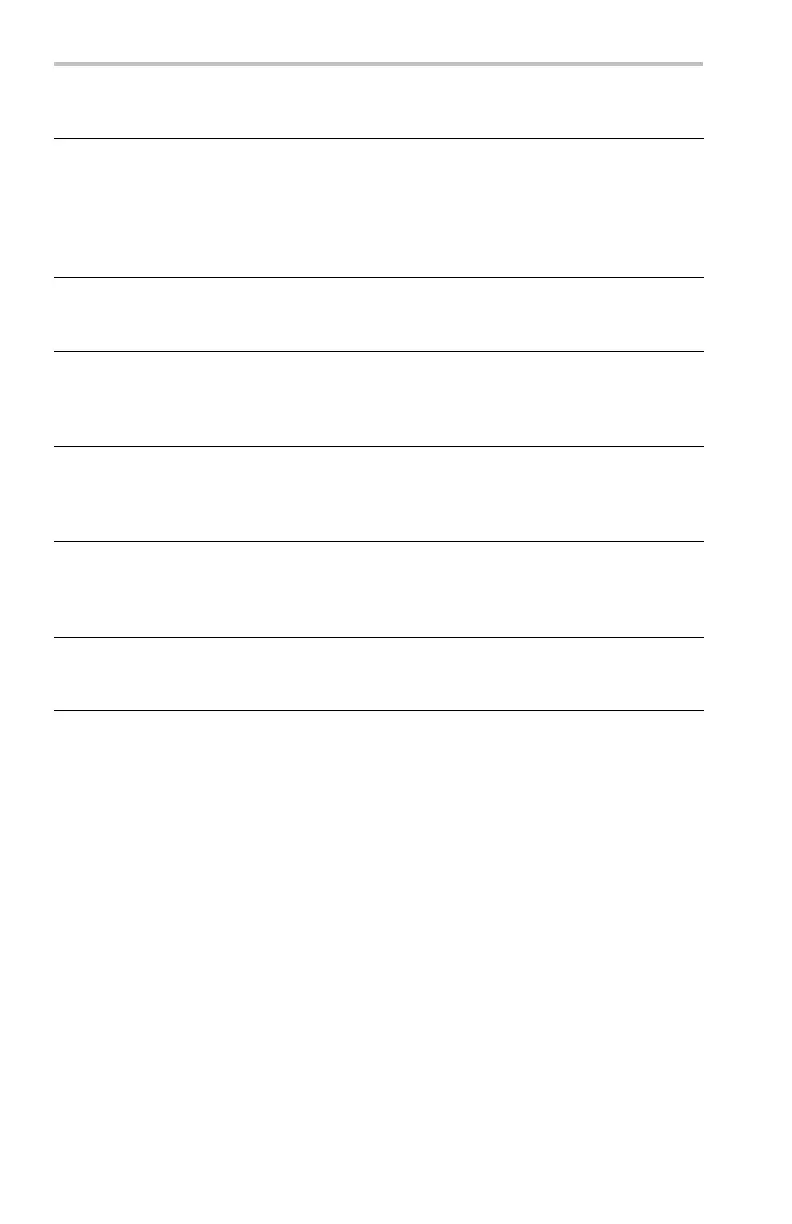Reference
Side me nu button Description
Internal File Format
Sets the oscilloscope to save waveform data to a
USB flash drive in internal waveform save file (.isf)
format. This format is the fastest to write and creates
the smallest-sized files. Use the internal waveform
format if you intend to recall a waveform and store it into
reference memory for viewing or measu ring.
Spreadsheet File F orma t Sets the oscilloscope to save wavefo rm data to a USB
flash d rive as a comm a-separated data file compatible
with mo st spreadsheet prog rams.
Mathcad File Format
Sets the oscilloscope to save waveform data to a
USB flash drive in Mathcad format. Use this format if
you intend to import the waveform data into Mathcad
software.
Save Active Waveforms to
Consecutive Files
Immediately saves all active waveforms to
consecutively-numbered files in internal save file (.isf)
format. This menu item is o nly available w hen the
Internal File Format is selected.
Save Acti
ve Waveforms to
Selected
File
Immediat
ely saves all active waveforms to a single
spreadsh
eet or Mathcad f ormat file. This menu item
is only a
vailable w hen either sp readsheet or Mathcad
file for
mat is selected.
Save <wfm> to selected file Immediately saves the selected active waveform, math
waveform, or reference waveform data to a USB flash
drive using the selected file format.
Saving a Waveform to Reference Memory. To save a waveform to
nonvolatile memory, first select the waveform you want to save. P ush
the Save Wfm screen button and then select one of the four reference
waveform locations. (See page 143.)
Saved w aveform s contain only the most current acquisition; gray-scale
information, if any, is not saved.
Displaying a Reference Waveform. To display a wavefo rm stored in
nonvolatile memory, push the Ref button an d then push the Ref1, Ref2,
Ref3, or Ref4 screen button.
104 TDS3000C Series Oscilloscope User Manual