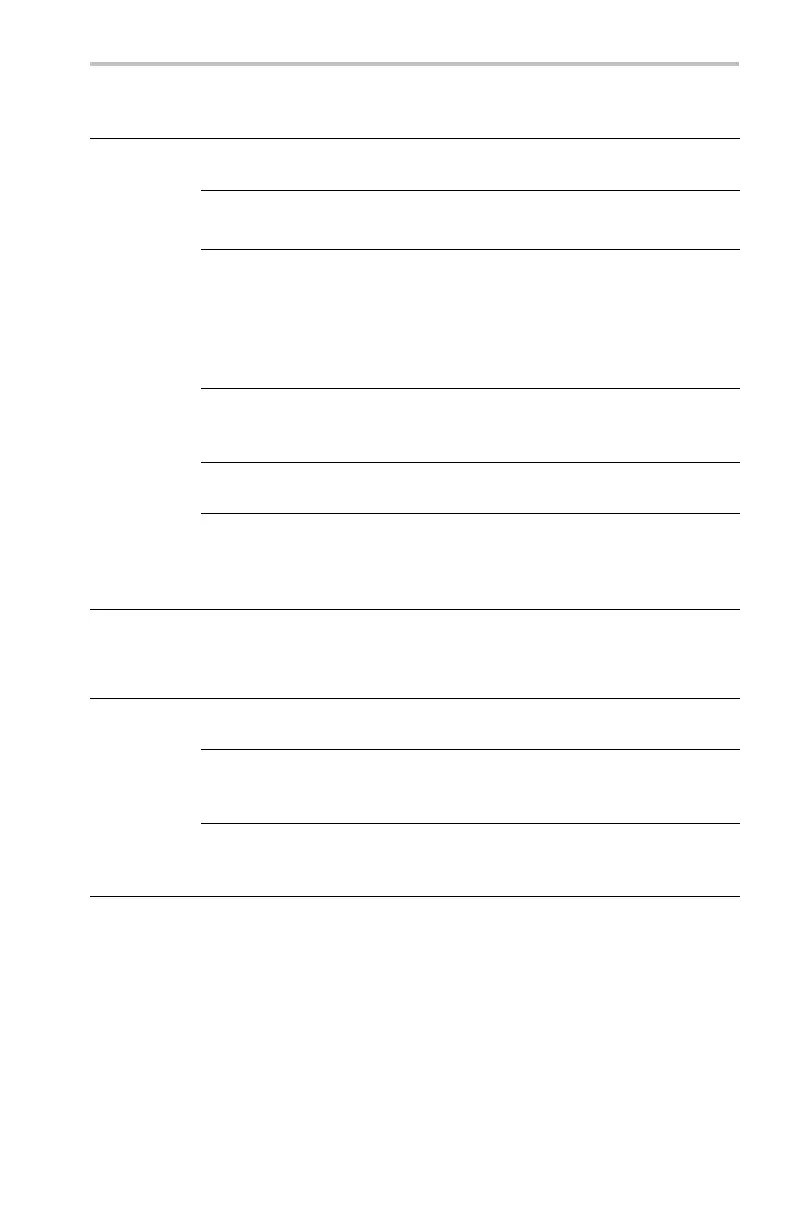Reference
Bottom Si de Description
Ch1, Ch2 (Ch3,
Ch4)
Sets the runt signal source.
Ext
Ext/10
Sets external or external divided by 10 as the
signal source.
Ext Probe nnX
Vo ltage / Current
(4-channel only)
Set this value to match the attenuation factor
and the type of probe (voltage or current) that is
attached to the external trigger connector. Push
the menu button to select the probe type. Use
the general p urpose knob to set the attenuation
factor. The default values are 1x and voltage.
Source
AC Line Set s the A C line frequency as the trigger source.
This t rigger source is only available when the
oscilloscope is connected to AC power.
Vert
Sets the lowest-numbered displayed channel
as the trigger source.
Alternating (all
active channels)
Sequentially uses each active channel as a
trigger source, from the lowest-numbered
active channel to the highest-numbered active
channel. (See page 115.)
Positive
Negative
Polarity
Either
Sets the source signal runt pulse polarity on
which to trigger.
Runt Occurs
Triggers the oscilloscope when any runt pulse
is detected, regardless of width.
Runt Width < N
Runt Width > N
Triggers the oscilloscope when the runt signal
pulse width is less than or greater than the
specified pulse width N.
Runt Width = N
Trigger
When
Runt Width ≠ N
Triggers the oscilloscope when the runt signal
pulse width is equal to or not equal to the
specified pulse width N within a ±5% tolerance.
TDS3000C Series O scilloscope User Manual 127