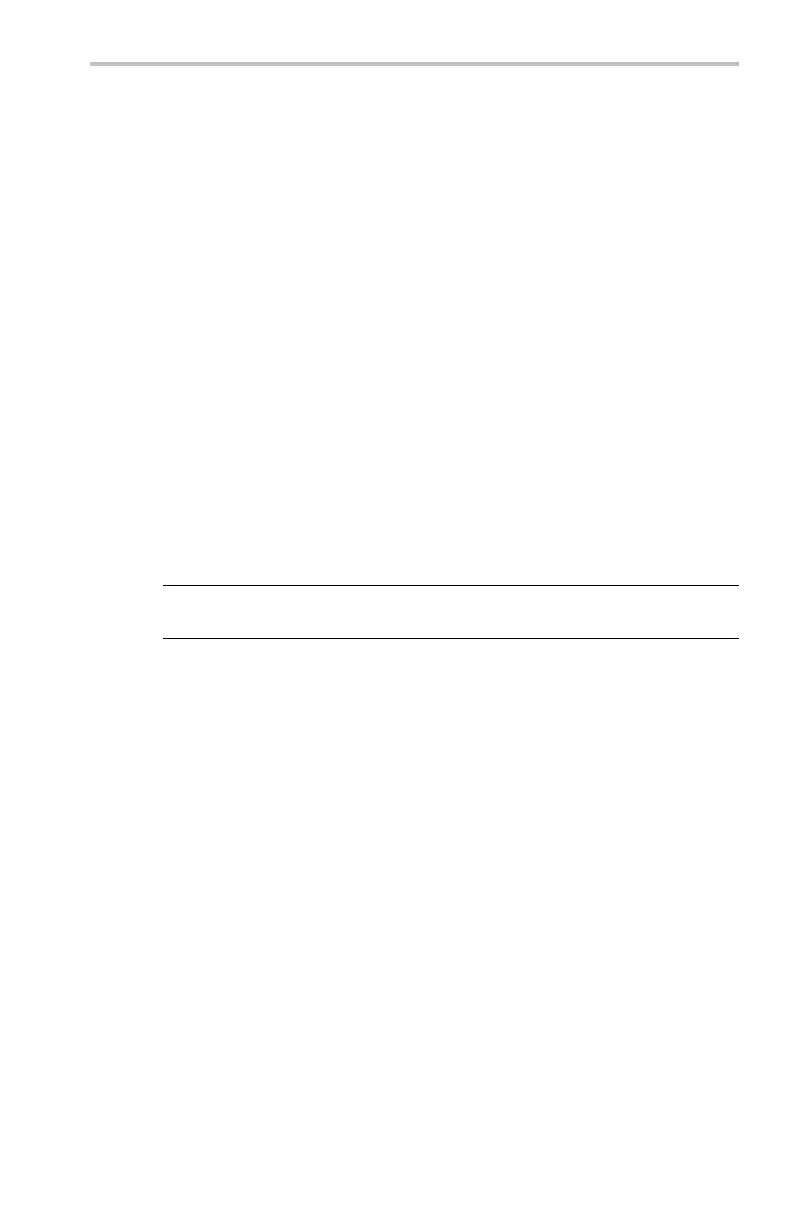Preface
Firmware Updates Through the Internet
If a newer version of firmware becomes available, you can use the
Internet and a USB flash drive to update your oscilloscope.
To update the firm ware, follow these steps:
1. From your computer, access the w ww.tektronix.com Web site and
check if a newer version of oscilloscope firmware is available.
If there is a newer version of firmware, downloa d the firmware file
from the web page. Unzip and copy the tds3000c.img file into the
root folder of a USB flash drive.
2. Power off your os cilloscope.
3. Insert the USB flash drive into the flash drive port on the front of
the oscil losco pe.
4. Power on your oscilloscope.
5. When pro m p ted, push the OK Load New Firm ware menu button
to start the firmware load process.
NOTE. Do not power off the oscilloscope or remove the USB flash drive
until the oscilloscope finishes installing the firmware.
6. Wait for the os
cilloscope to reboot itself.
7. When prompted, remove the USB fl ash drive.
8. Push the Utility fro nt-panel button.
9. Push the Ver
sion bottom button. The oscilloscope displays the
firmware version number.
10. Confirm th
at the version number m a tch es that of the new firmware.
TDS3000C Series O scilloscope User Manual xxi