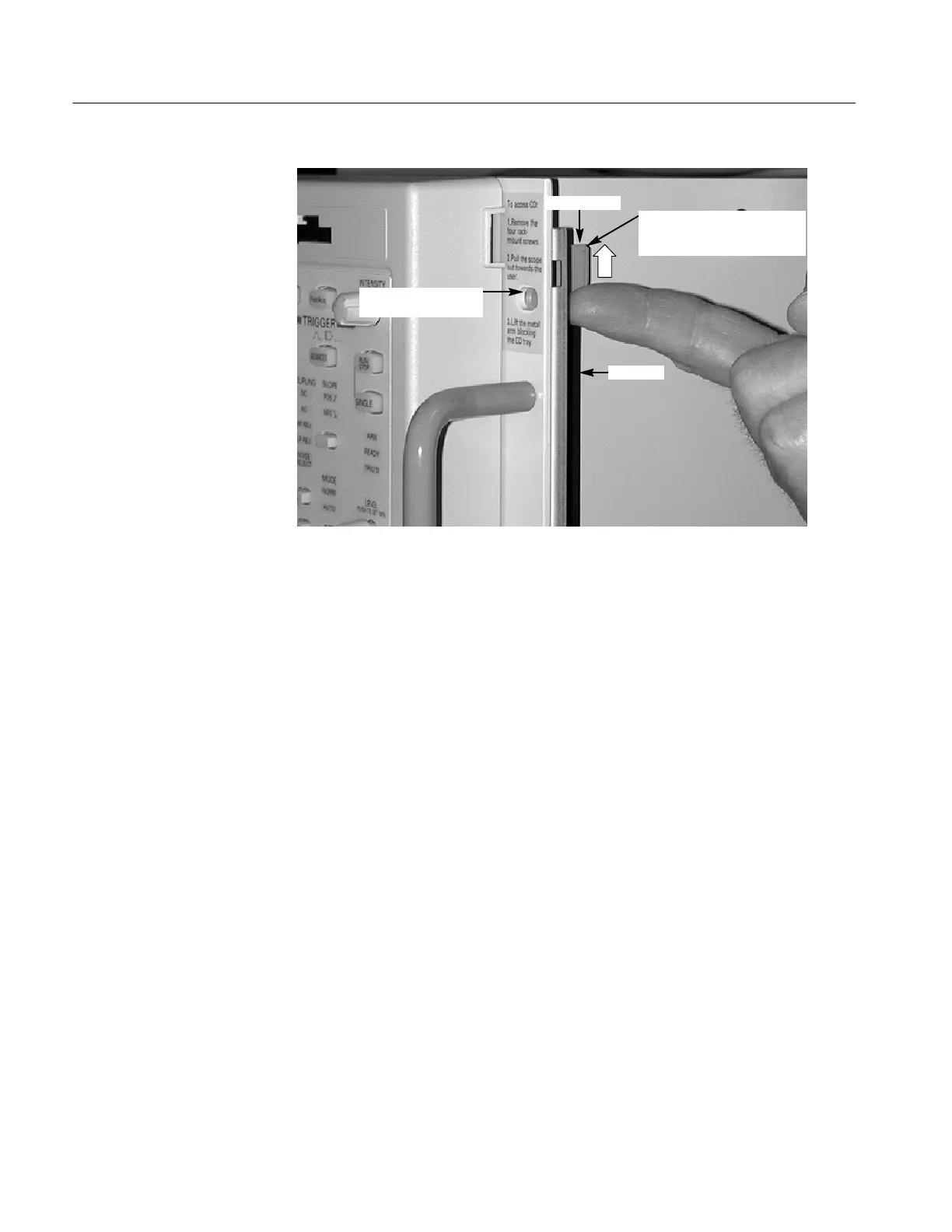Installation Instructions
24
TDS5000B Series (Option 1R) Rackmount Kit
Move the CD guard tab up to
access the CD. (The tab blocks
CD access when down.)
CD guard tab
Guard Status Indicator
(red when unguarded)
CD ROM
Figure 12: Guard detail
If you need access to the CD drive or the internal printer, do the following:
1. If the instrument is pushed fully back in the rack, verify that the red indicator
is not showing (the CD guard is in the guard position). If the indicator is red,
verify that the CD tray is closed, then push the guard down.
2. Pull the instrument out far enough to reach the CD drive or printer.
3. If you need access to the CD drive, move the guard up so that the red
indicator shows, and insert or eject the CD as your task requires.
4. When you are done using the CD drive, move the guard down and verify that
the red indicator is not showing. See Figure 12.
5. Push the instrument all the way back into the rack.
g End of document g
Accessing the CD Drive or
Optional Internal Printer
