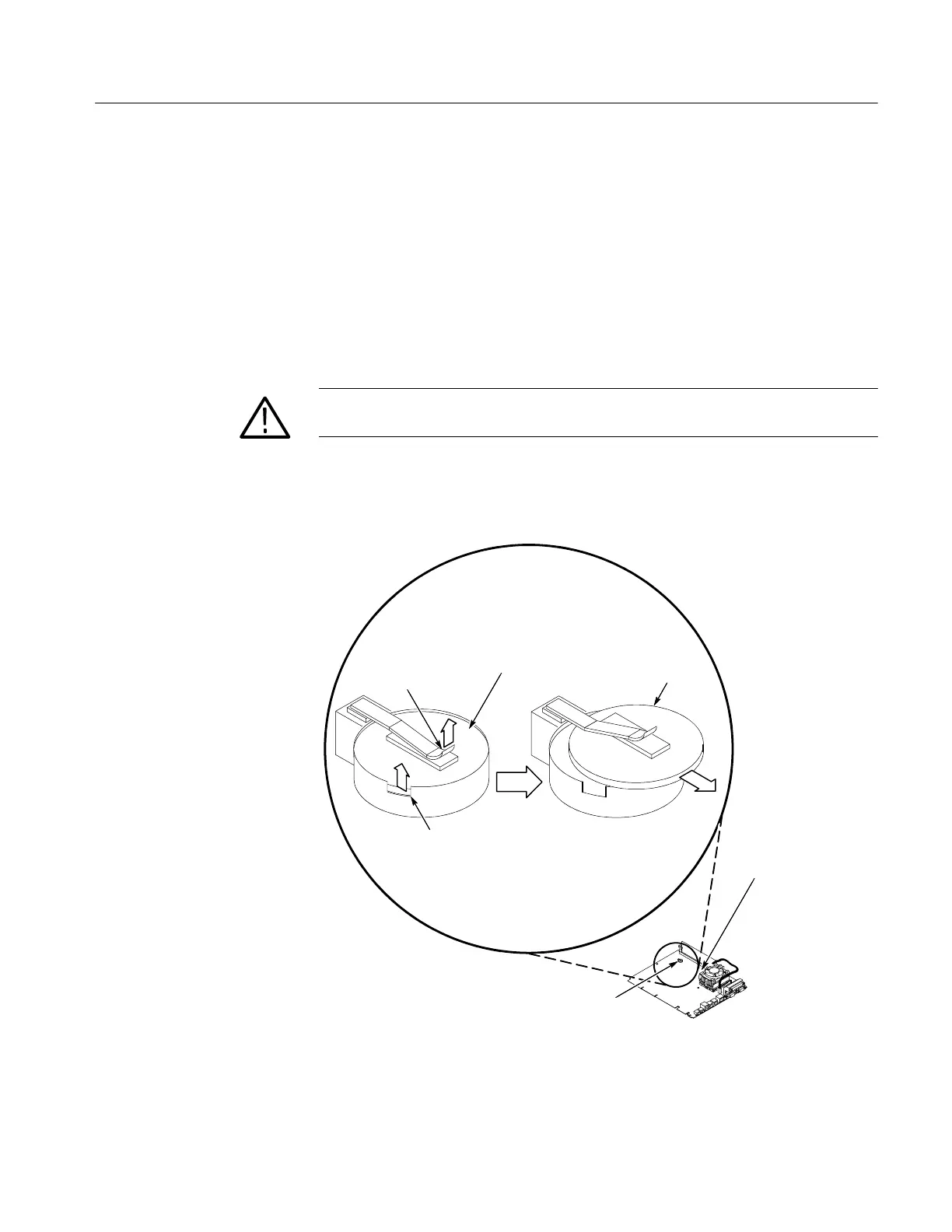Removal and Installation Procedures
TDS7104 & TDS7054 Service Manual
6-- 39
1. Locate module to be removed: Locate the NLX battery in the locator diagram
Internal Modules, Figure 6--8, on page 6--19. Additional modules to be
removed:
H Trim (all)
H Bottom cover
H Left and Right covers
2. Remove the NLX battery: See Figure 6--24, page 6--39.
CAUTION. Only perform these steps if you need to replace the NLX battery.
Removal of this battery will cause the loss of some BIOS settings.
a. Lift the edge of the battery opposite the hold-down spring and slide the
battery out of its holder (see Figure 6--24).
Battery edge
access notch
NLX battery
Hold--down spring
NLX battery
NLX board
NLX battery
Figure 6--24: NLX battery removal
NLX Battery
