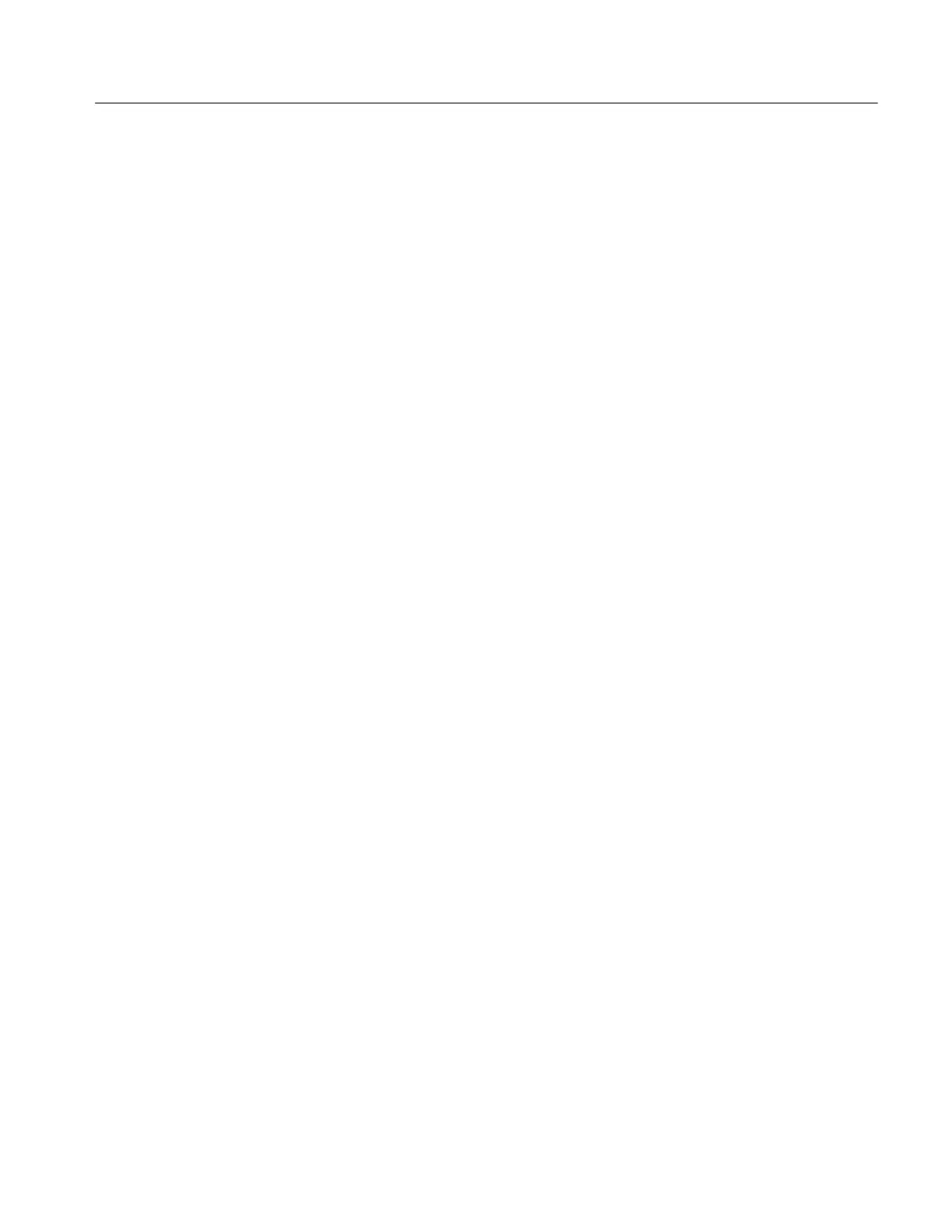Removal and Installation Procedures
TDS7104 & TDS7054 Service Manual
6-- 47
1. Locate module to be removed: Replacement of this board must be performed
by a Tektronix Service Center. Locate the PPC (Power PC) processor board
assembly in the locator diagram Internal Modules, Figure 6--8, on page 6--19.
Additional modules to be removed:
H Trim (all)
H Bottom cover
H Left and Right covers
H Hard Disk and CD Drive
H Floppy Disk Drive
H NLX Board
H Front, Rear Power Distribution and PA Bus Boards
2. Orient the oscilloscope: Set the oscilloscope so its bottom is down on the
work surface and its top panel is facing you.
3. Remove the PPC processor board assembly: See Figure 6--28, on page 6--48.
a. Disconnect the J 190 and J690 ribbon cables and cables J130 and J150
from the PPC processor board.
b. Remove the nine T-15 Torx screws securing the PPC processor to the
chassis support.
c. Remove the five T-15 Torx screws securing the PPC processor board
assembly to the rear chassis.
d. Remove the board and bracket.
4. Remove the PPC processor board bracket: See Figure 6--28, on page 6--48.
a. Remove the two
3
/
16
nut posts that secure the RS-232 connector to the
rear of the support bracket.
b. Remove the two
5
/
16
nut posts that secure the sub-D connector to the rear
of the support bracket.
c. Remove the two Phillips screws that secure the PCMCIA (Personal card,
memory card interface adapter) to the PPC processor board. Remove the
PCMCIA and bracket from the PPC processor board.
5. Reinstallation: Do in reverse steps 3 and 4 to reinstall the PPC processor
board assembly.
PPC Processor Board
