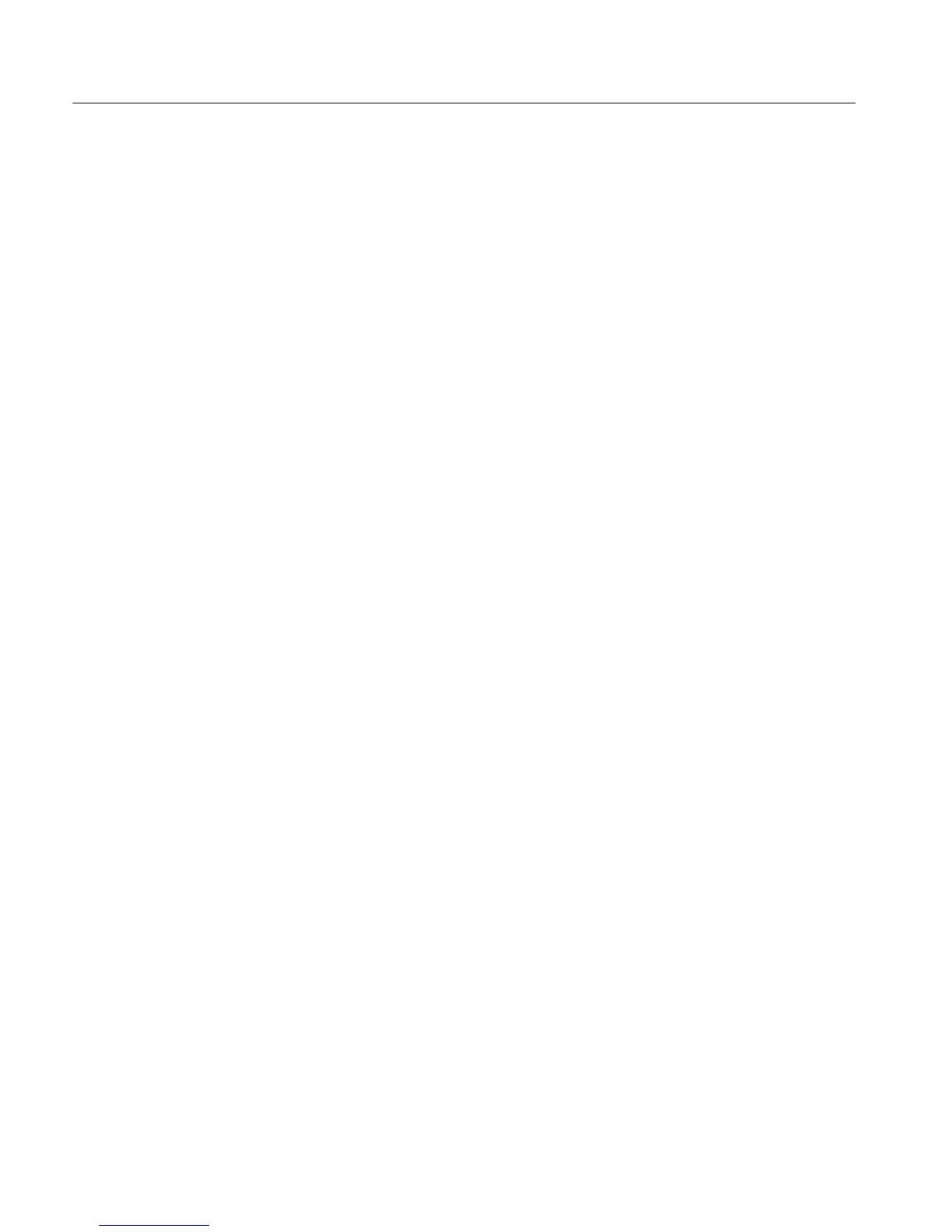Index
Index- 16
CSA7000 Series, TDS7000 Series, & TDS6000 S eries Instruments User Manual
integral math waveforms, 3 -- 193
Recovered
clock, 3--63, 3--65, Glossary--13
data, 3--63, 3--64
Recovered clock, 3--74, 3--122
Rectangular window, 3--214, 3--216, 3--220, 3--235
Reference
clock, 2--11, C--15
color, 3--139
levels, 3--156, 3--157
levels method, 3--152
memory, Glossary--13
setup, C--1
waveforms, C --1, Glossary--13
Reference selection, C--15
Reference-level calculation met hods, 3--152
References, 3--150
clear, 3 --260
clearing, 3--260
delete, 3--260
Related manuals, xvi
Relative reference, 3--152
Release notes, for plug & play software, 1--12
Remote communication, 3--282
Remove measurements, 3--154
repetitive signal, 3--36
Reset all, C--9
Reset histogram counting, 3--169
Reset histograms, C--12
Reset statistics, C--12
reset zoom factors, zoom menu, 3--136
Resolution, 3--24, 3--204, C--6
Resolution bandwidth, 3--207, 3--236
Restore help, C--16
Rise time, B--3, C -- 12, Glossary-- 14
Rising edge, A Trigger control window, 3--109, 3--111
RMS,B--3,C--11,Glossary--14
Roll mode
auto, C--6
illustrated, 3--32
incompatible with fast acquisitions, 3--47
untriggered, 3--32
untriggered, with single sequence , 3--32
using, 3--38
Run application, C--2
RUN/STOP, 3--35, 3--57
Run/stop, C--6, C--8
Run/Stop button only, 3--31
Runt setup, C--8
Runt trigger, 3--89, C--7, Glossary--14
A Trigger control window, 3--96
how to set up, 3--96–3--122
S
S/N ratio, B--5, C -- 12
Sample, 3 -- 28, 3--35
Sample acquisition mode, Glossary--14
Sample interval, 3--24, Glossary--14
defined, 3--41
Sample rate, maximum, 3--46
Samples, number of, 3--31
Sampling, 3--42, Glossary--14
process, defined, 3--40
process, illustrated, 3--40–3--46
Sampling and acquisition mode, 3--43
Sampling modes, C--6
Save format, export, 3--262
Save waveform, C --1
Saving a setup, 3--245
Saving a waveform, 3--253
Scale, 3--127
horizontal, C--6
vertical, 3--192, C--1, C--4
Scaling and positioning, 3--11
Screen, C-- 11
Screen saver, 3--140, C--10
Screen te xt, 3--138, C--9, Glossary--14
Second monitor setup, 1--17
Select for copy, C--3
Select for export, C--2
Select input coupli ng, 3--14
Select Input Termi nation, 3--14
Select polari ty, 3--102
Select the input signal channel, 3--13
Select waveform interpolation, 3--142
Selected waveform, Glossary--15
Selecting zoom, 3--133
Sequential triggering, 3--113
Serial number, C--16
Serial pattern setup, C--8
Serial pattern triggering, 3--122
Serial pattern, trigger, C--7
Service support, cont act information, xvii
Set FFT vert scale, 3--233
Set horizontal acquisition window, 3--16
SET LEVEL TO 50% button, 3--80
Set math averages, C--15
Set thresholds, A Trigger control window, 3--106,
3--109
Set time & date, C--15
Set to 50%, main trigger menu, 3--80
Set to ECL, A Trigger control window, 3--102
Set to TTL, A Trigger control window, 3--102
Set vertical acquisition window, 3--15
