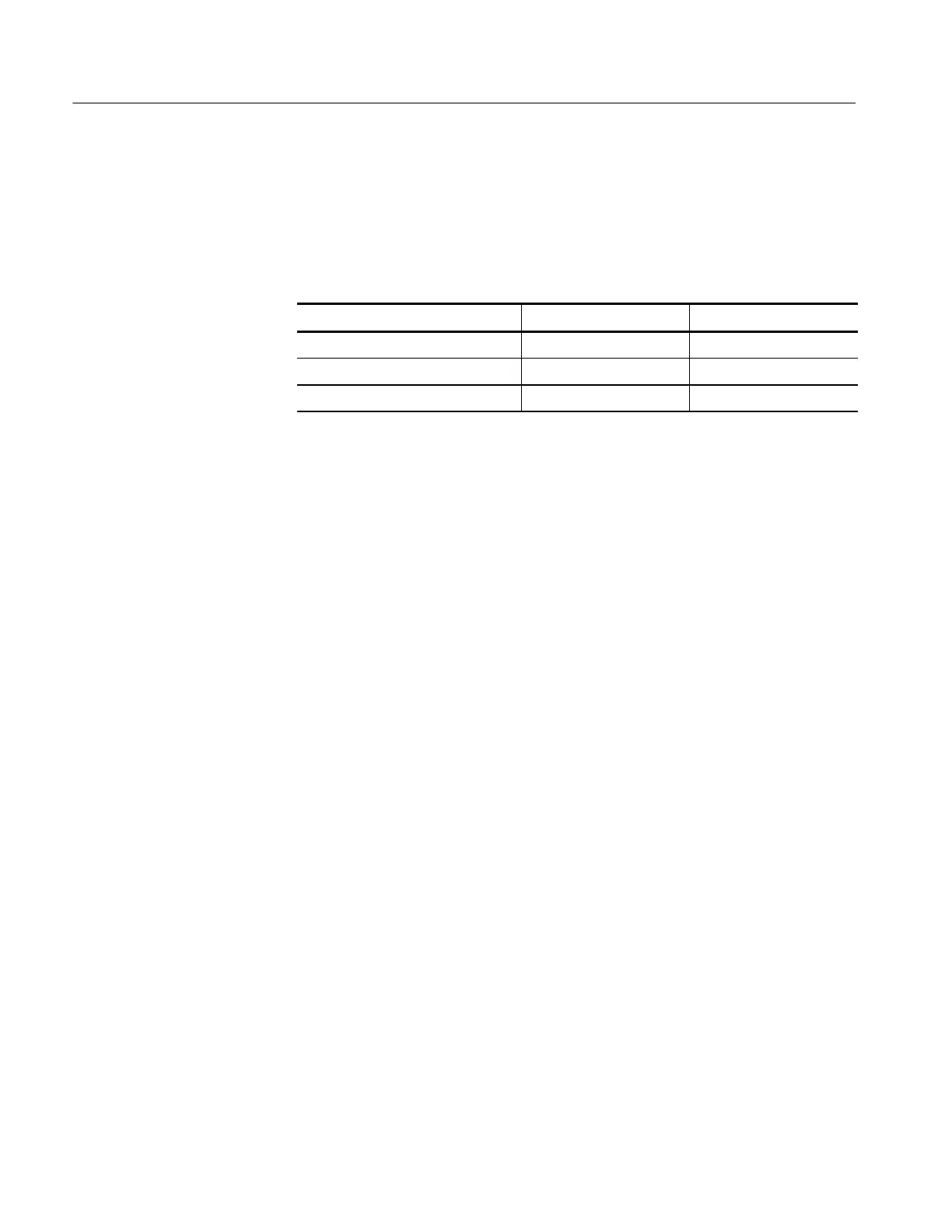Benchtop Mainframe Removal and Installation Procedures
20
TLA7000 Series Mainframe Technical Reference Manual
To install the enhanced monitor board, complete the following steps:
1. Refer to Table 5 and verify that the jumpers on the enhanced monitor board
are in the default locations before installing the board in the mainframe.
Table 5: Enhanced monitor boar d jumpers
Jumpers (location) Pins Label on board
J2 (top of board) 1-2 and 3-4 TLA721
J38 (middle of board) 2-3 Blower
J19 (bottom of board) 2-3 Blower
2. Slide the enhanced monitor board into the mainframe as shown in Figure 12.
You may have to adjust the enhanced monitor board to engage the connec-
tors on the rear of the board.
3. Push the enhanced monitor board into the mainframe to fully mate the rear
connectors.
4. Tighten the two screws that attach the enhanced monitor board to the
mainframe.
5. Connect the blower cable into the connector labeled 1/BLOWER.
6. Install the cable cover and tighten the captive screw to that attaches to the
mainframe.
