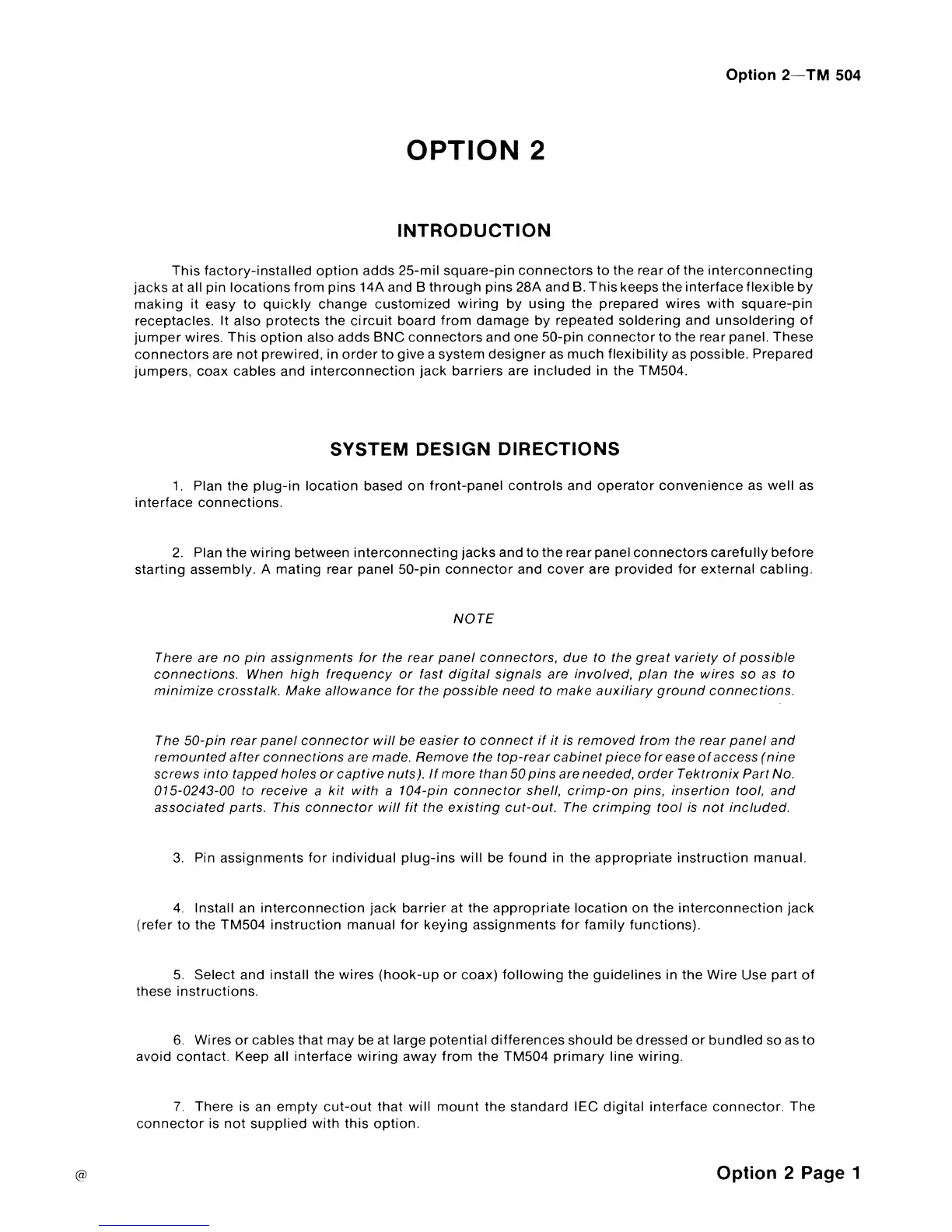Option 2—
TM
504
OPTION
2
INTRODUCTION
This
factory-installed option adds
25-mil square-pin connectors to
the rear
of
the interconnecting
jacks
at all pin locations from
pins 14A and B through
pins 28A and B. This
keeps
the interface flexible by
making
it
easy to
quickly change
customized
wiring
by
using the prepared wires with
square-pin
receptacles.
It
also
protects
the circuit
board
from
damage by
repeated soldering and unsoldering of
jumper wires. This option also adds
BNC connectors and one 50-pin
connector
to
the rear panel.
These
connectors
are
not
prewired, in order to
give
a
system designer as much
flexibility
as
possible.
Prepared
jumpers, coax cables and
interconnection
jack barriers
are included in
the
TM504.
SYSTEM
DESIGN
DIRECTIONS
1.
Plan the
plug-in location
based
on
front-panel controls and operator convenience as
well
as
interface connections.
2.
Plan the
wiring between interconnecting jacks and to
the
rear
panel
connectors
carefully before
starting
assembly. A mating rear panel
50-pln
connector and
cover are provided for external cabling.
NOTE
There are no
pin assignments for
the rear
panel connectors,
due to
the great variety
of
possible
connections.
When high frequency or fast digital signals are involved, plan
the
wires
so
as
to
minimize
crosstalk.
Make
allowance
for the possible need to make
auxiliary
ground connections.
The
50-pin rear panel connector
will
be
easier
to connect
if it
is removed
from
the rear panel and
remounted after connections are made. Remove the top-rear cabinet piece for
ease
of
access
(nine
screws into
tapped
holes or captive nuts). If more
than
50
pins
are needed, order Tektronix Part No.
015-0243-00
to receive
a
kit with
a
104-pin
connector shell,
crimp-on
pins, insertion tool, and
associated parts. This connector
will fit
the
existing
cut-out.
The crimping
tool is not included.
3. Pin assignments
for
individual
plug-ins will
be
found in the appropriate
instruction
manual.
4. Install an interconnection jack barrier at the
appropriate
location on the interconnection jack
(refer
to the
TM504 instruction manual for keying assignments for family
functions).
5.
Select and install the wires (hook-up or coax) following the guidelines
In the Wire Use
part
of
these
instructions.
6.
Wires
or cables
that may
be
at large potential differences should
be dressed or bundled so as
to
avoid
contact.
Keep all interface wiring away from the TM504 primary line wiring.
7.
There is
an
empty cut-out that
will
mount the standard lEC digital
interface
connector. The
connector is not supplied with this option.
Option 2
Page
1
