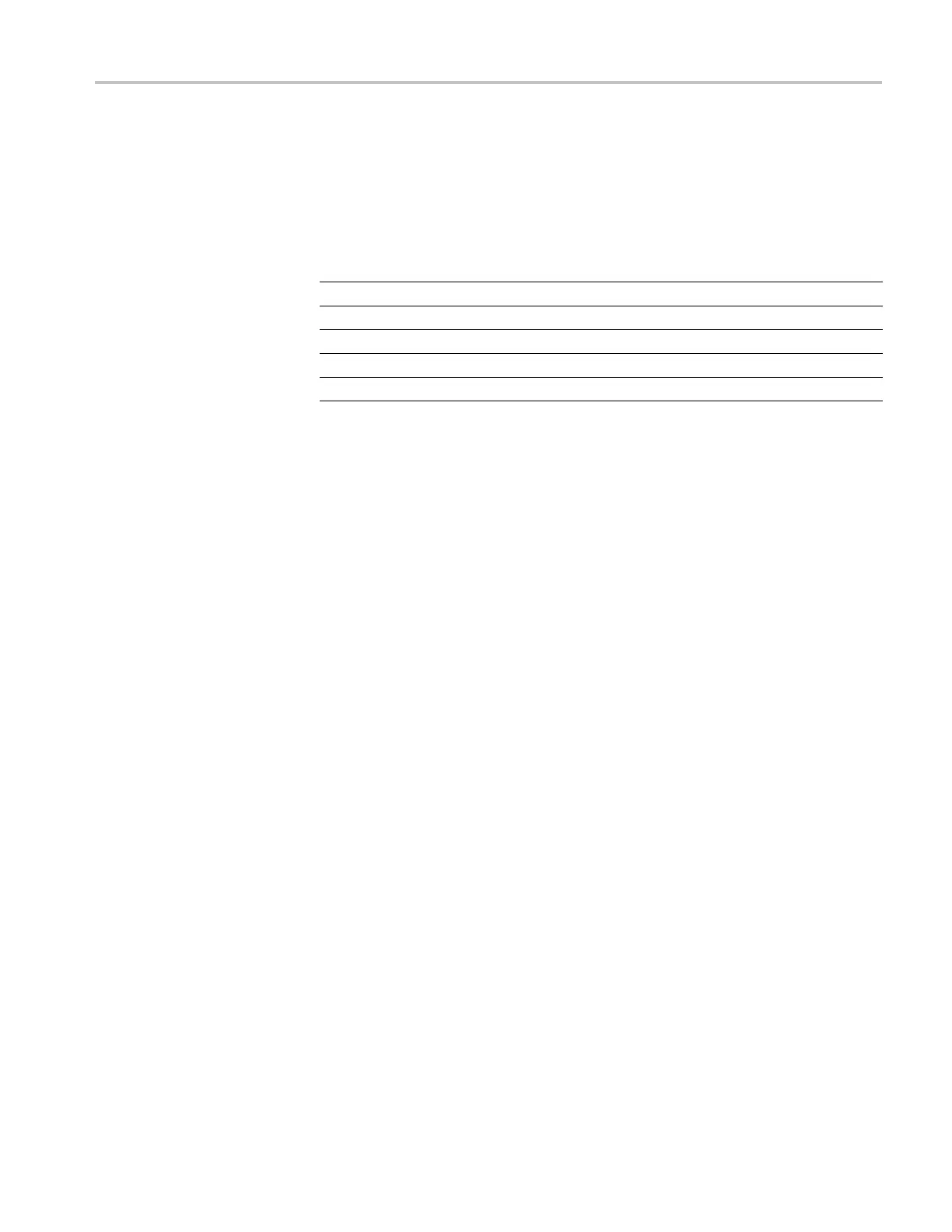Audio Performance Verification Procedures
7. Connect the AES
B 1-2 I/O output to the 75 Ω input of the test oscilloscope
using a 75 Ω cable. Usea75Ω -to-50 Ω adapter on the input of the test
oscilloscope if necessary.
8. Set the test oscilloscope to view the signal. The following oscilloscope
settings normally provide a usable display.
Control or S etting Value
Vertical Scale 200 mV/div
Horizontal Scale 100 ns/div
Horizontal Trigger Position
30%
Trigger Slope
Rising edge
Trigger Level 0 mV
9. Check that the amp
litude of the waveform displayed on the oscilloscope is
between 0.9 V and 1.1 V and record the value in the test record.
10. Move the cable to each of the remaining AES B I/O connectors and repeat
step 9.
11. Disconnect the test setup.
AES Output Jitter
This test measures jitter at each AES output.
Typical Operation Check. This test checks for typical operation. Typical values
are not guaranteed characteristics and are listed in the test record as pass / fail.
1. Set the waveform monitor to the factory presets. (See page 60, Restore the
Factory Presets.)
2. If the
audio tile is not selected, press the Dis play Select 4 button.
3. Select the AES B output:
a. Press the CONFIG button.
b. Select Audio Inputs/Outputs.
c. Select Configure port as and press the right arrow key to highlight
Output.
d. Press the CONFIG button to close the menu.
4. Connect a 525/270 color bars signal from a DVG1 module to the SDI A input
of the instrument under test.
5. Set the generator for embedded audio in 2 groups starting with group 1.
Audio settings in the TG2000 are accessed as follows:
a. Press Modules.
b. Select the appropriate module icon, HDVG1 or DVG1.
Waveform Monitors Specifications and P erformance Verification 123
