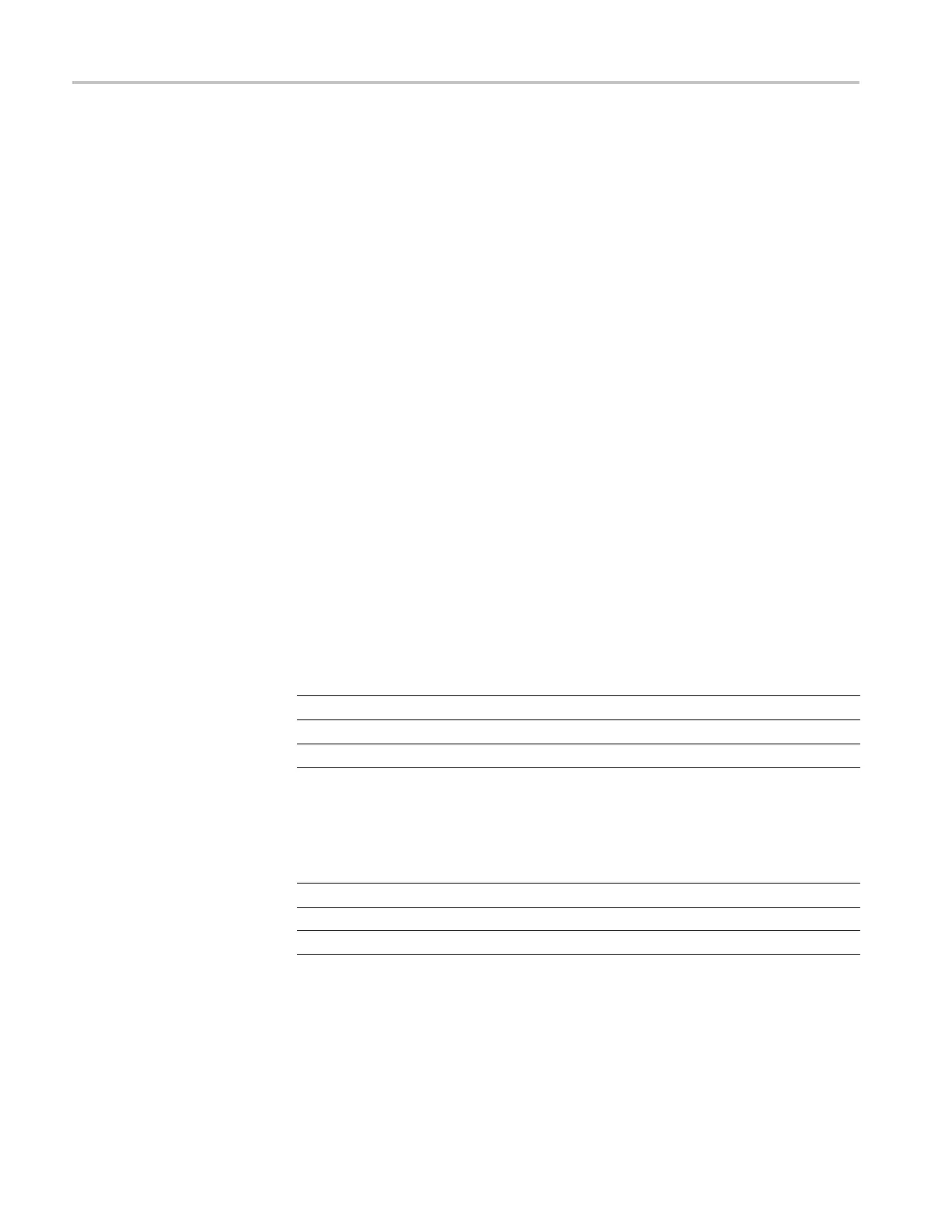Audio Performance Verification Procedures
5. Press and hold t
he AUDIO button, select Audio Input, and then select AES
A.
6. Press the AUDI
O button to close the menu.
7. Connect the digital audio generator unbalanced (UNBAL) output to the
waveform mo
nitor AES A IN 1-2 connector, using a 75 Ω cable.
8. Verify that the numbers 1,2 are visible under the headphone icon, in the audio
tile.
9. Set the headphone output volume to maximum by turning the Horz (VOlume)
knob clock
wise.
10. Connect the 1/4I male phono connector from the headphone test cable to the
waveform
monitor headphone jack.
11. Connect the XLR corresponding to the ‘Left’ channel to the analyzer balanced
(BAL) an
alog input.
12. Check for 0.25 dBu ±1 dB RMS on the analog analyzer. Record the result
in the t
est record.
13. Connect the XLR corresponding to the ‘Right’ channel to the analyzer
balan
ced (BAL) analog input.
14. Check for 0.25 dBu ±1 dB RMS on the analog analyzer. Record the result
in th
e test re cord.
15. Set the digital audio generator as follows:
Control or Setting Value
Sample Frequency
48 kHz
Output Level –6 dB FS Audio Tone
Frequency 1 kHz
16. Repeat steps 9 through 12.
17. Set the digital audio generator as follows:
Control or Setting Value
Sample Frequency
48 kHz
Output Level –6 dB FS Audio Tone
Frequency 19 kHz
18. Repeat steps 9 through 12.
128 Waveform Monitors Specifications and Performance Verifi cation