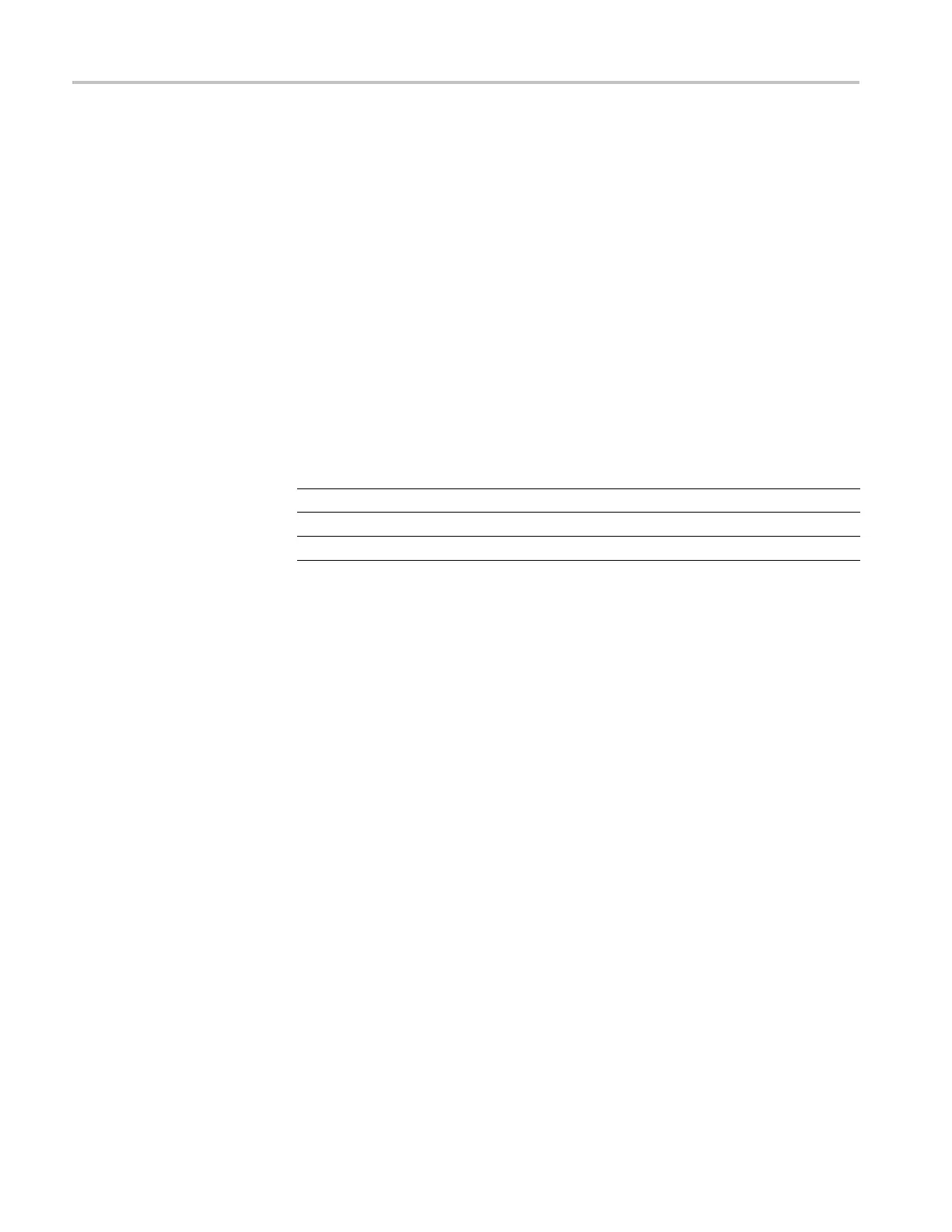Audio Performance Verification Procedures
13. Select the Anal
og B input:
a. Press and hold the AUDIO button, select Audio Input, and then select
Analog B.
b. Press the AUDIO button to close the menu.
14. Repeat steps 5 through 12 for the Input B XLR connectors on the audio
breakout cable.
If any of the Analog A Inputs failed to meet the specification, (or even if
they are off by more than a few tenths of a dB) an input adjustment can be
performed
.
15. To perform an analog input adjust, follow steps 16 through 20; otherwise
skip to st
ep 21.
16. Set the analog audio generator as follows:
Control or Setting Value
Frequency 1 kHz
Output Level
18 dBu Audio Tone
Output Impedance 10 Ω
17. Connect the generator balanced (BAL) analog output to the Analog A input
that requires adjustment.
18. Access the Calibration routine by pressing the CONFIG button, selecting
Utilities,andthenCalibration.
a. Press the SEL button.
b. Use the down arrow key to navigate to Analog Audio Channel.
c. Af
ter the calibration process finishes , follow the directions on the screen
and press the STATUS button to save and exit Calibration.
1
9.
C
heck for an indication of –18 dBu in the newly adjusted audio bar.
20. If multiple inputs require adjustment, repeat steps 17 through 1 9 for each
input.
21. Disconnect the test setup.
Digital Input to Analog
Output Gain Accuracy
Over Frequency
This test measures the Analog Output level meter accuracy over the audio
frequency range, when using an AES or embedded input as the audio source.
Performance Requirement. This test verifies performance characteristics a nd is
listed in the test record.
130 Waveform Monitors Specifications and Performance Verifi cation