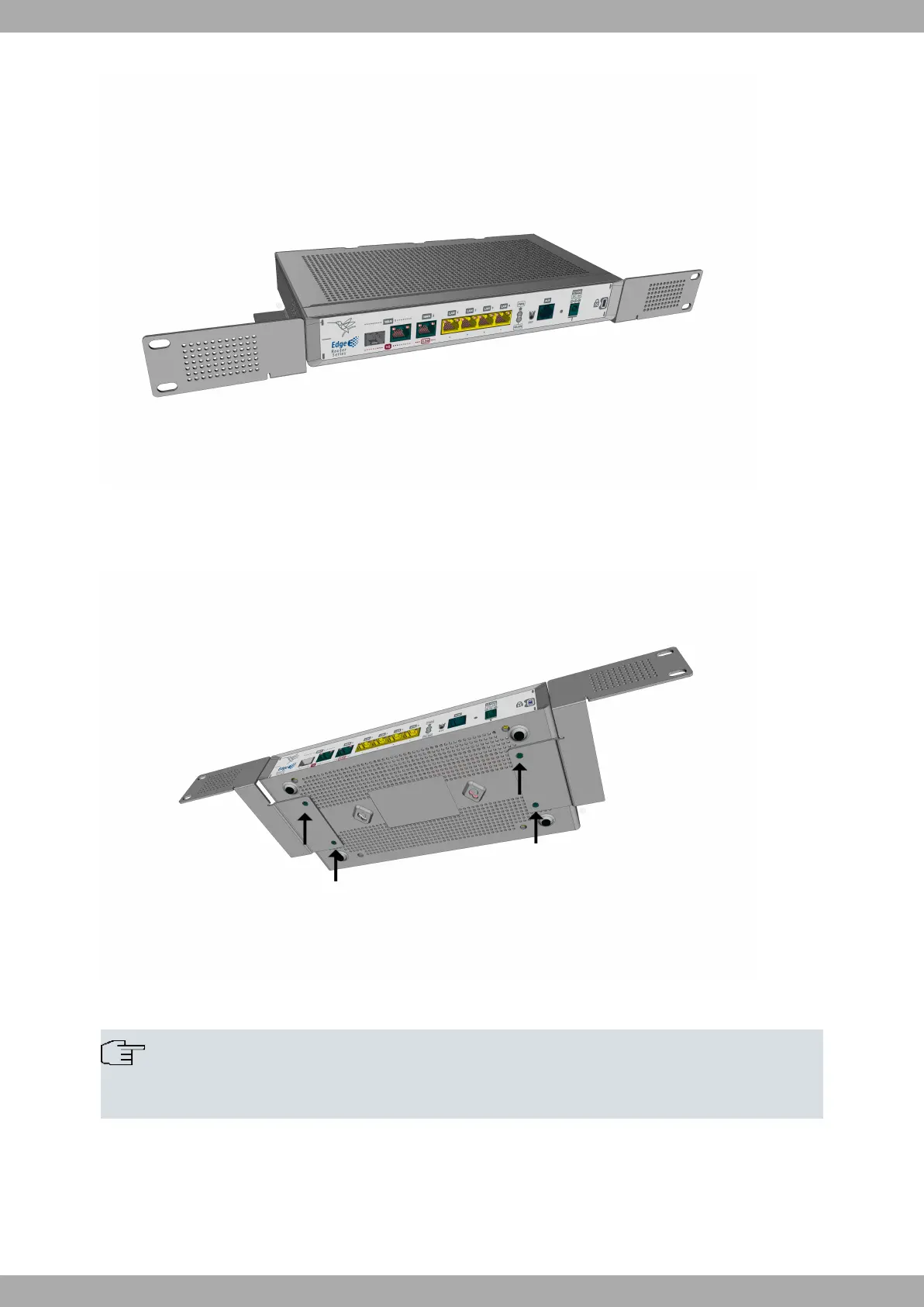Fig. 11: Rack installation
Both strips are attached to the device by means of 4 screws, as shown in the following figure:
Fig. 12: Rack anchor bolts
Note
The device has been designed to allow brackets to be attached to the front or rear of the router
chassis.
3.4 Power source
The Teldat Connect-FW router is powered through an external AC/DC power adapter.
3 Components and Power Supply Teldat S.A.
10 Teldat Connect-FW
