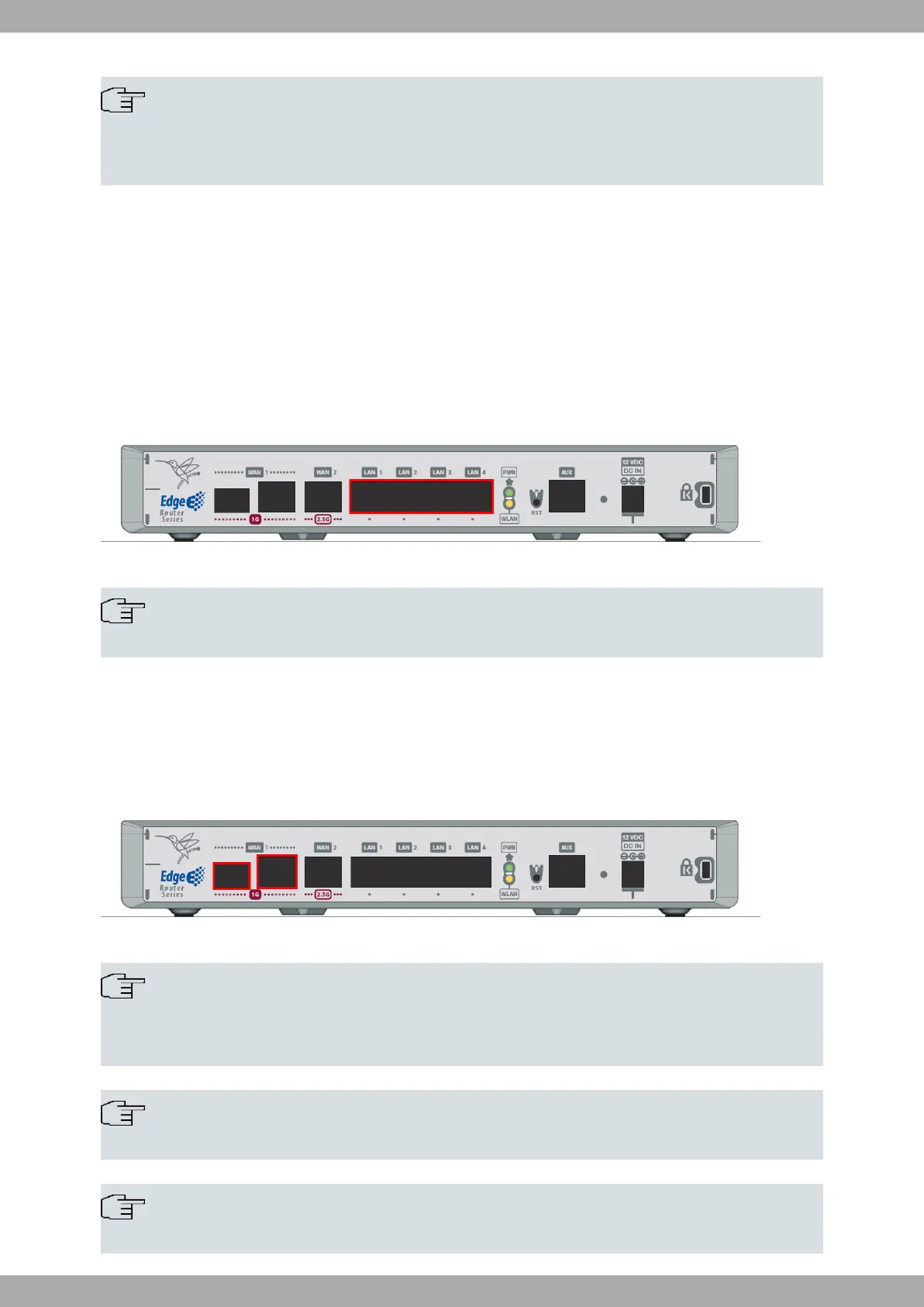Note
Some devices leave the factory with customized settings. This personalization means your router's de-
fault configuration (and that of the embedded access point, where applicable) may be different from the
one shown above.
3.6 Data connections
The Teldat Connect-FW router has the following data connections.
3.6.1 4-port Ethernet switch connections
The Teldat Connect-FW router incorporates a 4-port 10/100/1000 Base-T switch with automatic MDI/MDIX to con-
nect to a local area network (LAN).
Please pay careful attention to the labeling to avoid mistaking this switch for other types of ports:
Fig. 15: LAN ports
Note
Only the LAN 1 connector is available during booting and in BIOS mode.
3.6.2 WAN Combo connection
The Teldat Connect-FW has one combo Gigabit Ethernet interface for WAN connection. This port has 2 connectors
- SFP for an optical link and RJ45 for a 10/100/1000 Base-T link - but they cannot work simultaneously.
Please pay careful attention to the labeling to avoid mistaking these ports for other types of ports:
Fig. 16: WAN Combo connector
Note
This WAN interface has a UTP/Fiber Media Auto Detection feature.
Only one of the connectors must be used for proper operability.
Note
WAN-1 connector does not work during booting and in BIOS mode.
Note
An appropriate software license may be required for the combo WAN (WAN-1) interface to work.
3 Components and Power Supply Teldat S.A.
12 Teldat Connect-FW
