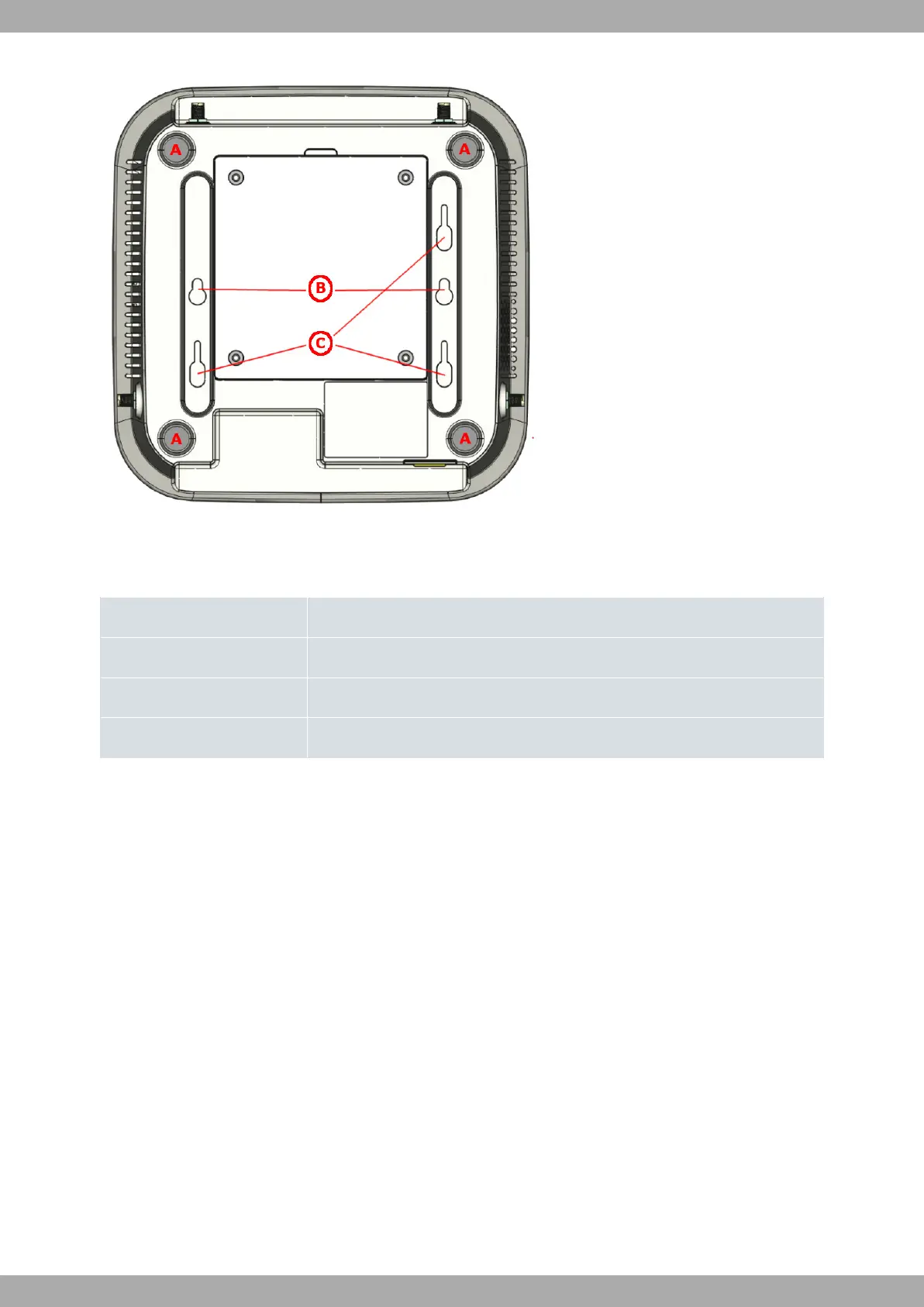Fig. 4: Underside panel
The following table contains details on the relevant elements found on the underside panel.
Underside panel elements table
Item Description
A Rubber feet.
B Slots for wall mounting.
C Slots for ceiling mounting. (Optional.)
3.2 Assembly
3.2.1 Standalone and anti-theft security cable
The WWAN Enabler can be placed as a standalone device on a flat, stable surface.
Make sure there is enough space around the device for ventilation purposes and that electricity cables can reach it.
WWAN Enabler devices have been equipped with a standard Kensington security slot to which a security cable can
be attached. The T-bar lock of the security cable allows the device to be attached to an anchor point, thus preventing
potential thefts.
The security slot is located on the front panel of the housing, as shown in the following figure.
Teldat S.A.
3 Components and Power Supply
WWAN Enabler 9