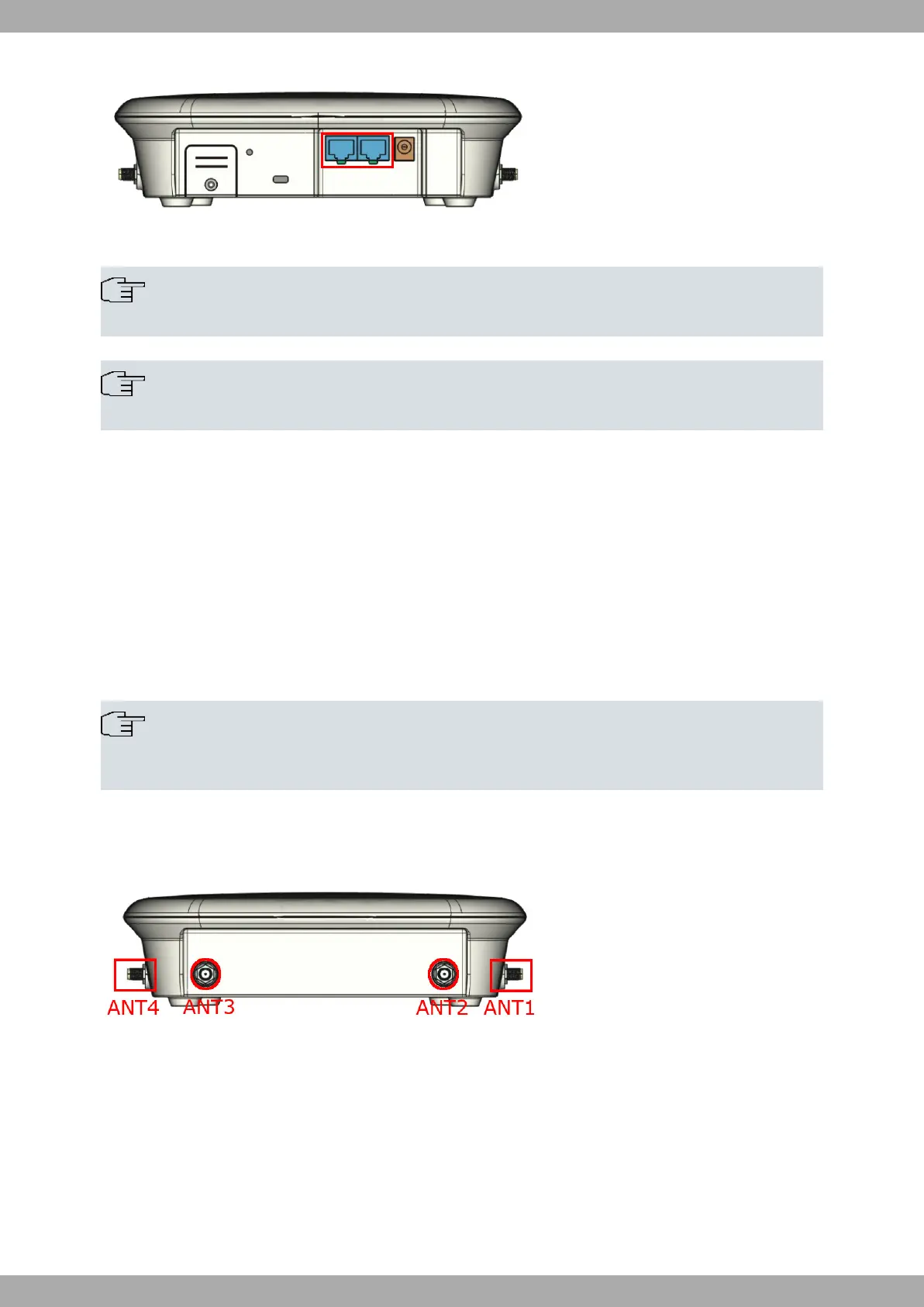Fig. 13: Ethernet Ports
Note
Only the LAN1 connector is available during booting and in BIOS mode.
Note
An appropriate software license must be installed for the second LAN (LAN2) interface to work.
3.5.2 Connecting the WWAN Antennas
The WWAN Enabler has four connectors for WWAN antennas on the side panels.
To assemble or dismantle the antennas, simply screw or unscrew them into or out of the connectors located on the
side panels of the device.
For more information on the antenna connectors and the RF bands supported, refer to Antenna connectors and
bands (5Ge) on page 32
Installing these antennas in the WWAN Enabler is essential to improve the quality of the signal received and trans-
mitted by the cellular model.
Note
To achieve good quality performance, the WWAN Enabler device should always have the WWAN an-
tennas installed.
Some cellular telephony technologies use the antenna diversity technique to improve the quality of the received sig-
nal. The WWAN Enabler family incorporates several WWAN connectors for this.
Fig. 14: WWAN connectors seen from the front side
Teldat S.A.
3 Components and Power Supply
WWAN Enabler 15