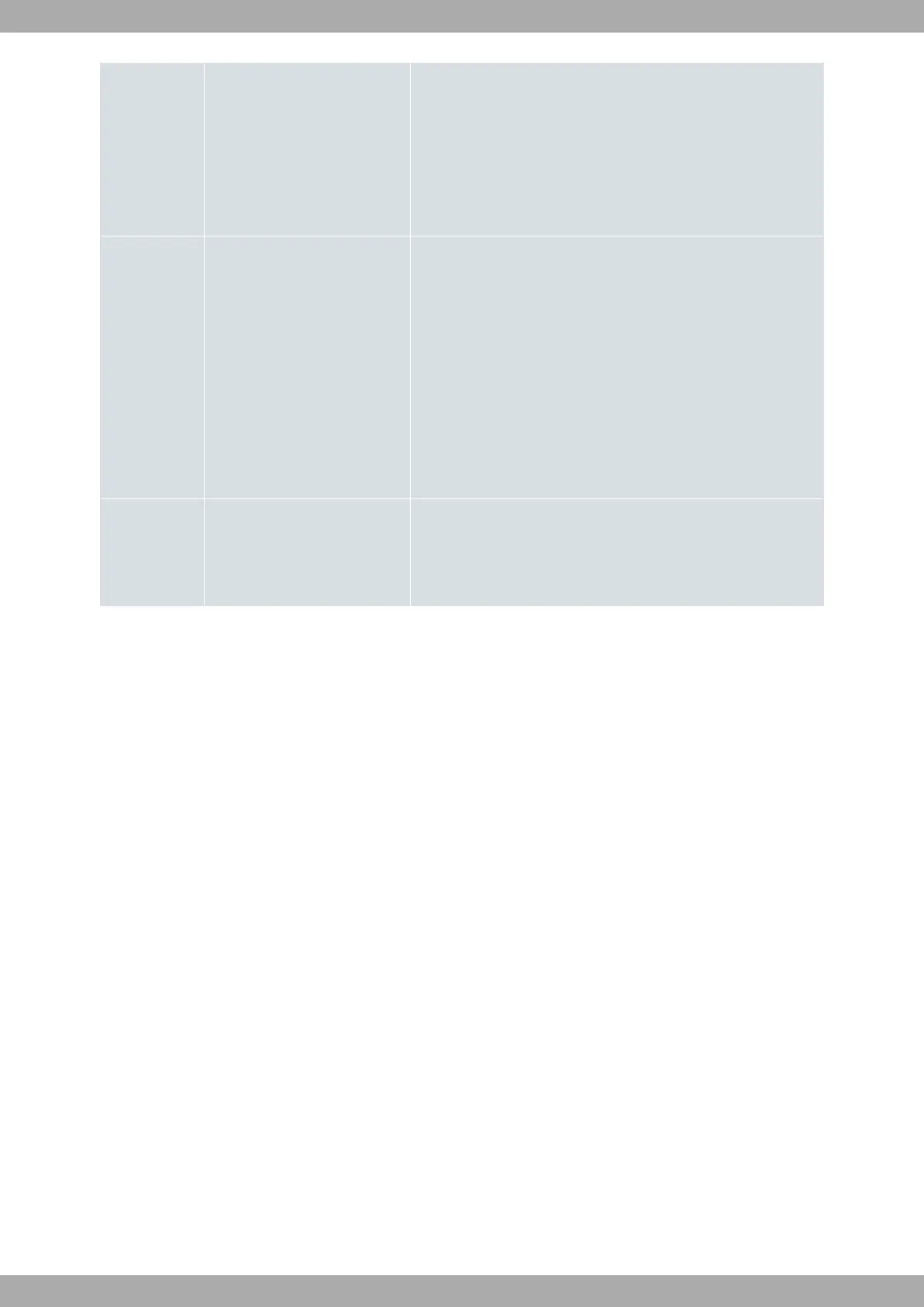LAN1 / LAN2 Tricolor Green -> Link has been established.
Blinking: connection data activity.
Amber -> Test in progress.
Red -> Disconnected.
Off -> Interface off.
W Tricolor Off -> System stopped.
Red -> Interface is unavailable because it is installing, disabled
(shutdown), or due to an auto-test failure.
Amber -> Idle:
• Rapid blinking. The device has not registered in the network, or
the quality is insufficient.
• Slow blinking. WCDMA connection.
• Steady. LTE/5G connection.
Green -> Connected. Blinking: connection data activity.
SIM Tricolor Off -> System stopped.
Amber -> SIM2 Selected.
Green -> SIM1 Selected.
3.1.2 Front Panel
The following figure shows the front panel. Here you will find the majority of WWAN Enabler connectors and the SIM
card slots.
3 Components and Power Supply Teldat S.A.
6 WWAN Enabler