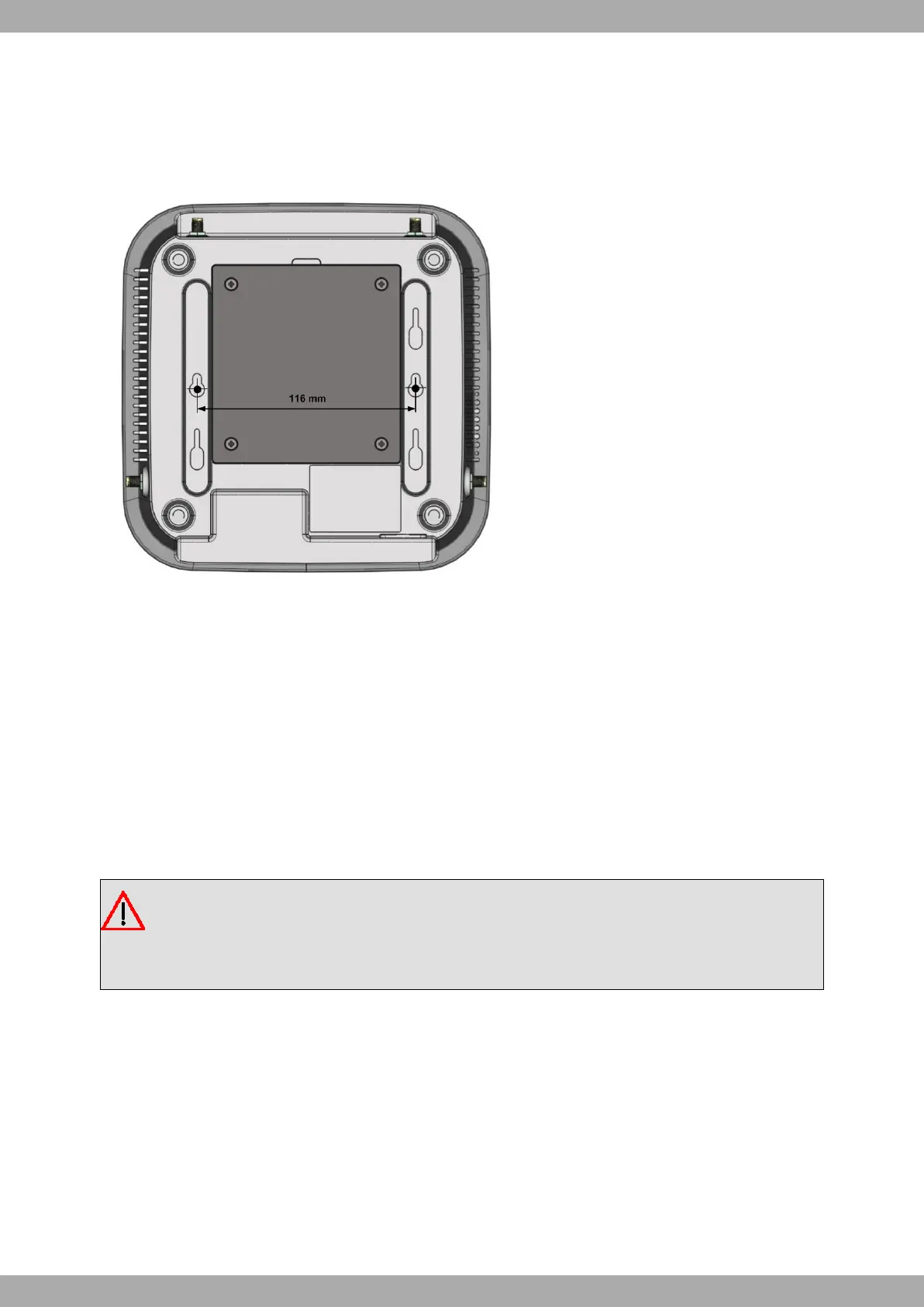To mount the device on a wall or another surface, follow these steps:
Procedure
Step 1 Align the two screws (3.5x30) horizontally on a wall (or any other vertical surface) and install them 11.6 cm
(0.25 inches) apart.
The screws should protrude 0.6 cm (0.25 inch) from the wall surface.
Warning
If you are installing the screws into drywall, use hollow-wall anchors (8 mm – 5/16 inch) to secure the
screws. If the screws are not properly anchored, the strain of the cables connected to the device's back
panel could pull the device from the wall.
Step 2 Hang the device on the screws.
3.2.3 Ceiling mounting
To attach the WWAN Enabler device to the ceiling, use the appropriate support (not included, must be ordered sep-
arately).
Procedure
Step 1. Use the bracket as a template to mark out the drilling holes. Screw the bracket to the wall or ceiling with the
dowels and screws provided.
Step 2. When mounting the unit on the struts of an intermediate ceiling, screw the plastic clips supplied to the back of
Teldat S.A.
3 Components and Power Supply
WWAN Enabler 11