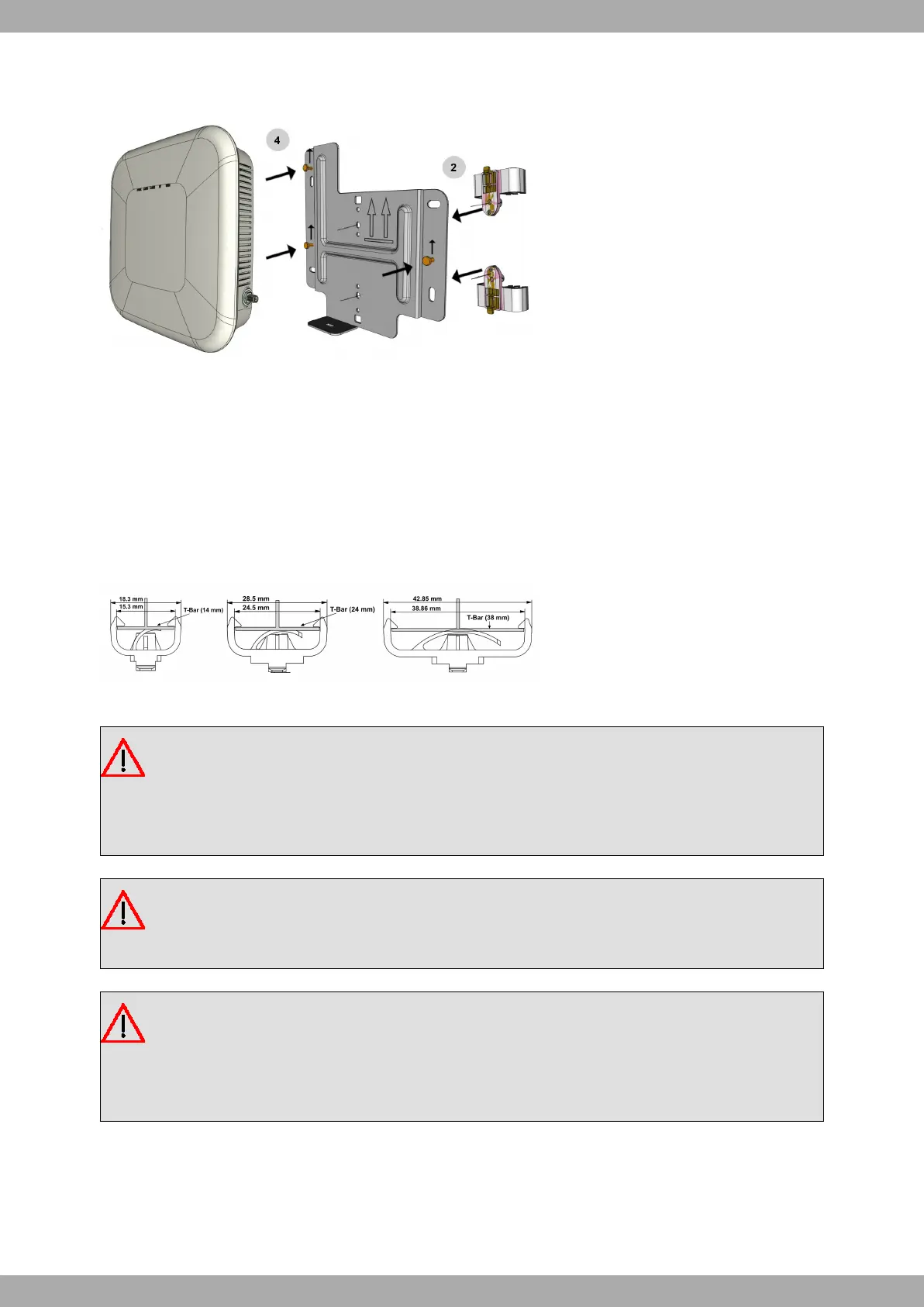the bracket.
Fig. 9: Ceiling mounting support
Step 3. Connect all necessary cables (Ethernet, power supply) to the device before inserting it into the bracket. Make
sure that the cables are not a source of danger!
Step 4. Fit the device onto the 3 metal pins and push it down until it clicks into place. When mounting on an interme-
diate ceiling, push the plastic clips against the braces so that they click into place too.
Step 5. If necessary, secure the device with a Kensington lock to safeguard against theft.
The following clips are included in the scope of delivery for attachment to intermediate ceiling struts:
Fig. 10: Ceiling clips
Warning
Make sure that there are no concealed pipes and cables at the desired drilling location before drilling
any mounting holes. Damage to electricity cables, gas, water and sewage pipes can result in death or
material damage. Choose the installation location so that as few obstacles or electrical appliances as
possible disturb the connection.
Warning
Hollow wall anchors are required for mounting on drywall to adequately secure the router against po-
tential tensile forces.
Warning
The bracing of an intermediate ceiling must be able to withstand a permanent tensile force. When
mounting the unit on an intermediate ceiling, make sure that the router fully engages in the brace with
the plastic clips. Incorrect installation can cause the router to fall from the ceiling and endanger people
and equipment.
3.3 Power Source
The WWAN Enabler is powered though an external AC/DC source or through an Ethernet cable (provided it com-
plies with the POE 802.3at standard).
3 Components and Power Supply Teldat S.A.
12 WWAN Enabler