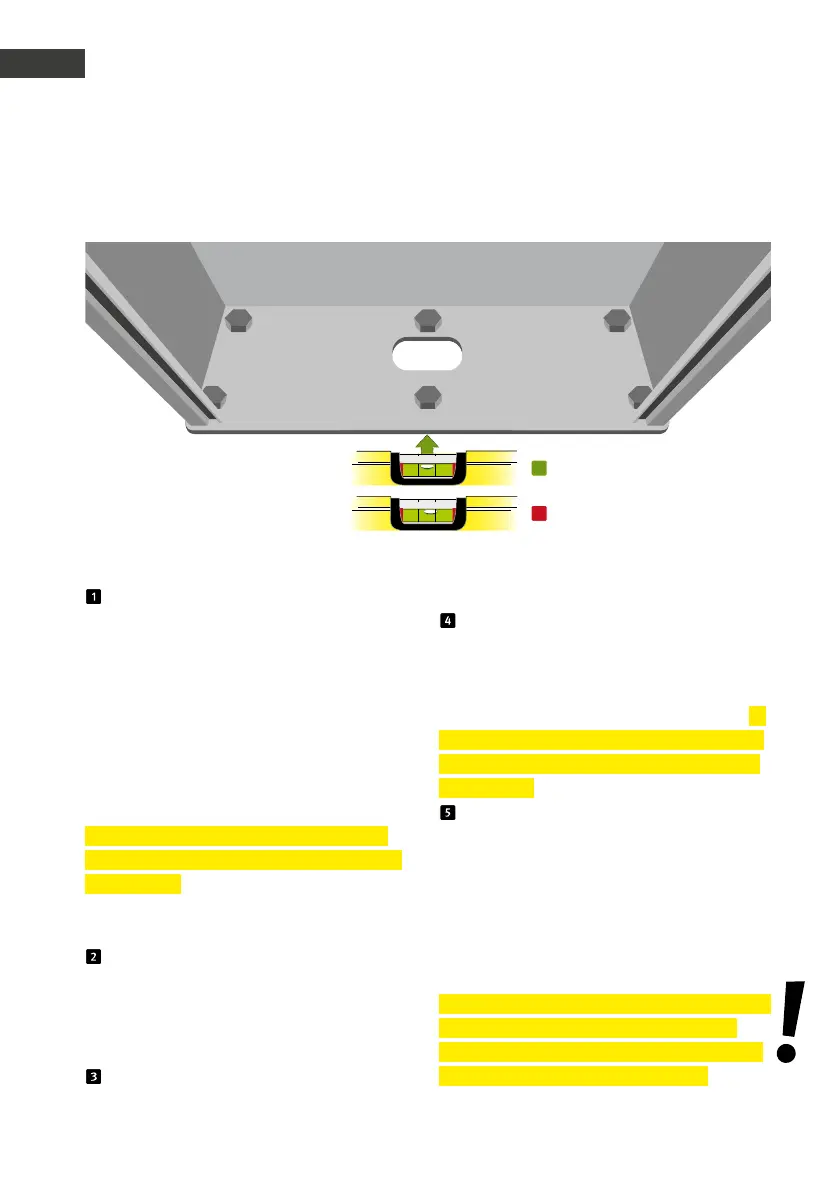GB
38 www.behnke-online.de
Assembly Instructions
GB
Instructions for Stainless Steel Vertical Column Installation
* Where the installation is not level on the concrete
foundation, this may lead to the column body
being warped, which then may result in problems
concerning the columns’ waterproofness.
2.4. Steles/Pylons
For pylons type , stele type and type
Please remove the rear inspection door on
the stele/pylon by opening the cylinder lock for
example at the top end.
Guide the connection
cables through the base plate, prior to screwing
the stele/pylon to the foundation.
Use hex
screws and plugs, stud bolts or stay bolts to fix
the stele/pylon to the concrete foundation (See
chapter “. Foundation sketch” on page ).
We recommend using screws etc. with a mm
diameter and a length of mm minimum.
Important! Please adhere to the torque indi-
cation for tightening as provided by the screw
manufacturer.
Please note: The fastening materials are not
included in the box.
Connect the pre-installed Behnke basic
electronics inside the stele/pylon to the infra-
structure on site (cf. included user manual for
the basic electronics to be installed). Test the
functioning of the Behnke devices.
Put the inspection door back in position
and lock the cylinder lock.
Please keep a note of the key numbers for
the cylinder locks controlling the inspection
door inside the stele/pylon and (where availa-
ble) the letterbox door inside the letterbox for
possible replacement orders at a later stage. In
the appendix of this manual, you will find a list
of these which can be removed and handed to
the customer.
For steles/pylons with letterboxes please
observe page item .
*