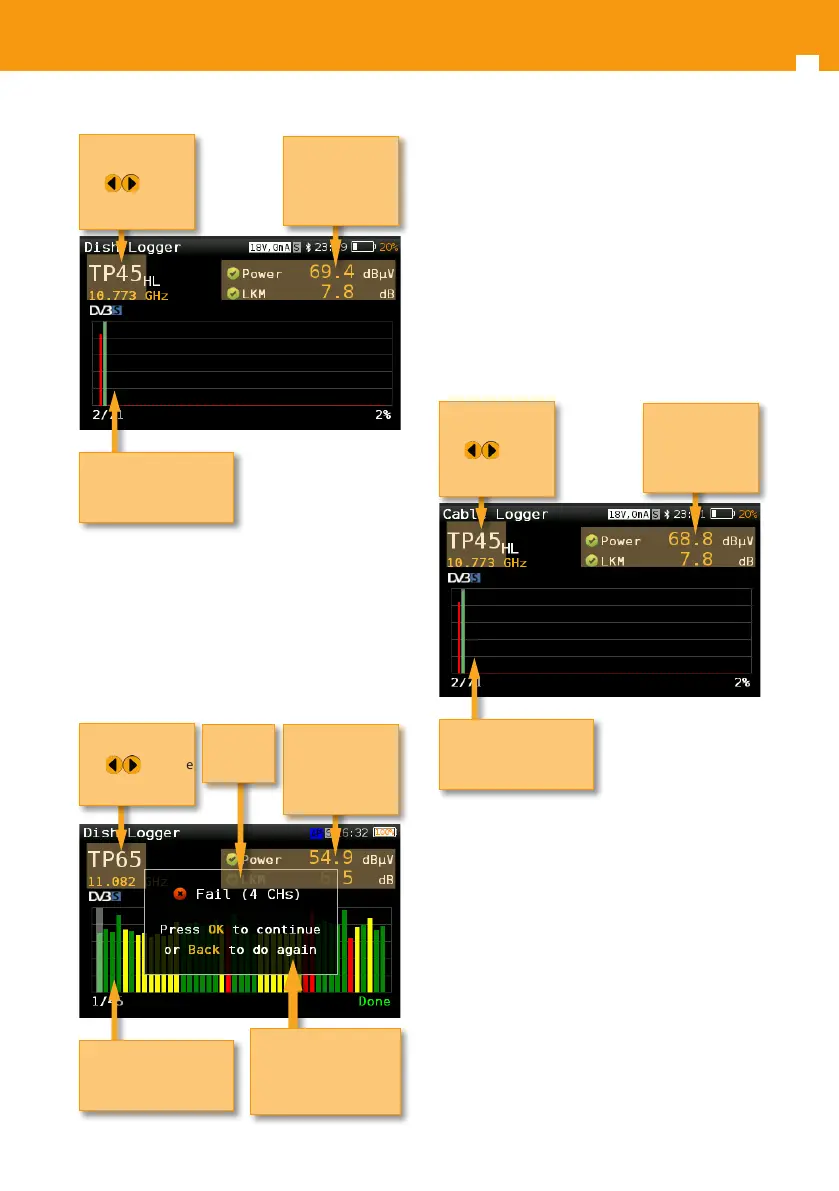H30FLEX Sky handheld DVB meter / Analyzer
12
If one or more channels fail, it is considered that
the dish check fails.
2.4.- Cable Logger
Once the Dish Logger is done, you must connect
the H30FLEX SKY to the outlet of the house the set
top box is connected to and run the Cable Logger
feature.
This feature makes a scan in all the channels of
the plan. Below is a capture of the Cable Logger
window with a brief explanation of its features.
However, If you seletected the Wideband or
Hybrid LNB, the H30FLEX SKY will show messages
indicating when you must switch between
horizontal and vertical polarization before starting
the corresponding measurement.
Channel and
Frequency
Use to hange
Long press OK to
go to Channel Info
Bar graph of power
measurement
Color according to
checkmarks
Power and LKM
measurements
of the selected
channel with
pass/fail indicator
If you seletected the Wideband or Hybrid LNB, the
H30FLEX SKY will show messages indicating when
you must switch between horizontal and vertical
polarization before starting the corresponding
measurement.
When the scan is nished, the result of the scan is
shown in the screen:
Channel and
Frequency
Use to hange
Long press OK to
go to Channel Info
Bar graph of power
measurement
Color according to
checkmarks
Power and LKM
measurements
of the selected
channel with
pass/fail indicator
Channel and
Frequency
Use to hange
Long press OK to
go to Channel Info
Press OK to conrm
dish logger
and go to the next step
(see section 3.4.- Cable
Logger)
Bar graph of power
measurement
Color according to
checkmarks
Power and LKM
measurements
of the selected
channel with
pass/fail indicator
Result of
the scan
