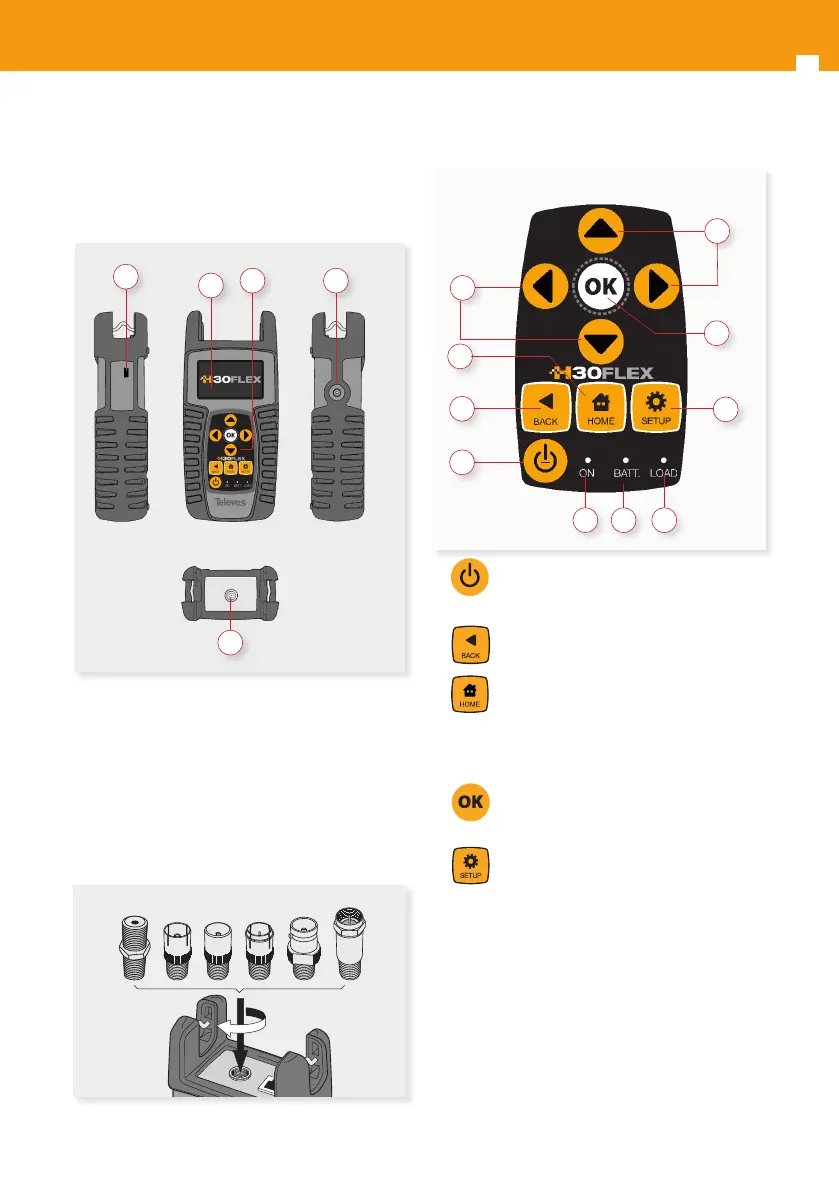H30FLEX Sky handheld DVB meter / Analyzer
8
Description of equipment
components
Connectors and controls
1. External power connector (12VDC).
2. LCD display.
3. Keyboard and LED indicators
4. Ethernet connector
5. USB connector
6. RF F-connector (see options below).
Keyboard
1. Device On/O button: To turn the
equipment o, press and hold for
approximately 3 seconds.
2. Back button: Return to the previous
menu or close a parameter entry window.
3. Home button: Return to the main menu.
4. Navigation buttons: Used to scroll through
options.
5. OK Button: To conrm selection.
6. Setup button: Parameters window for
the current function. If the H30FLEX Sky
is in the main menu, alloes to access to
the global paramenters (See section 7.-
Setup)
7. LED Powering: Indicates if the equipment is
powering an external load.
8. LED Charging Battery: LED ashes while the
battery is charging.
9. LED Power ON: Illuminated when the
equipment is on.
F-connector options
1
2
3
4
5
1
2
3
4
5
6
9 8
7
4
