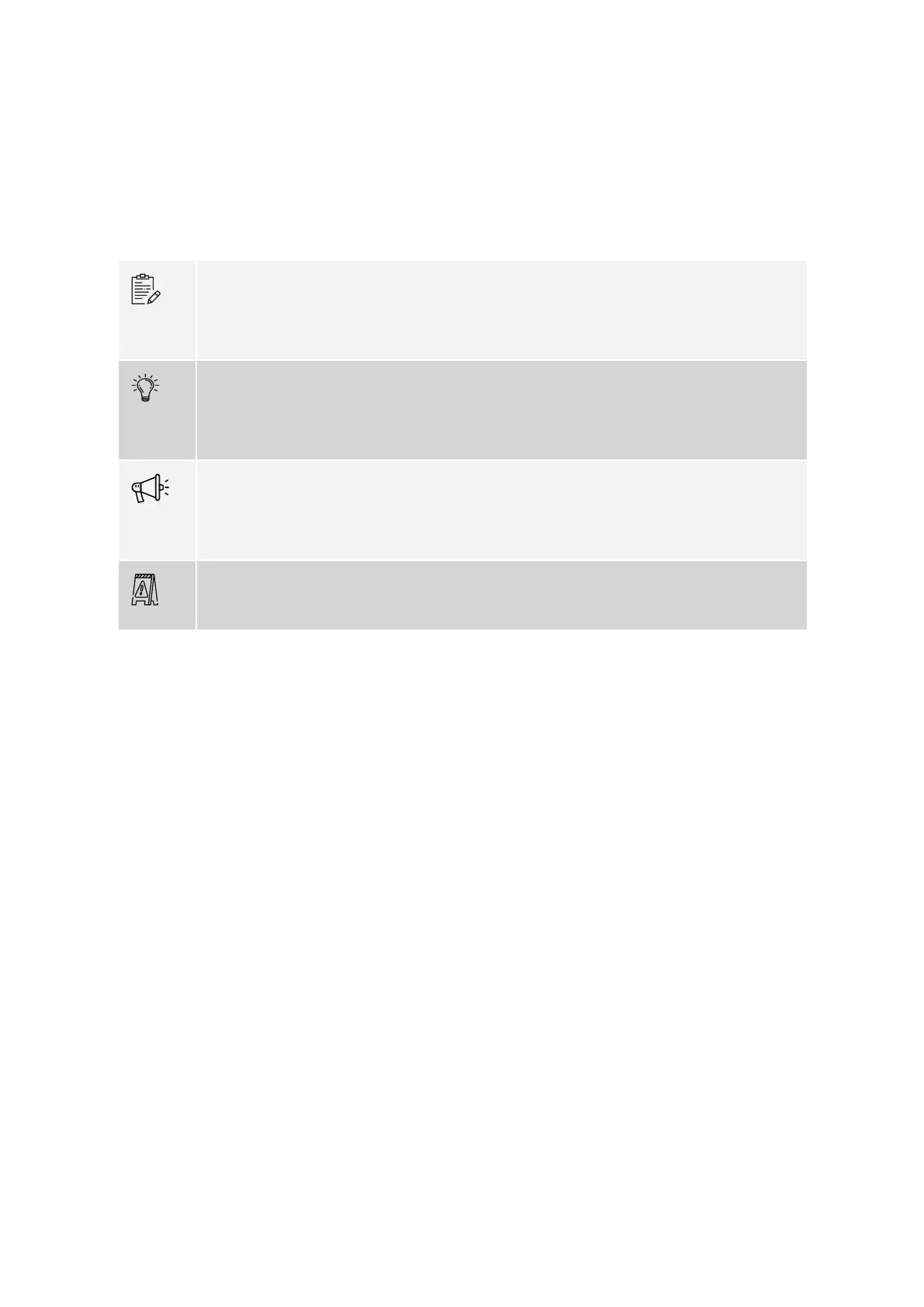GETTING STARTED
About this manual
Throughout this guide we use different icons to designate different types of information:
This is a note. A note gives additional information, such as the meaning of the color of the LEDs. A
note also provides information that may only be applicable to some situations.
This is a tip. A tip gives you an alternative way to do a particular step or procedure, or lets you know of
an option that you may find helpful.
This indicates that something is very important. Important information is something that you need to
do in order to accomplish a certain task.
This provides safety precaution information, that is, information that you need to be careful about to
prevent potential problems when using our systems.
GETTING STARTED 6