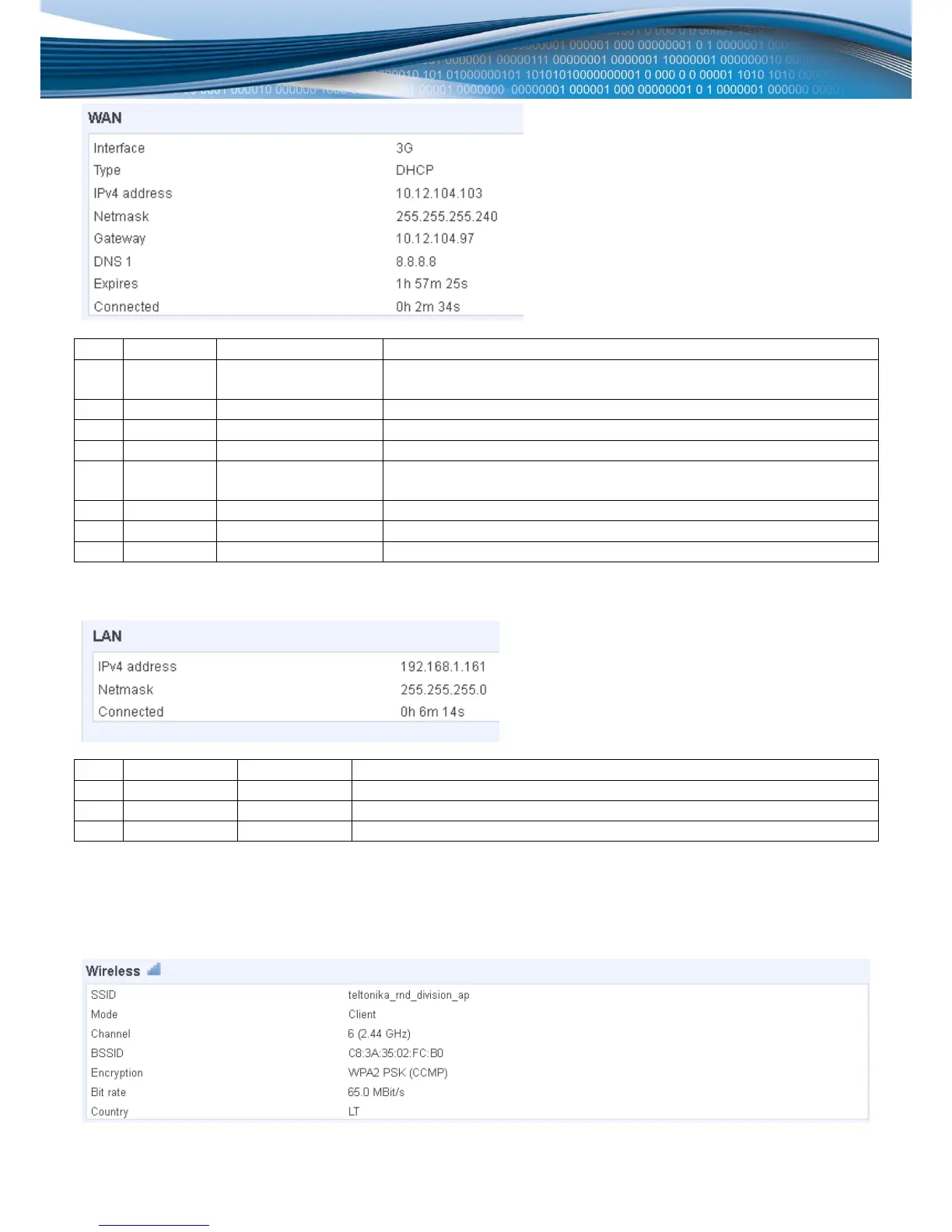Specifies through what medium the router is connecting to the internet.
This can either be Wired, 3G or Wi-Fi.
Specifies the type of connection. This can either be static or DHCP.
The IP address that the routers uses to connect the internet.
Indicates the networks netmask.
Indicates the default gateway, an address where traffic destined for the
internet is routed to.
The amount of time before the routers DHCP lease expires.
How long the connection has been successfully maintained.
Address that the router uses on the LAN network.
Indicates the networks netmask.
How long LAN has been successfully maintained.
Wireless
Wireless can work in two modes, AP or Client. AP is when the wireless radio is used to create an Access Point that other
devices can connect to. Client is when the radio is used to connect to an Access Point via WAN.
Client
