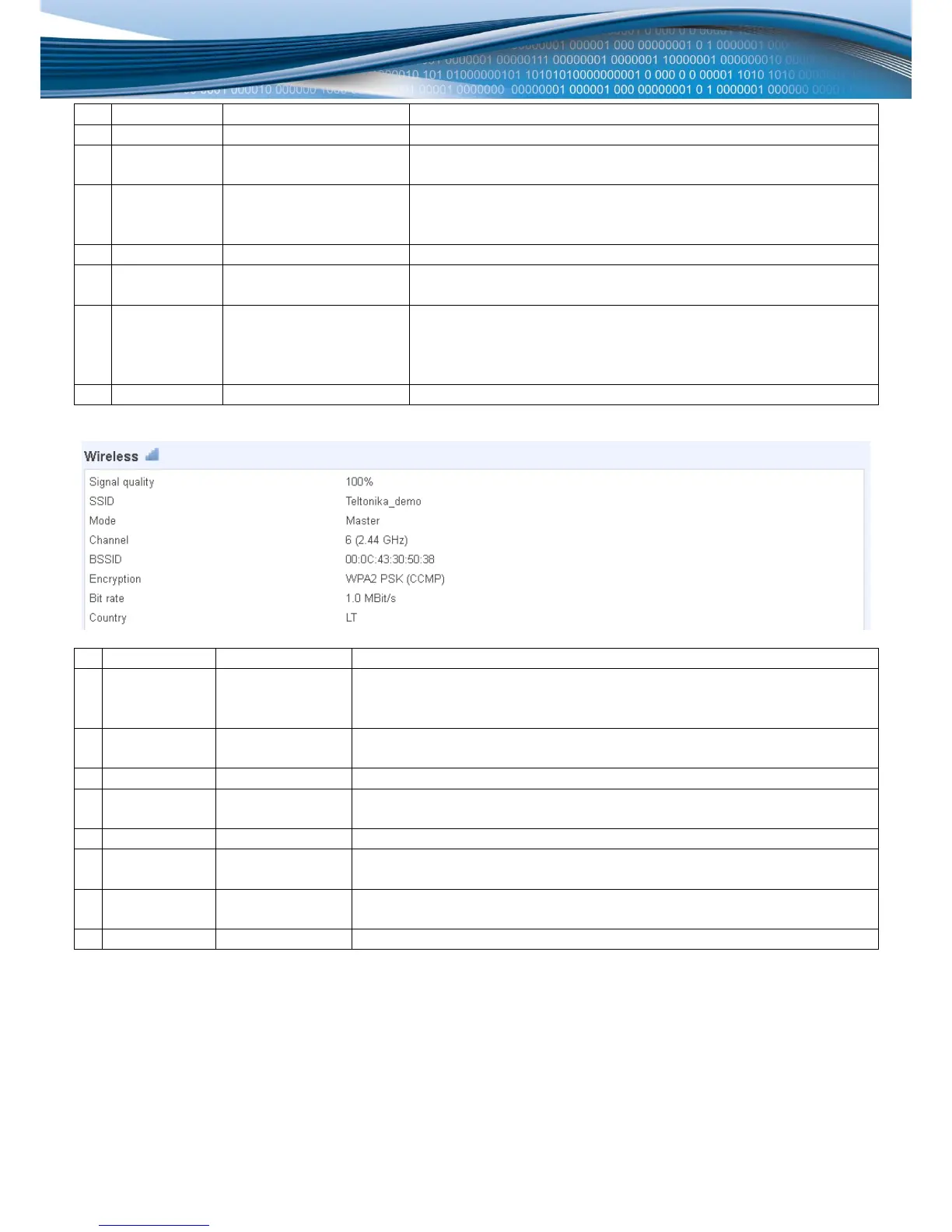teltonika_rnd_division_ap
The SSID that the AP, to which the routers is connected to, uses.
Connection mode – Client indicates that the router is a client to
some local AP.
The channel that the AP, to which the routers is connected to, uses.
Your wireless radio is forced to work in this channel in order to
maintain the connection.
The MAC address of the access points radio.
The AP, to which the router is connected to, dictates the type of
encryption.
The physical maximum possible throughput that the routers radio
can handle. Keep in mind that this value is cumulative - The bitrate
will be shared between the router and other possible devices that
connect to the local AP.
The quality between routers radio and some other device that is connecting
to the router. Will show 0% if no devices are trying to connect or are currently
maintaining a connection.
The SSID that is being broadcast. Other devices will see this and will be able
to use to connect to your wireless network.
Connection mode – Master indicates that you router is an access point.
The channel which is used to broadcast the SSID and to establish new
connections to devices.
MAC address of your wireless radio.
The type of encryption that the router will use to authenticate, establish and
maintain a connection.
The bitrate will be shared between all devices that connect to the routers
wireless network.
Additional note: MBit/s indicates the bits not bytes. To get the throughput in bytes divide the bit value by 8, for e.g.
54MBits/s would be 6.75MB/s (Mega Bytes per second).
Associated Stations
Outputs a list of all devices and their MAC addresses that are maintain a connection with your router right now.
This can either be the information of the Access Point that the router is connecting to in Client Mode OR a list of all
devices that are connecting to the router in Access Point mode:
