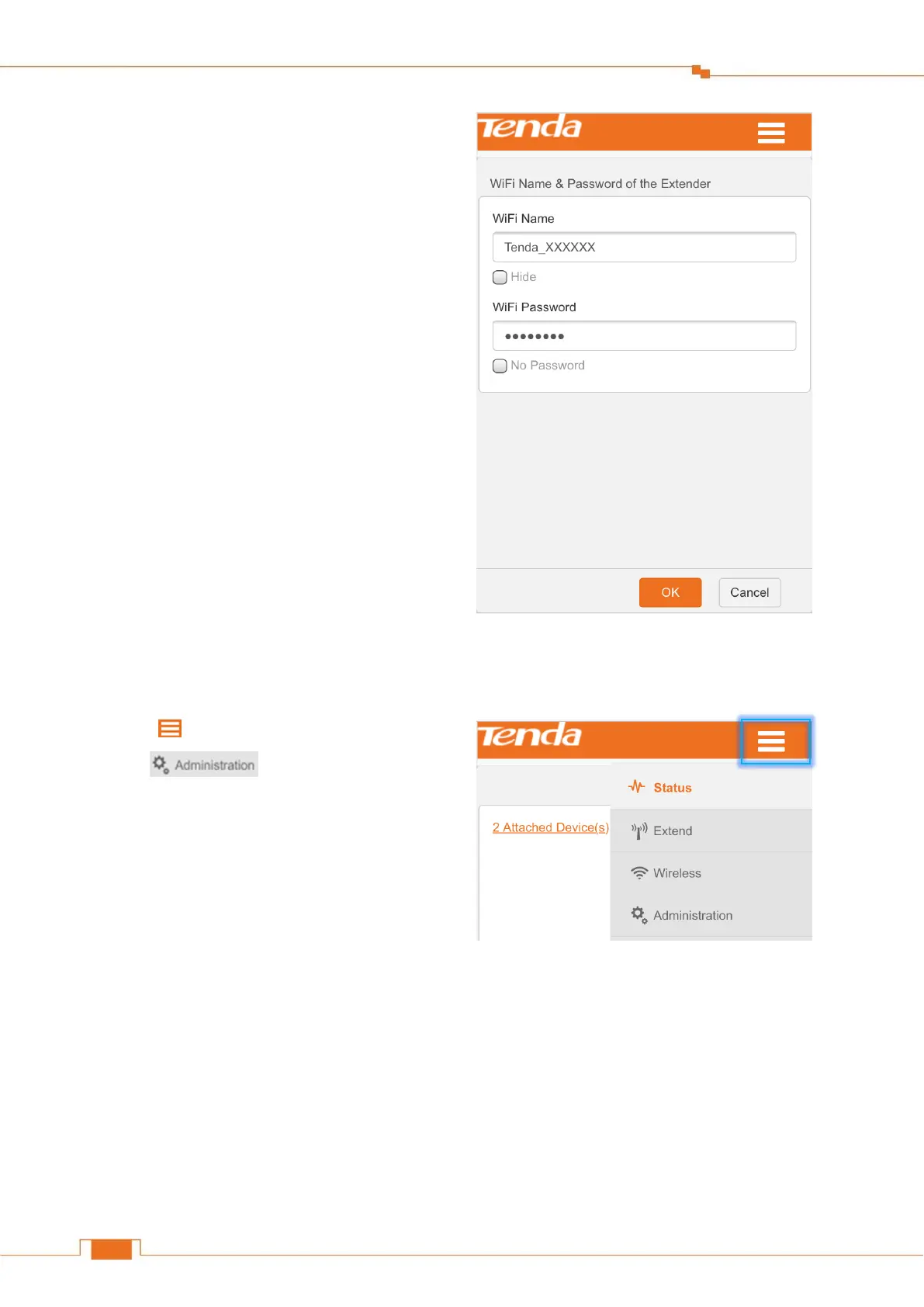Administration
② Type a WiFi name for your extender.
③ Type a WiFi password for your extender.
④
Click OK to save your settings.
Hide
If the Hide
option is checked, no wireless
clients can search the WiFi name of the
extender. You need to know the WiFi name
in advance and enter the WiFi name on each
wireless client manually.
No Password
If the No Password
option is checked, all
wireless clients can join the extender’s WiFi
network without a WiFi password.
Click on the upper right corner and
click to enter
Administration configuration page.