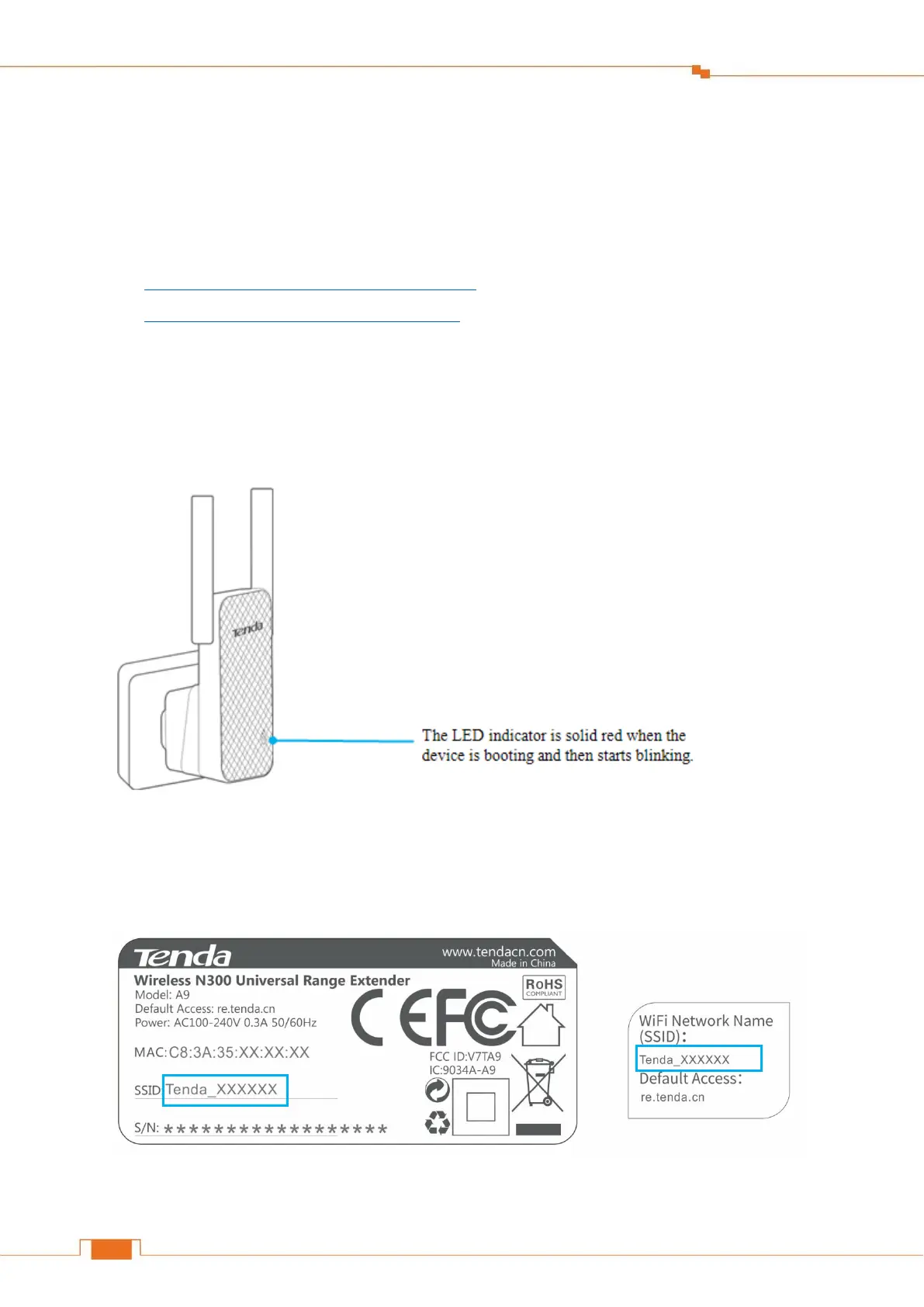Ⅲ Web UI Features
The extender provides two types of web UI for smartphones and computers respectively. This
chapter helps you:
Configure the Extender Using a Smartphone
Configure the Extender Using a Computer
Configure the Extender Using a Smartphone
Extend the WiFi Network Using a Smartphone
① Plug the extender (A9) into an electrical outlet near your WiFi router.
② Use your smartphone to search and connect to the extender’s WiFi name. The default
WiFi name (SSID: Tenda_XXXXXX) is on both the label of the extender’s rear panel and
the label of the extender’s side panel, shown as below.